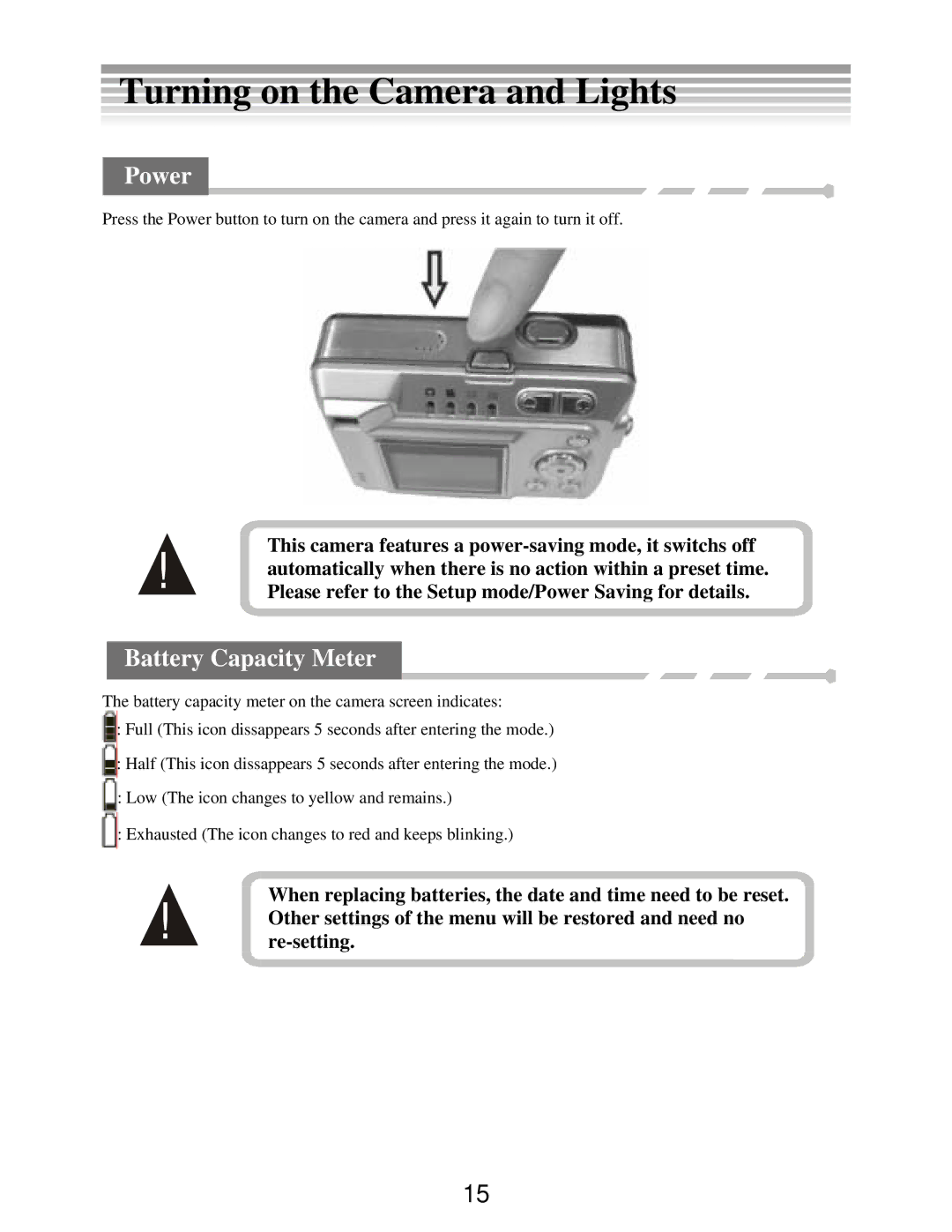Turning on the Camera and Lights
Power
Press the Power button to turn on the camera and press it again to turn it off.
This camera features a
Please refer to the Setup mode/Power Saving for details.
Battery Capacity Meter
The battery capacity meter on the camera screen indicates:
:Full (This icon dissappears 5 seconds after entering the mode.)
:Half (This icon dissappears 5 seconds after entering the mode.)
:Low (The icon changes to yellow and remains.)
:Exhausted (The icon changes to red and keeps blinking.)
When replacing batteries, the date and time need to be reset. ! Other settings of the menu will be restored and need no
15