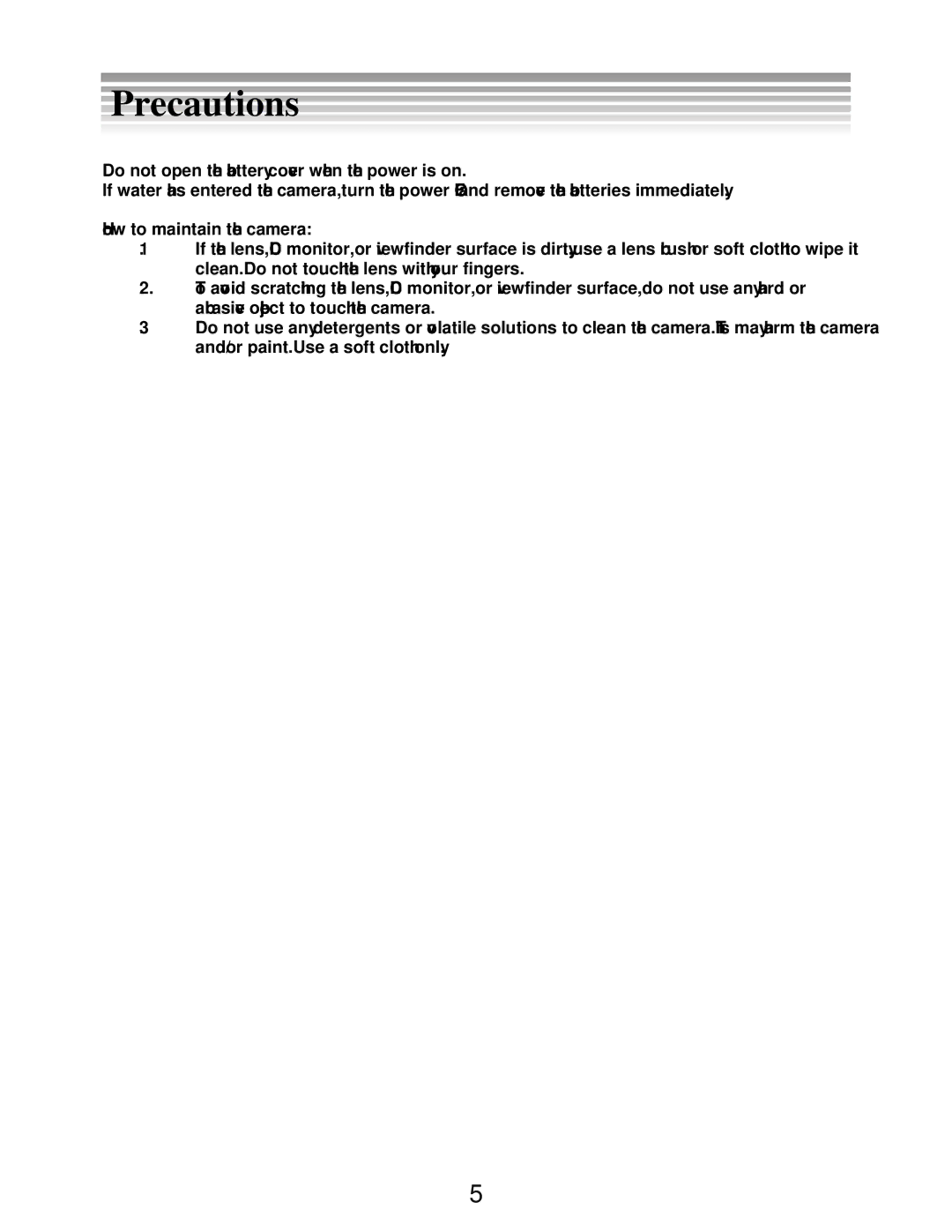Precautions
Do not open the battery cover when the power is on.
If water has entered the camera, turn the power OFF and remove the batteries immediately.
How to maintain the camera:
1.If the lens, LCD monitor, or viewfinder surface is dirty, use a lens brush or soft cloth to wipe it clean. Do not touch the lens with your fingers.
2.To avoid scratching the lens, LCD monitor, or viewfinder surface, do not use any hard or abrasive object to touch the camera.
3.Do not use any detergents or volatile solutions to clean the camera. This may harm the camera and/or paint. Use a soft cloth only.
5