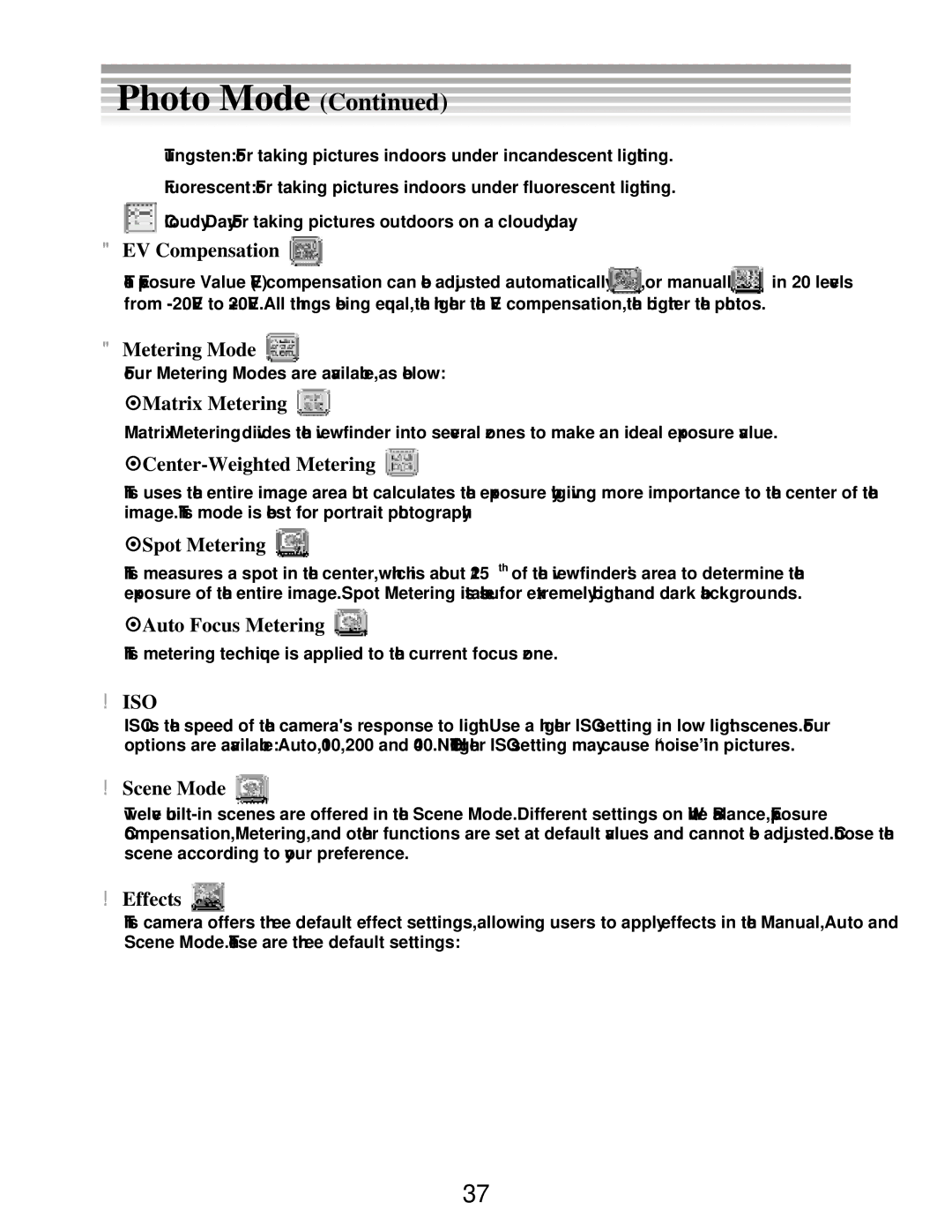Photo Mode (Continued)
![]() Tungsten: For taking pictures indoors under incandescent lighting.
Tungsten: For taking pictures indoors under incandescent lighting.
![]() Fluorescent: For taking pictures indoors under fluorescent lighting.
Fluorescent: For taking pictures indoors under fluorescent lighting.
![]() Cloudy Day: For taking pictures outdoors on a cloudy day.
Cloudy Day: For taking pictures outdoors on a cloudy day.
●EV Compensation 
The Exposure Value (EV) compensation can be adjusted automatically![]() , or manually
, or manually![]() in 20 levels from
in 20 levels from
●Metering Mode 
Four Metering Modes are available, as below:
!Matrix Metering 
Matrix Metering divides the viewfinder into several zones to make an ideal exposure value.
!Center-Weighted Metering 
This uses the entire image area but calculates the exposure by giving more importance to the center of the image. This mode is best for portrait photography.
!Spot Metering 
This measures a spot in the center, which is about 1/25th of the viewfinder’s area to determine the exposure of the entire image. Spot Metering is suitable for extremely bright and dark backgrounds.
!Auto Focus Metering 
This metering technique is applied to the current focus zone.
■ISO
ISO is the speed of the camera's response to light. Use a higher ISO setting in low light scenes. Four options are available: Auto, 100, 200 and 400. NOTE: Higher ISO setting may cause “noise” in pictures.
■Scene Mode 
Twelve
■Effects 
This camera offers three default effect settings, allowing users to apply effects in the Manual, Auto and Scene Mode. These are three default settings:
37