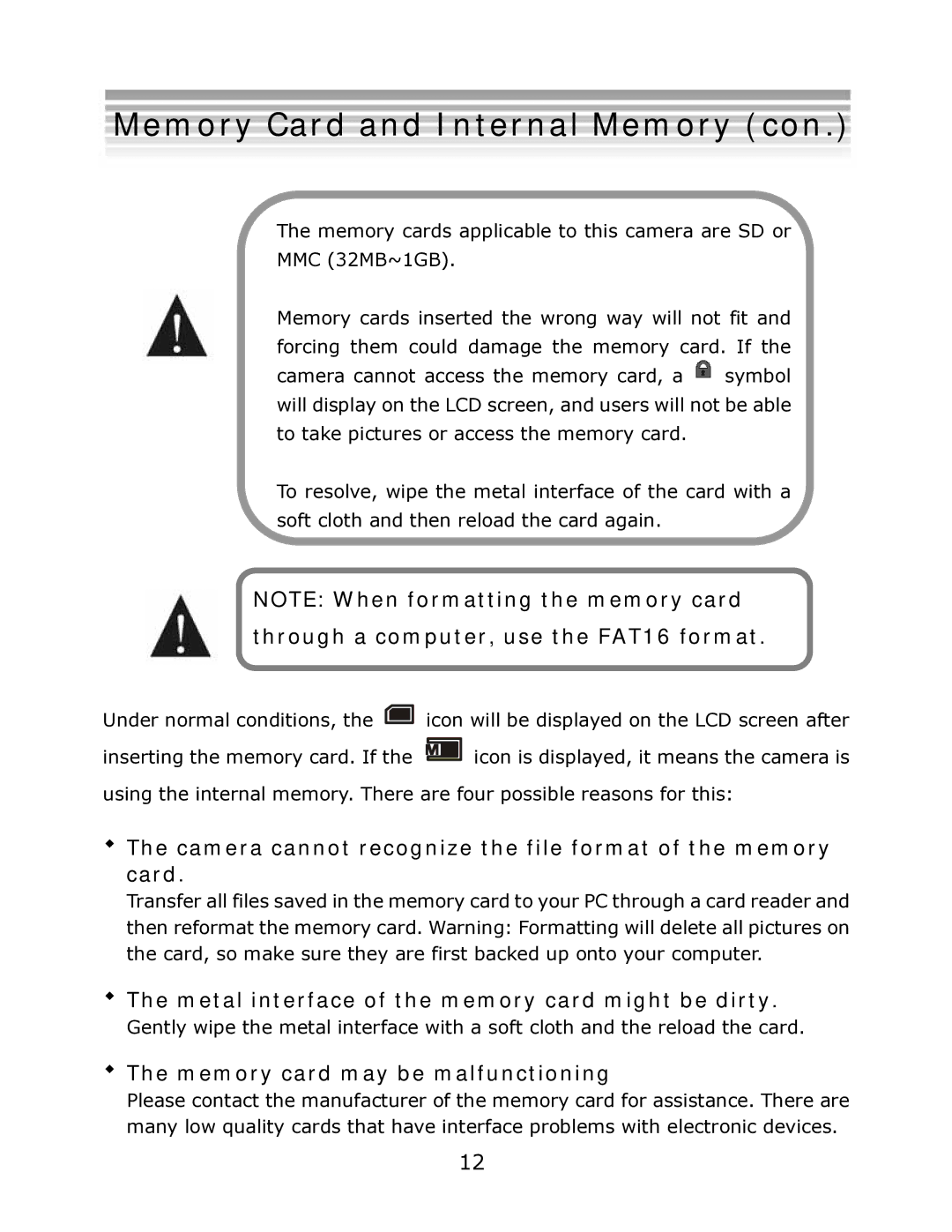Memory Card and Internal Memory (con.)
The memory cards applicable to this camera are SD or
MMC (32MB~1GB).
Memory cards inserted the wrong way will not fit and forcing them could damage the memory card. If the camera cannot access the memory card, a ![]() symbol will display on the LCD screen, and users will not be able to take pictures or access the memory card.
symbol will display on the LCD screen, and users will not be able to take pictures or access the memory card.
To resolve, wipe the metal interface of the card with a soft cloth and then reload the card again.
NOTE: When formatting the memory card through a computer, use the FAT16 format.
Under normal conditions, the ![]() icon will be displayed on the LCD screen after
icon will be displayed on the LCD screen after
inserting the memory card. If the ![]()
![]()
![]() icon is displayed, it means the camera is using the internal memory. There are four possible reasons for this:
icon is displayed, it means the camera is using the internal memory. There are four possible reasons for this:
The camera cannot recognize the file format of the memory card.
Transfer all files saved in the memory card to your PC through a card reader and then reformat the memory card. Warning: Formatting will delete all pictures on the card, so make sure they are first backed up onto your computer.
The metal interface of the memory card might be dirty.
Gently wipe the metal interface with a soft cloth and the reload the card.
The memory card may be malfunctioning
Please contact the manufacturer of the memory card for assistance. There are many low quality cards that have interface problems with electronic devices.
12