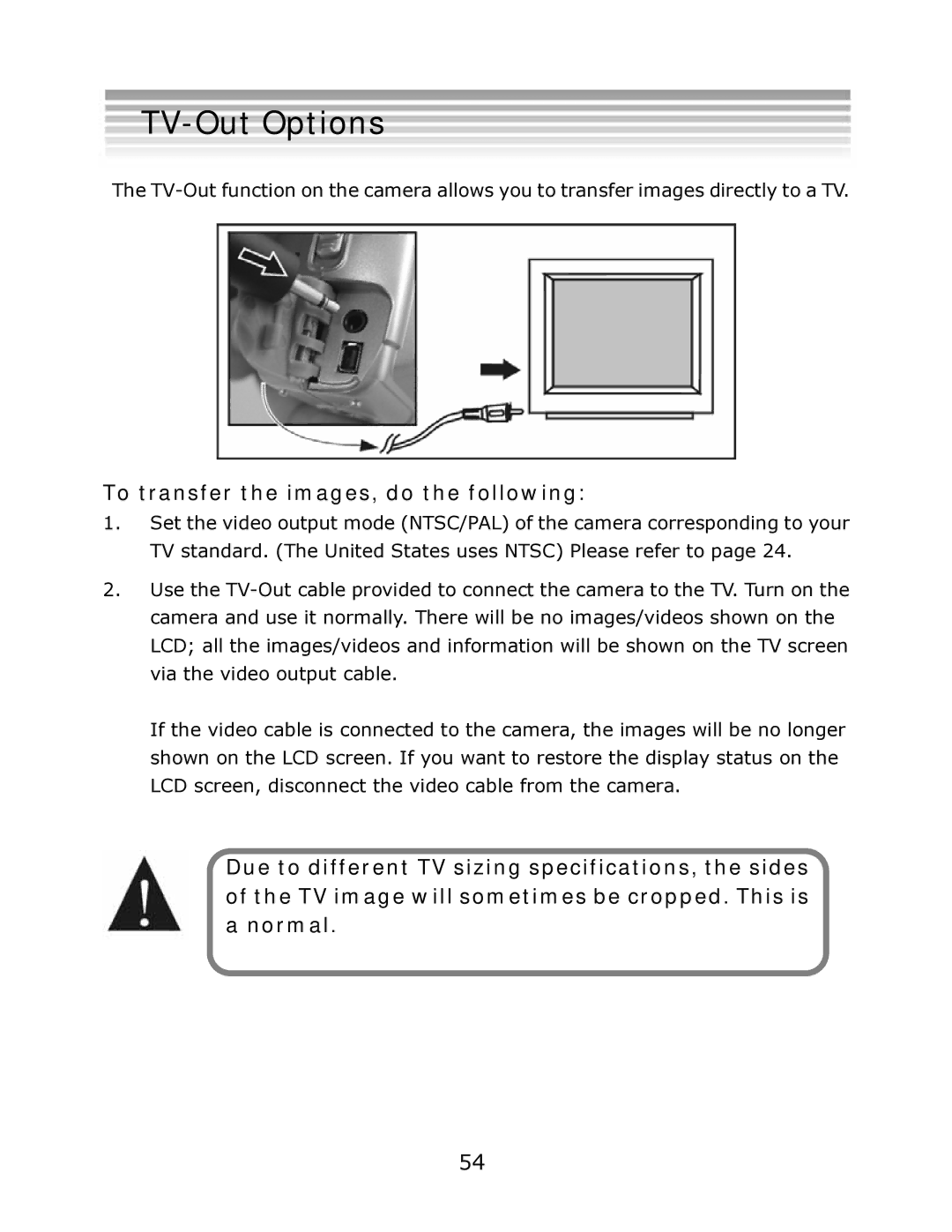TV-Out Options
The
To transfer the images, do the following:
1.Set the video output mode (NTSC/PAL) of the camera corresponding to your TV standard. (The United States uses NTSC) Please refer to page 24.
2.Use the
If the video cable is connected to the camera, the images will be no longer shown on the LCD screen. If you want to restore the display status on the LCD screen, disconnect the video cable from the camera.
Due to different TV sizing specifications, the sides of the TV image will sometimes be cropped. This is a normal.
54