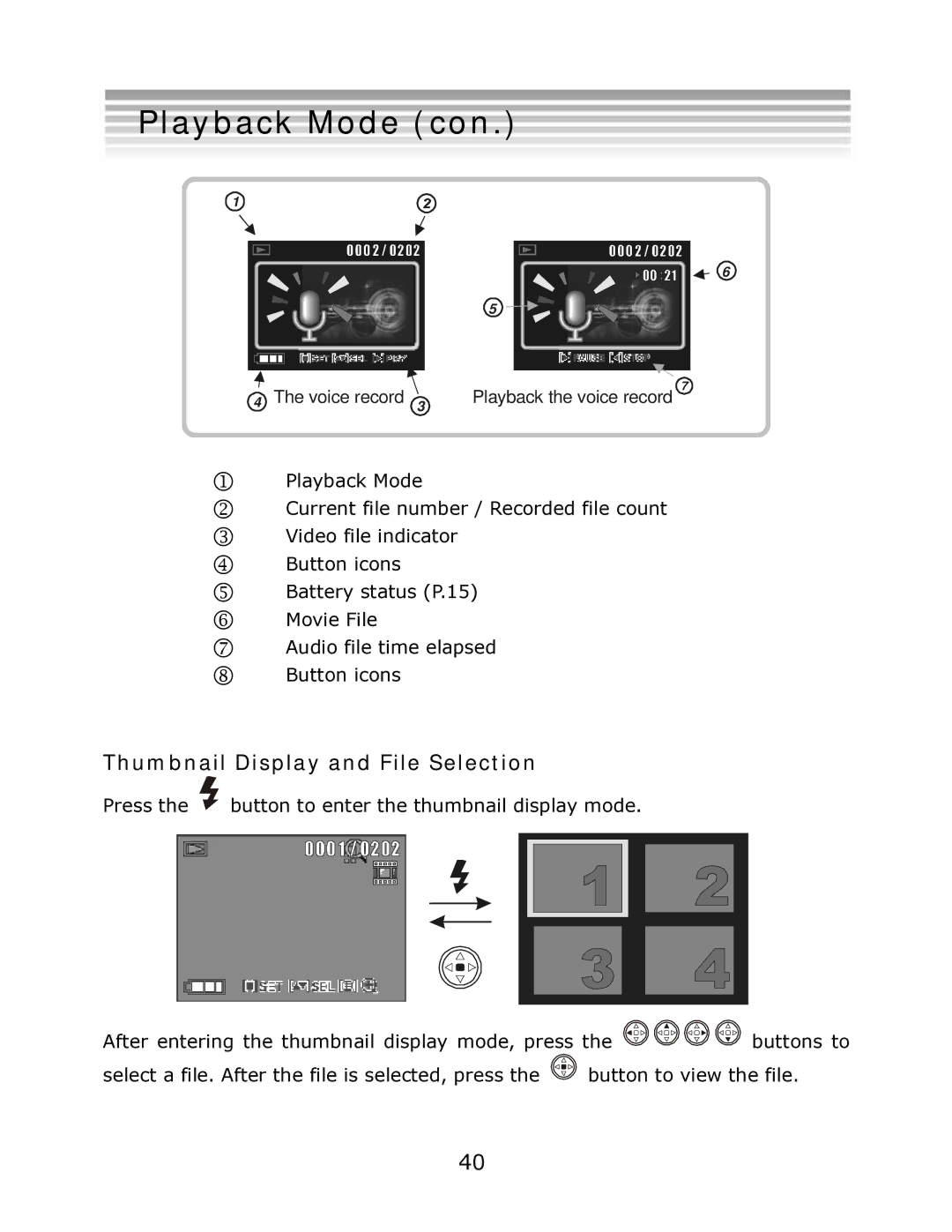Playback Mode (con.)
1
|
|
| 6 |
|
|
| 5 |
4 | The voice record | 3 | Playback the voice record 7 |
1
2
3
4
5
6
7
8
Playback Mode
Current file number / Recorded file count Video file indicator
Button icons Battery status (P.15) Movie File
Audio file time elapsed Button icons
Thumbnail Display and File Selection
Press the  button to enter the thumbnail display mode.
button to enter the thumbnail display mode.
After entering the thumbnail display mode, press the ![]()
![]()
![]()
![]() buttons to select a file. After the file is selected, press the
buttons to select a file. After the file is selected, press the ![]() button to view the file.
button to view the file.
40