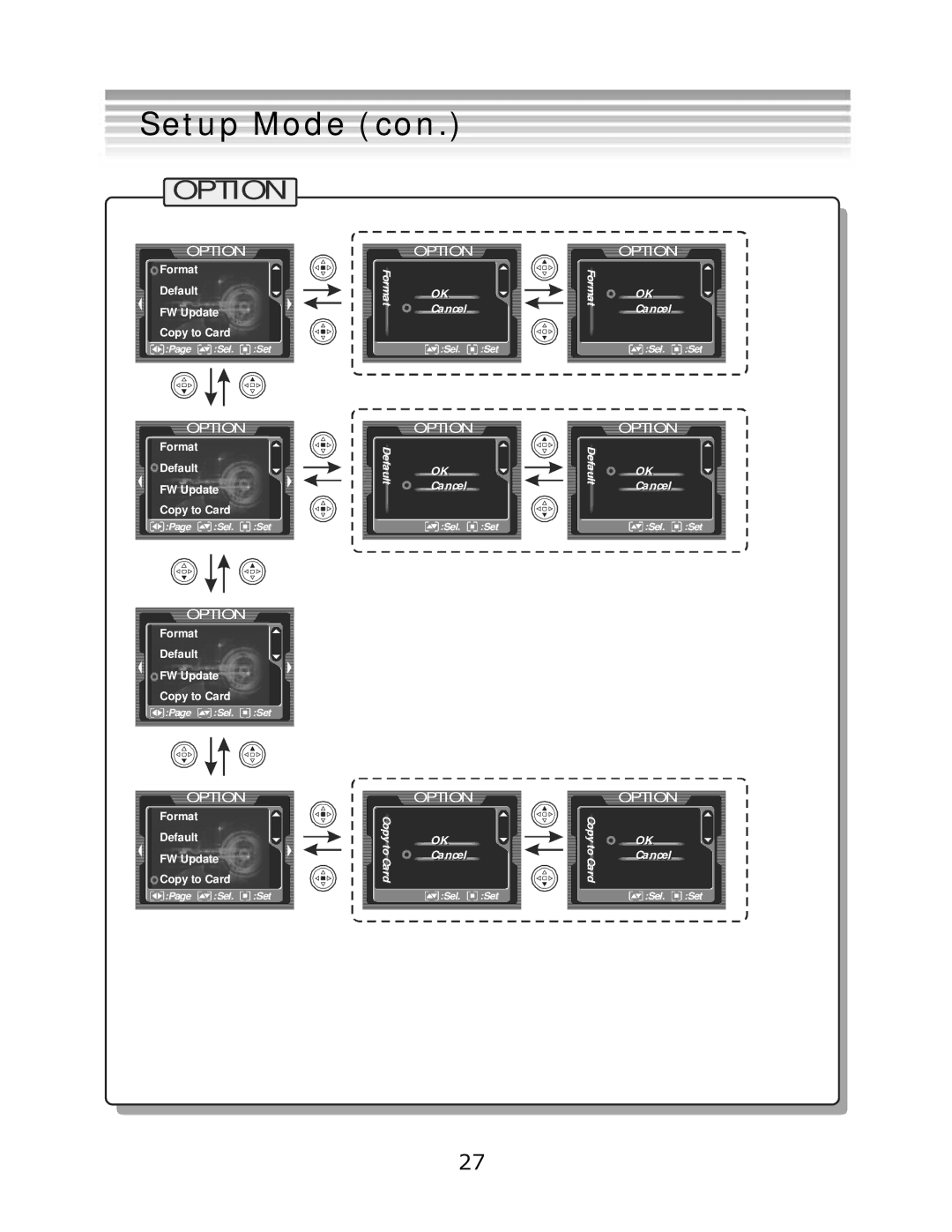Setup Mode (con.)
OPTION
OPTION
![]() Format
Format
Default
FW Update
Copy to Card
![]() :Page
:Page ![]()
![]() :Sel.
:Sel. ![]()
![]() :Set
:Set
OPTION
Format
![]() Default
Default
FW Update
Copy to Card
![]() :Page
:Page ![]()
![]() :Sel.
:Sel. ![]()
![]() :Set
:Set
| OPTION | |
For |
|
|
ma |
| OK |
t |
| Cancel |
|
| |
|
|
|
![]()
![]() :Sel.
:Sel. ![]()
![]() :Set
:Set
OPTION
Deaf |
| OK |
|
|
|
|
| ||
|
|
| ||
ult |
|
|
| |
| Cancel |
|
| |
|
|
|
| |
|
|
|
|
|
![]()
![]() :Sel.
:Sel. ![]()
![]() :Set
:Set
| OPTION |
| ||
For |
|
|
|
|
ma |
| OK |
|
|
t |
| Cancell |
|
|
|
|
|
| |
|
|
|
|
|
![]()
![]() :Sel.
:Sel. ![]()
![]() :Set
:Set
OPTION
Deaf |
| OK |
ult |
| |
| Cancell | |
|
| |
|
|
|
![]()
![]() :Sel.
:Sel. ![]() :Set
:Set
OPTION
Format
Default
![]() FW Update
FW Update
Copy to Card
![]() :Page
:Page ![]()
![]() :Sel.
:Sel. ![]()
![]() :Set
:Set
OPTION
Format
Default
FW Update
![]() Copy to Card
Copy to Card
![]() :Page
:Page ![]()
![]() :Sel.
:Sel. ![]()
![]() :Set
:Set
Cop y ot
Car d
OPTION
OK
Cancell
![]()
![]() :Sel.
:Sel. ![]()
![]() :Set
:Set
| OPTION | |
Cop yt |
| OK |
o |
| Cancell |
Card |
| |
|
| |
|
|
|
![]()
![]() :Sel.
:Sel. ![]()
![]() :Set
:Set
27