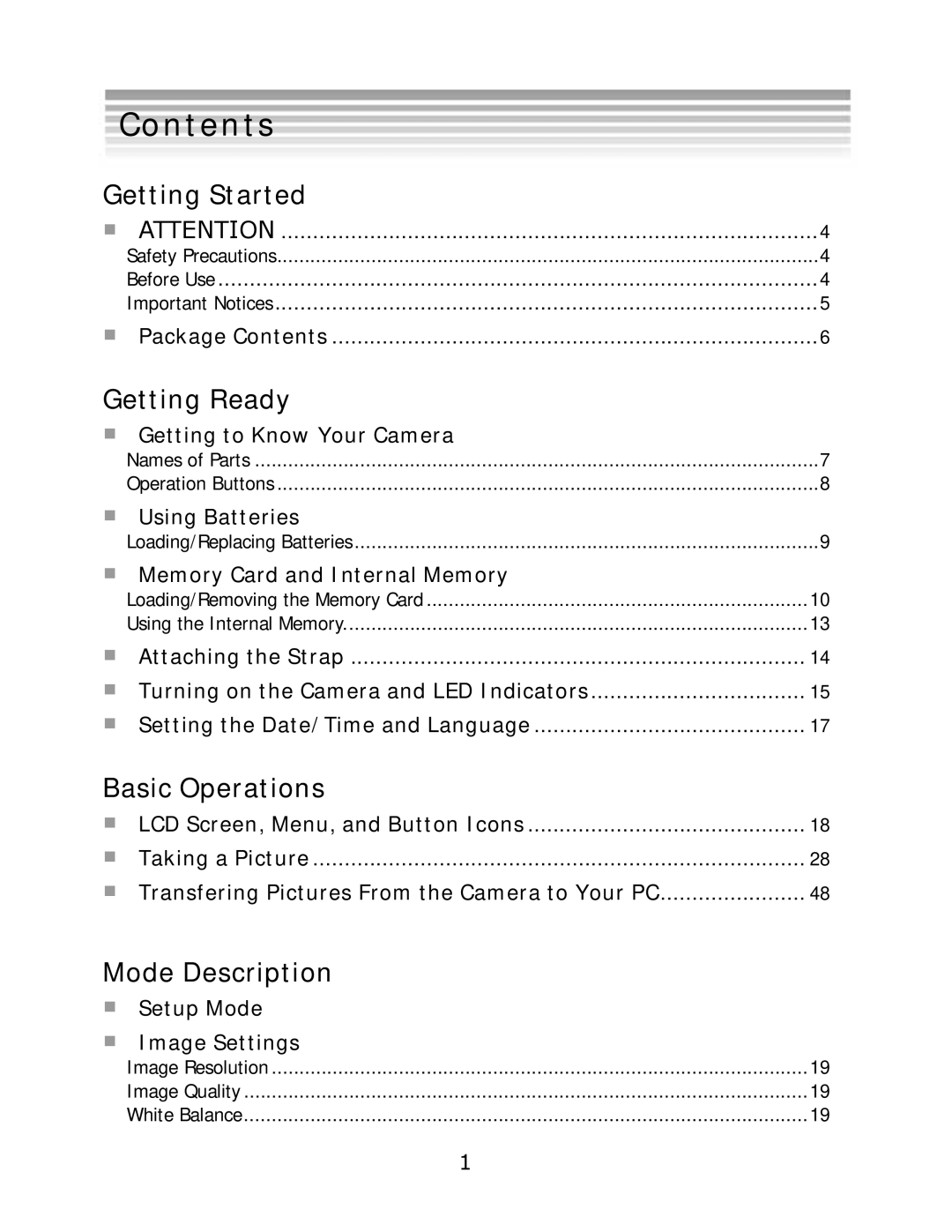Contents
Getting Started |
|
■ ATTENTION | 4 |
Safety Precautions | 4 |
Before Use | 4 |
Important Notices | 5 |
■ Package Contents | 6 |
Getting Ready |
|
■ Getting to Know Your Camera |
|
Names of Parts | 7 |
Operation Buttons | 8 |
■ Using Batteries |
|
Loading/Replacing Batteries | 9 |
■ Memory Card and Internal Memory |
|
Loading/Removing the Memory Card | 10 |
Using the Internal Memory | 13 |
■ Attaching the Strap | 14 |
■ Turning on the Camera and LED Indicators | 15 |
■ Setting the Date/Time and Language | 17 |
Basic Operations |
|
■ LCD Screen, Menu, and Button Icons | 18 |
■ Taking a Picture | 28 |
■ Transfering Pictures From the Camera to Your PC | 48 |
Mode Description
■Setup Mode
■Image Settings
Image Resolution | 19 |
Image Quality | 19 |
White Balance | 19 |
1