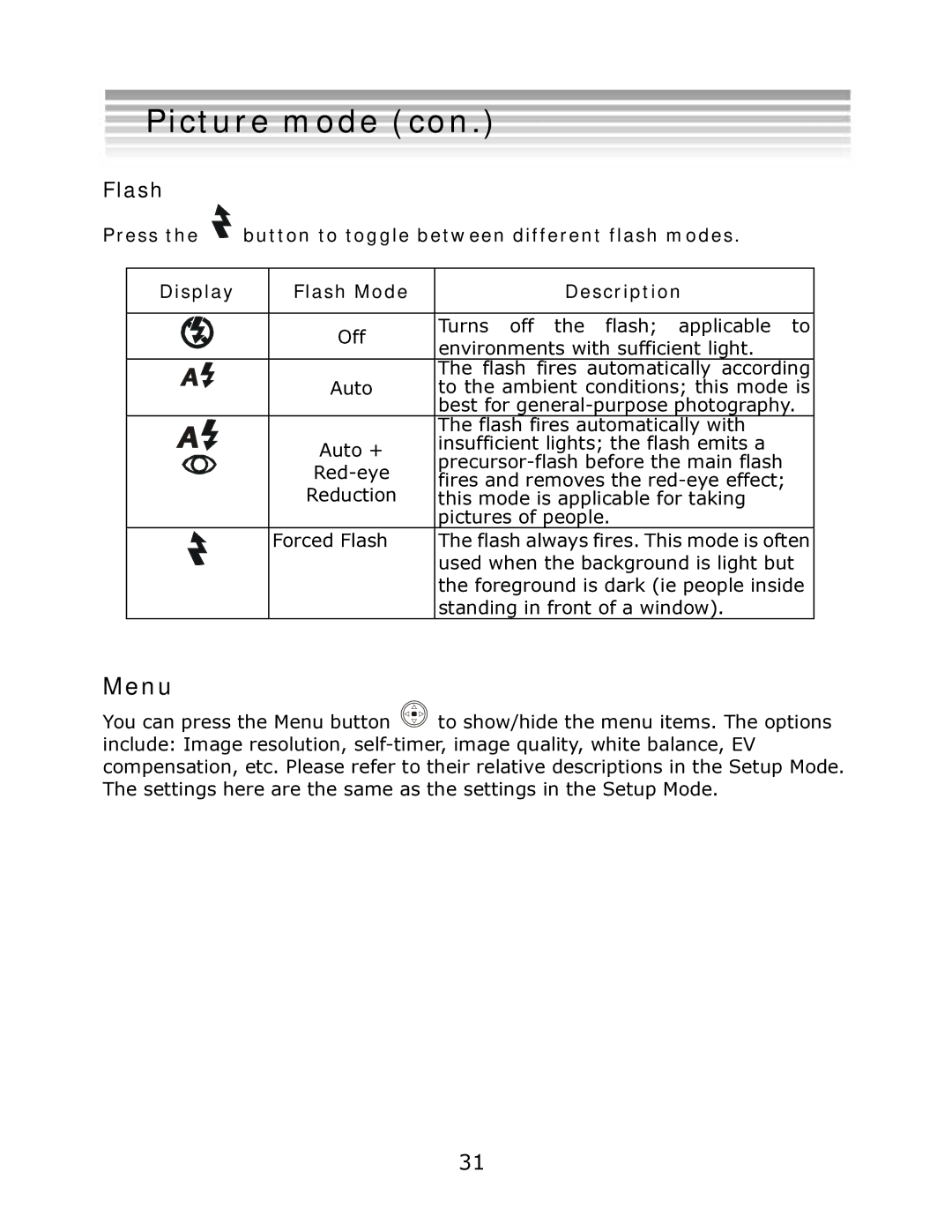Picture mode (con.)
Flash
Press the ![]() button to toggle between different flash modes.
button to toggle between different flash modes.
Display | Flash Mode | Description |
|
|
|
| Off | Turns off the flash; applicable to |
| environments with sufficient light. | |
|
| |
|
| The flash fires automatically according |
| Auto | to the ambient conditions; this mode is |
|
| best for |
|
| The flash fires automatically with |
| Auto + | insufficient lights; the flash emits a |
| ||
| ||
| fires and removes the | |
| Reduction | |
| this mode is applicable for taking | |
|
| pictures of people. |
| Forced Flash | The flash always fires. This mode is often |
|
| used when the background is light but |
|
| the foreground is dark (ie people inside |
|
| standing in front of a window). |
Menu
You can press the Menu button ![]() to show/hide the menu items. The options include: Image resolution,
to show/hide the menu items. The options include: Image resolution,
31