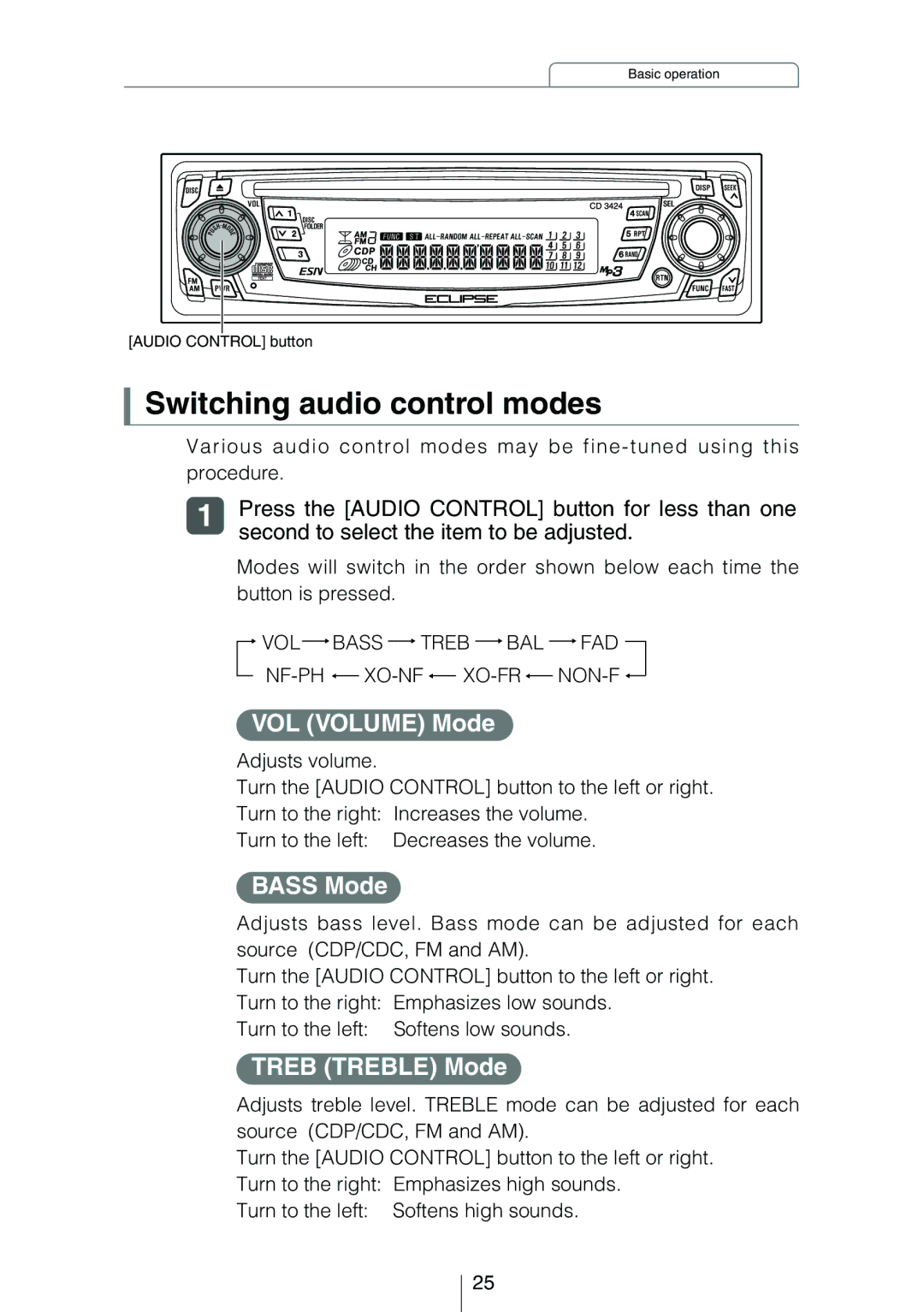Basic operation
[AUDIO CONTROL] button |
Switching audio control modes
Various audio control modes may be
1 | Press the [AUDIO CONTROL] button for less than one |
| second to select the item to be adjusted. |
Modes will switch in the order shown below each time the button is pressed.
![]() VOL
VOL ![]() BASS
BASS ![]() TREB
TREB ![]() BAL
BAL ![]() FAD
FAD
![]()
![]()
![]()
![]()
VOL (VOLUME) Mode
Adjusts volume.
Turn the [AUDIO CONTROL] button to the left or right.
Turn to the right: Increases the volume.
Turn to the left: Decreases the volume.
BASS Mode
Adjusts bass level. Bass mode can be adjusted for each source (CDP/CDC, FM and AM).
Turn the [AUDIO CONTROL] button to the left or right. Turn to the right: Emphasizes low sounds.
Turn to the left: Softens low sounds.
TREB (TREBLE) Mode
Adjusts treble level. TREBLE mode can be adjusted for each source (CDP/CDC, FM and AM).
Turn the [AUDIO CONTROL] button to the left or right. Turn to the right: Emphasizes high sounds.
Turn to the left: Softens high sounds.
25