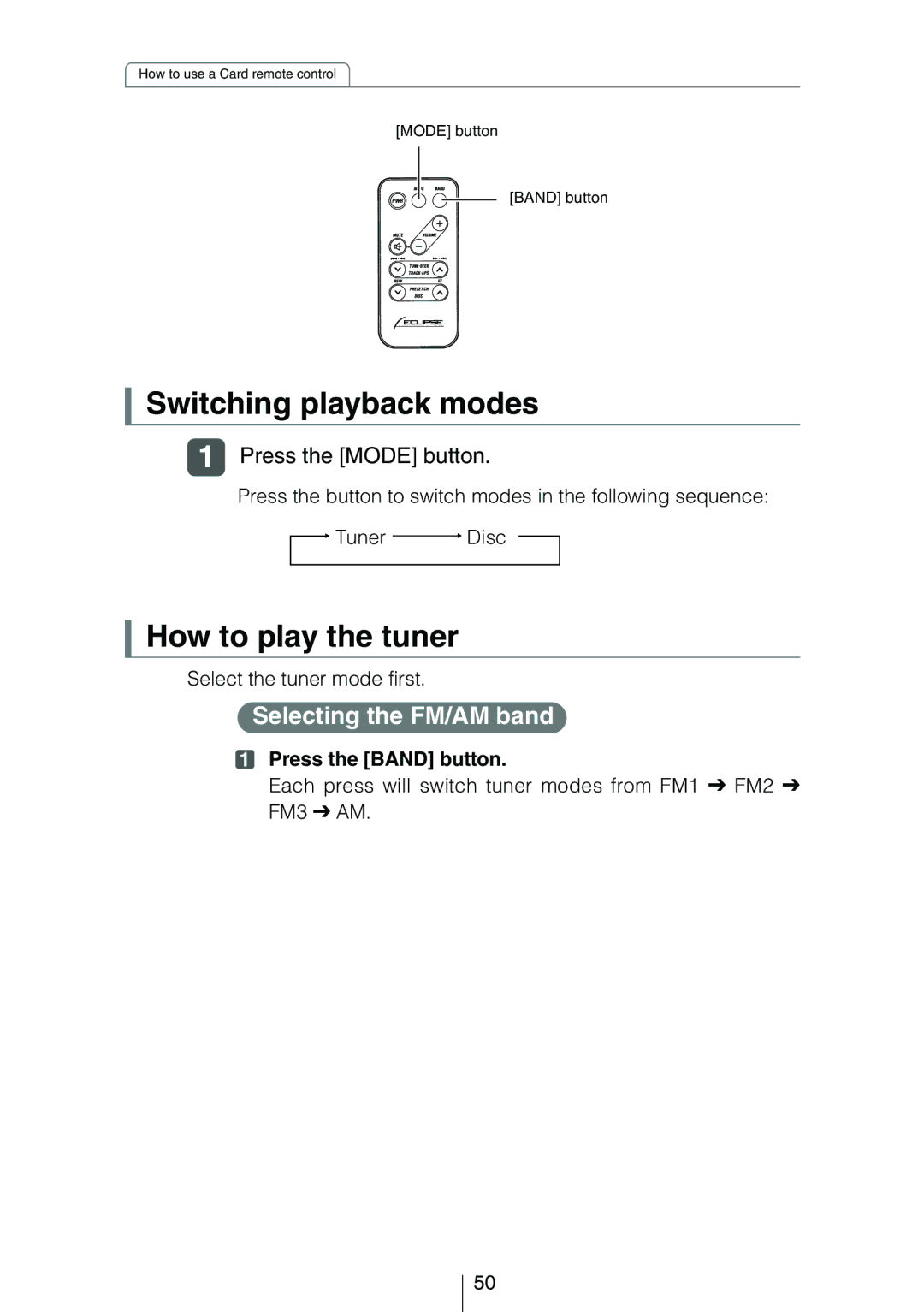How to use a Card remote control
[MODE] button
[BAND] button

 Switching playback modes
Switching playback modes
1 Press the [MODE] button.
Press the button to switch modes in the following sequence:
![]()
![]() Tuner
Tuner ![]() Disc
Disc

 How to play the tuner
How to play the tuner
Select the tuner mode first.
Selecting the FM/AM band
1Press the [BAND] button.
Each press will switch tuner modes from FM1 ➔ FM2 ➔ FM3 ➔ AM.
50