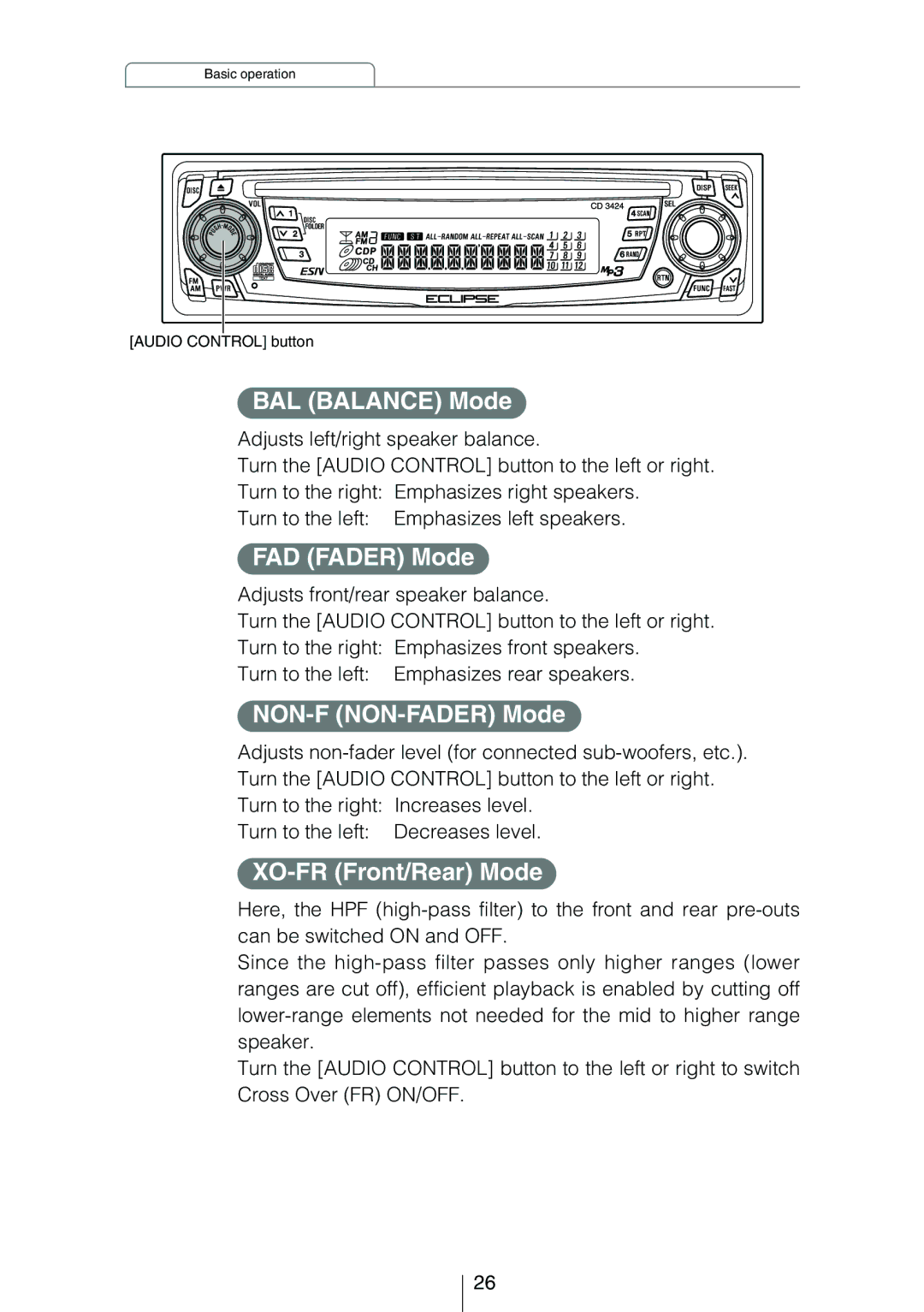Basic operation
[AUDIO CONTROL] button |
BAL (BALANCE) Mode
Adjusts left/right speaker balance.
Turn the [AUDIO CONTROL] button to the left or right.
Turn to the right: Emphasizes right speakers.
Turn to the left: Emphasizes left speakers.
FAD (FADER) Mode
Adjusts front/rear speaker balance.
Turn the [AUDIO CONTROL] button to the left or right.
Turn to the right: Emphasizes front speakers.
Turn to the left: Emphasizes rear speakers.
NON-F (NON-FADER) Mode
Adjusts
Turn to the left: Decreases level.
XO-FR (Front/Rear) Mode
Here, the HPF
Since the
Turn the [AUDIO CONTROL] button to the left or right to switch Cross Over (FR) ON/OFF.
26