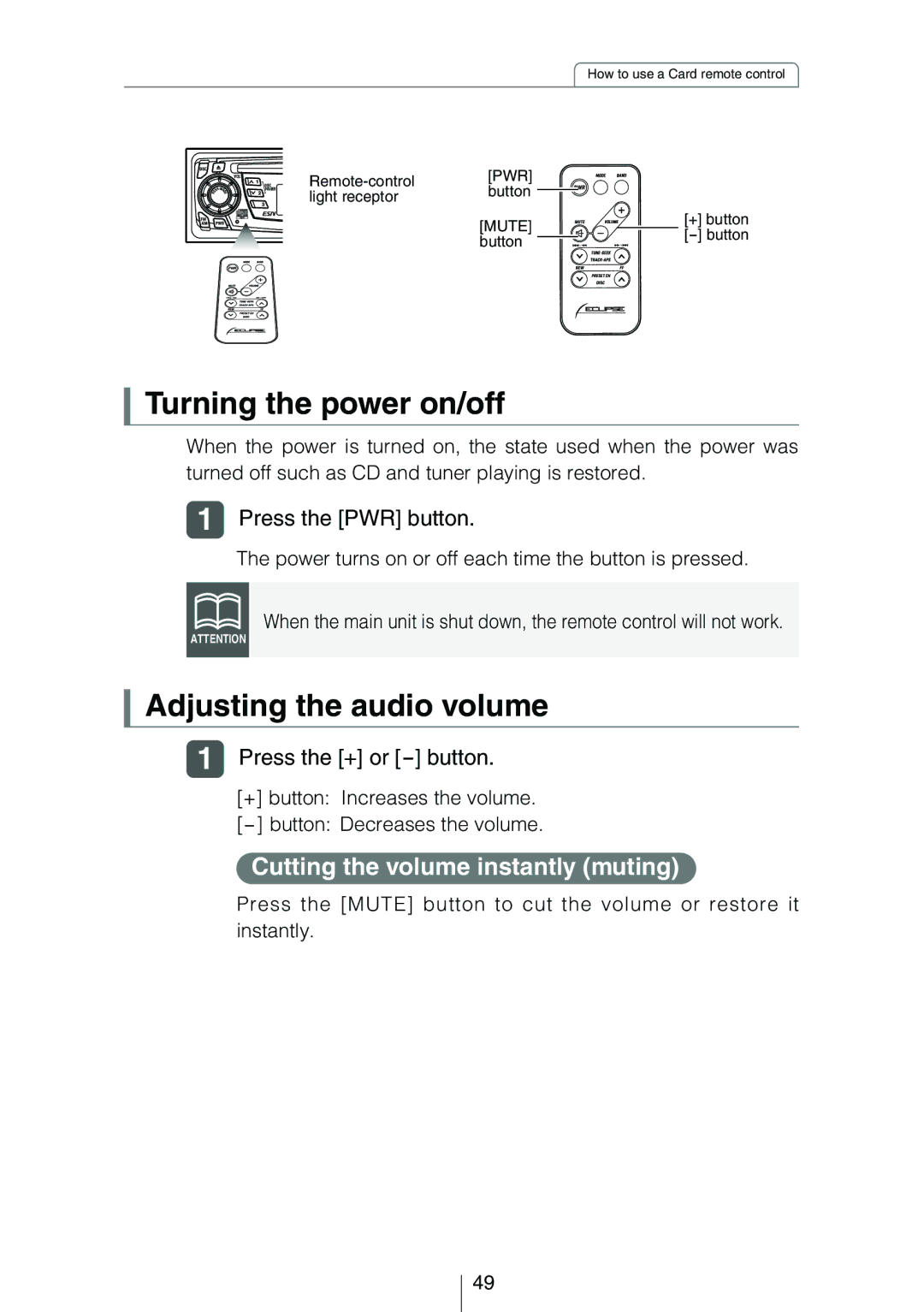How to use a Card remote control
[PWR] |
| |
button |
| |
light receptor |
| |
|
| |
| [MUTE] | [+] button |
| ||
| button | |
|
|

 Turning the power on/off
Turning the power on/off
When the power is turned on, the state used when the power was turned off such as CD and tuner playing is restored.
1 Press the [PWR] button.
The power turns on or off each time the button is pressed.
When the main unit is shut down, the remote control will not work.
ATTENTION

 Adjusting the audio volume
Adjusting the audio volume
1 Press the [+] or [-] button.
[+]button: Increases the volume.
Cutting the volume instantly (muting)
Press the [MUTE] button to cut the volume or restore it instantly.
49