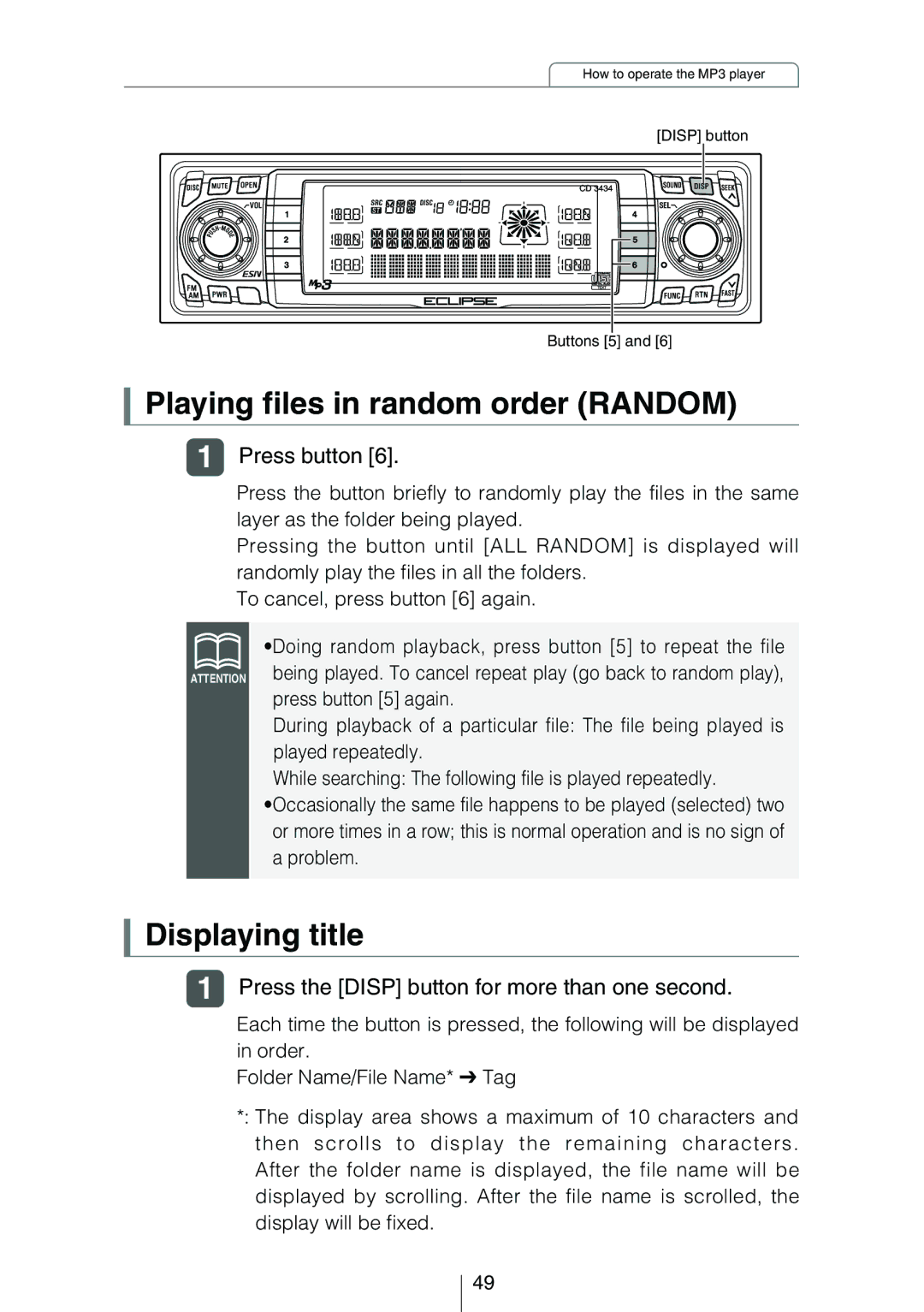CD3434 specifications
The Eclipse - Fujitsu Ten CD3434 is a premium automotive audio system that exemplifies innovation, sound quality, and user-friendly technology. Renowned for its durability and superior performance, this model offers a range of features designed to enhance the in-car listening experience.One of the standout features of the CD3434 is its high-fidelity sound output. Equipped with a powerful amplifier and advanced digital signal processing, this unit ensures crystal-clear audio across various genres of music. The dynamic range and tonal balance allow users to enjoy their favorite tracks as they were meant to be heard, with deep bass and sparkling highs.
In terms of versatility, the CD3434 supports multiple audio formats. Users can play music from CDs, MP3 files, and WMA formats, providing flexibility for different media types. The inclusion of USB and auxiliary inputs makes it easy to connect external devices such as smartphones and portable music players. This ensures that users have access to their entire music library without restrictions.
Another significant characteristic of the Eclipse - Fujitsu Ten CD3434 is its intuitive interface. The user-friendly controls and display make it straightforward to navigate through various audio sources and settings. The bright, easy-to-read display provides clear visibility of track information, making it simple to find songs on the go.
Additionally, the CD3434 integrates advanced technologies for an enhanced listening experience. It includes features like customizable equalizer settings, allowing users to tailor the sound output to their taste. The built-in Bluetooth functionality enables hands-free calling and wireless audio streaming, ensuring safety and convenience while driving.
Durability is a hallmark of Fujitsu Ten products, and the CD3434 is no exception. Designed to withstand the rigors of automotive environments, it is built with high-quality materials that resist wear and tear. This long-lasting performance ensures that users can enjoy their investment for years to come.
In summary, the Eclipse - Fujitsu Ten CD3434 combines exceptional sound quality, versatile media compatibility, user-friendly controls, and durable construction. With its modern technological features and attention to detail, it stands out as a leading option for car audio enthusiasts who seek both performance and reliability. Designed for the modern driver, the CD3434 transforms any journey into an enjoyable auditory experience.