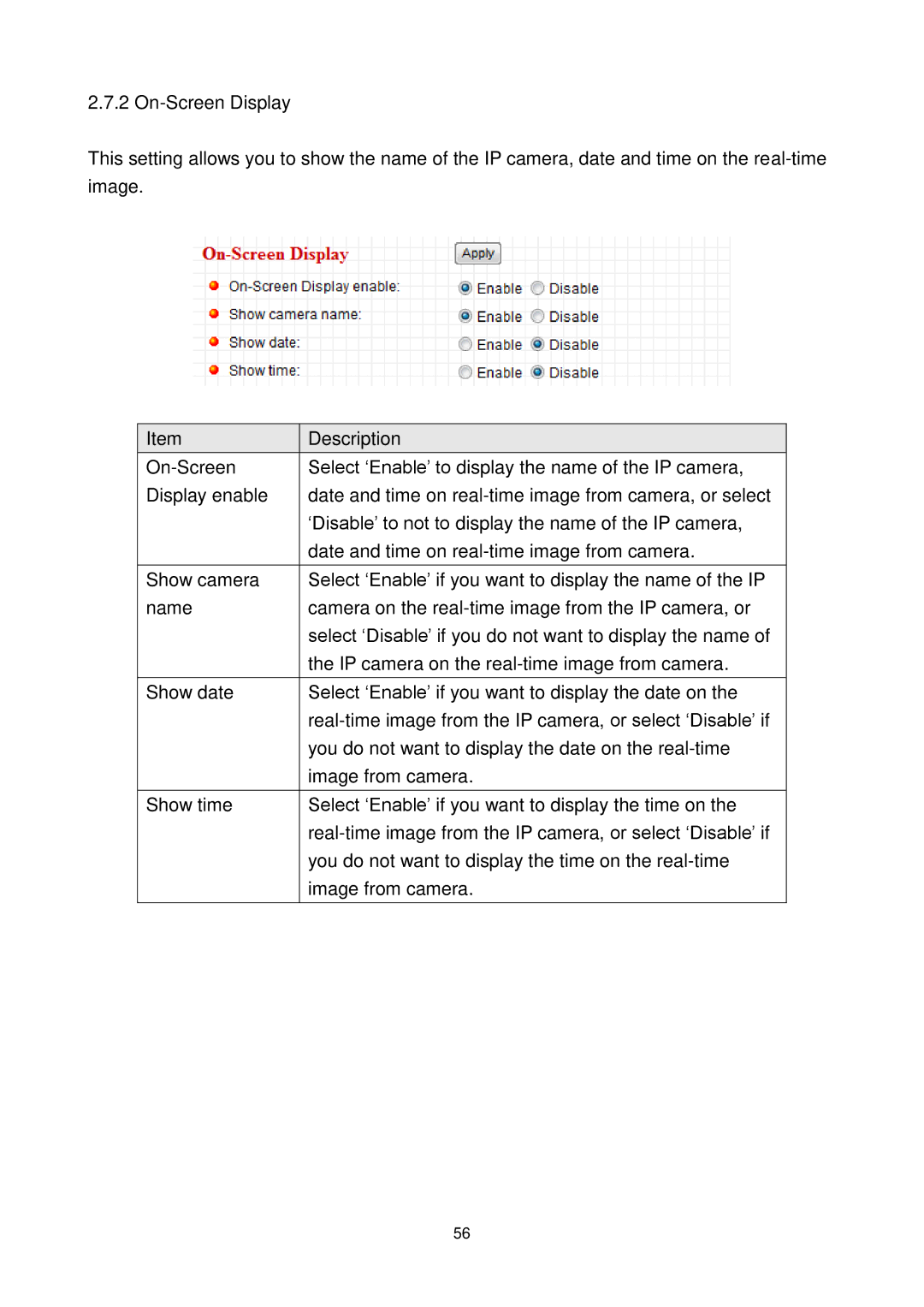2.7.2
This setting allows you to show the name of the IP camera, date and time on the
Item | Description |
Select „Enable‟ to display the name of the IP camera, | |
Display enable | date and time on |
| „Disable‟ to not to display the name of the IP camera, |
| date and time on |
|
|
Show camera | Select „Enable‟ if you want to display the name of the IP |
name | camera on the |
| select „Disable‟ if you do not want to display the name of |
| the IP camera on the |
|
|
Show date | Select „Enable‟ if you want to display the date on the |
| |
| you do not want to display the date on the |
| image from camera. |
|
|
Show time | Select „Enable‟ if you want to display the time on the |
| |
| you do not want to display the time on the |
| image from camera. |
|
|
56