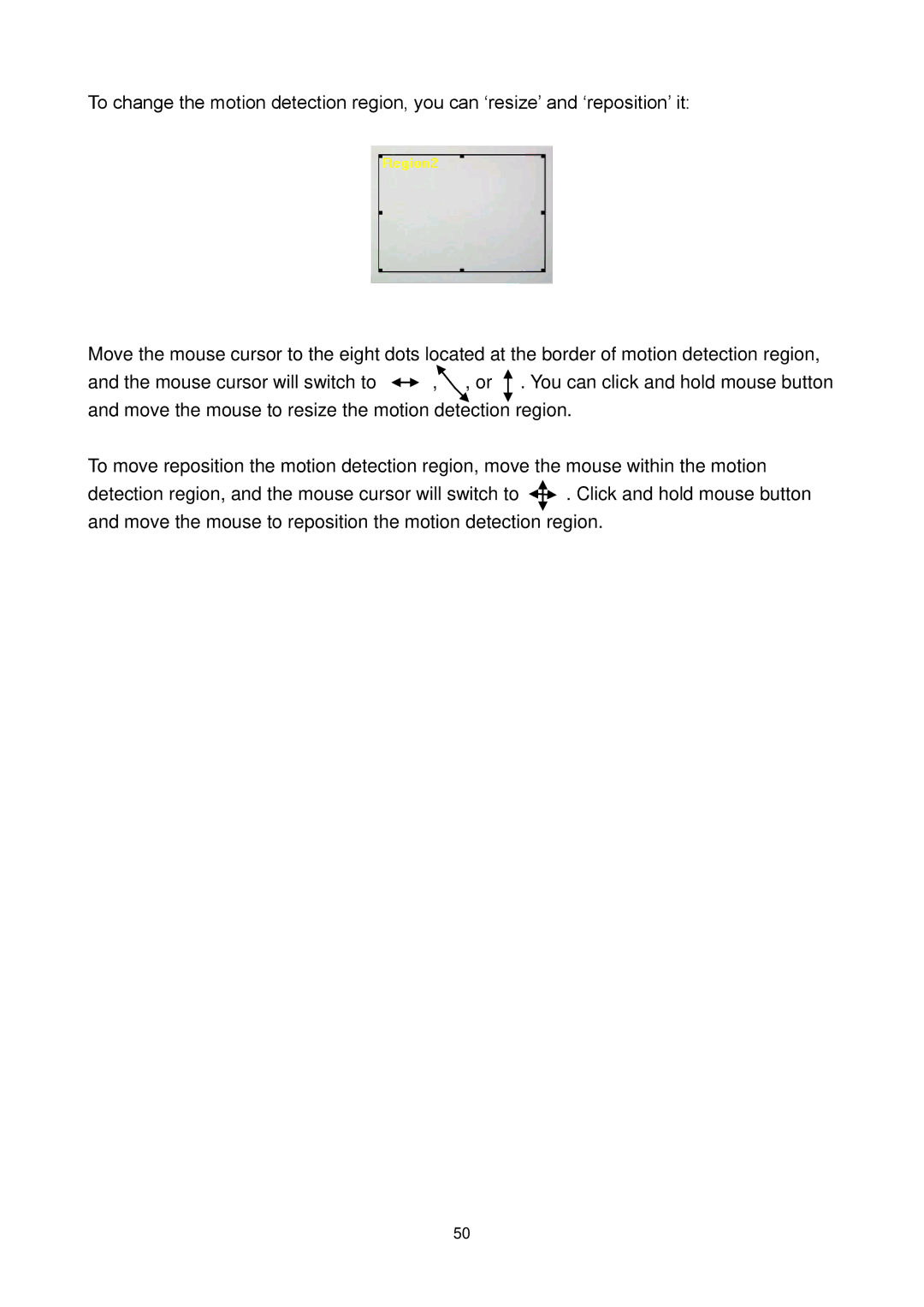To change the motion detection region, you can „resize‟ and „reposition‟ it:
Move the mouse cursor to the eight dots located at the border of motion detection region,
and the mouse cursor will switch to ![]() ,
,![]() , or
, or ![]() . You can click and hold mouse button and move the mouse to resize the motion detection region.
. You can click and hold mouse button and move the mouse to resize the motion detection region.
To move reposition the motion detection region, move the mouse within the motion
detection region, and the mouse cursor will switch to ![]() . Click and hold mouse button and move the mouse to reposition the motion detection region.
. Click and hold mouse button and move the mouse to reposition the motion detection region.
50