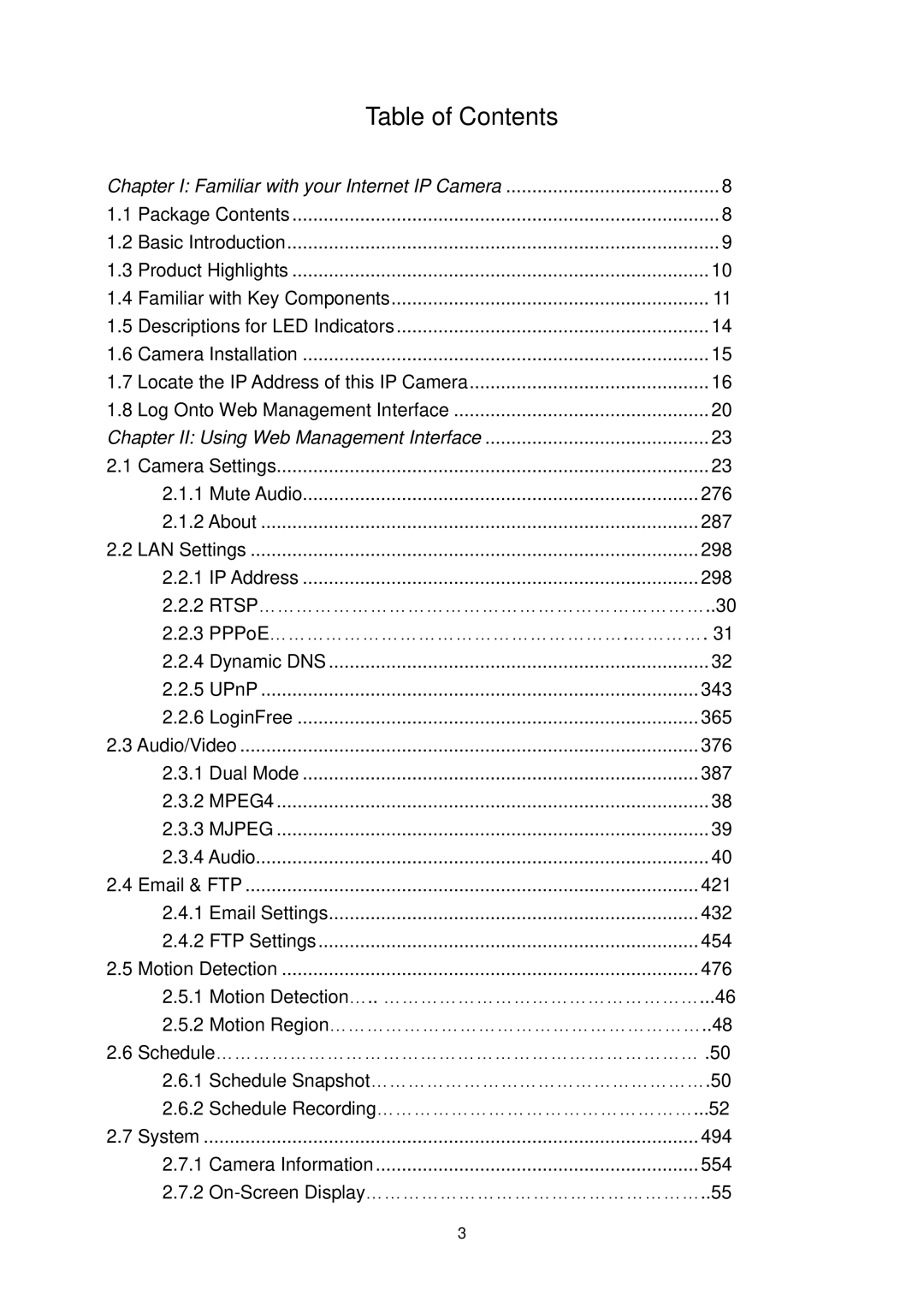| Table of Contents |
|
Chapter I: Familiar with your Internet IP Camera | 8 | |
1.1 | Package Contents | 8 |
1.2 | Basic Introduction | 9 |
1.3 | Product Highlights | 10 |
1.4 | Familiar with Key Components | 11 |
1.5 | Descriptions for LED Indicators | 14 |
1.6 | Camera Installation | 15 |
1.7 | Locate the IP Address of this IP Camera | 16 |
1.8 | Log Onto Web Management Interface | 20 |
Chapter II: Using Web Management Interface | 23 | |
2.1 | Camera Settings | 23 |
| 2.1.1 Mute Audio | 276 |
| 2.1.2 About | 287 |
2.2 | LAN Settings | 298 |
| 2.2.1 IP Address | 298 |
2.2.2RTSP………………………………………………………………..30
2.2.3PPPoE………………………………………………….…………. 31
2.2.4 Dynamic DNS | ......................................................................... 32 |
2.2.5 UPnP | 343 |
2.2.6 LoginFree | 365 |
2.3 Audio/Video | 376 |
2.3.1 Dual Mode | 387 |
2.3.2 MPEG4 | 38 |
2.3.3 MJPEG | 39 |
2.3.4 Audio | 40 |
2.4 Email & FTP | 421 |
2.4.1 Email Settings | ....................................................................... 432 |
2.4.2 FTP Settings | 454 |
2.5 Motion Detection | 476 |
2.5.1Motion Detection….. ……………………………………………...46
2.5.2Motion Region……………………………………………………..48
2.6Schedule…………………………………………………………………… .50
2.6.1Schedule Snapshot……………………………………………….50
2.6.2Schedule Recording……………………………………………...52
2.7 System | 494 |
2.7.1 Camera Information | 554 |
2.7.2 | |
| 3 |