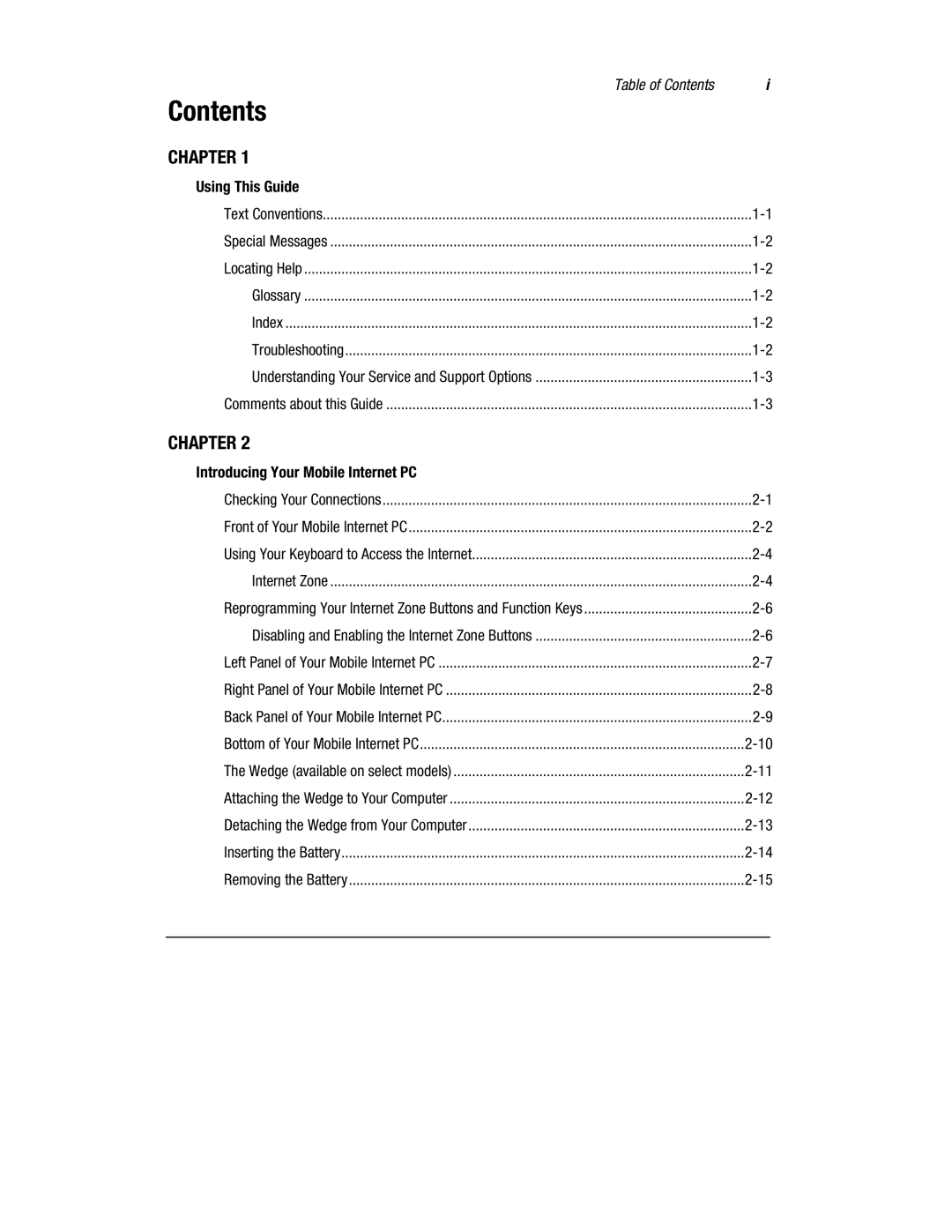Table of Contents | i | |
Contents |
|
|
CHAPTER 1 |
|
|
Using This Guide |
|
|
Text Conventions | ||
Special Messages | ||
Locating Help | ||
Glossary | ||
Index | ||
Troubleshooting | ||
Understanding Your Service and Support Options | ||
Comments about this Guide | ||
CHAPTER 2 |
|
|
Introducing Your Mobile Internet PC |
|
|
Checking Your Connections | ||
Front of Your Mobile Internet PC | ||
Using Your Keyboard to Access the Internet | ||
Internet Zone | ||
Reprogramming Your Internet Zone Buttons and Function Keys | ||
Disabling and Enabling the Internet Zone Buttons | ||
Left Panel of Your Mobile Internet PC | ||
Right Panel of Your Mobile Internet PC | ||
Back Panel of Your Mobile Internet PC | ||
Bottom of Your Mobile Internet PC | ||
The Wedge (available on select models) | ||
Attaching the Wedge to Your Computer | ||
Detaching the Wedge from Your Computer | ||
Inserting the Battery | ||
Removing the Battery | ||
|
|
|
Page 2
Image 2