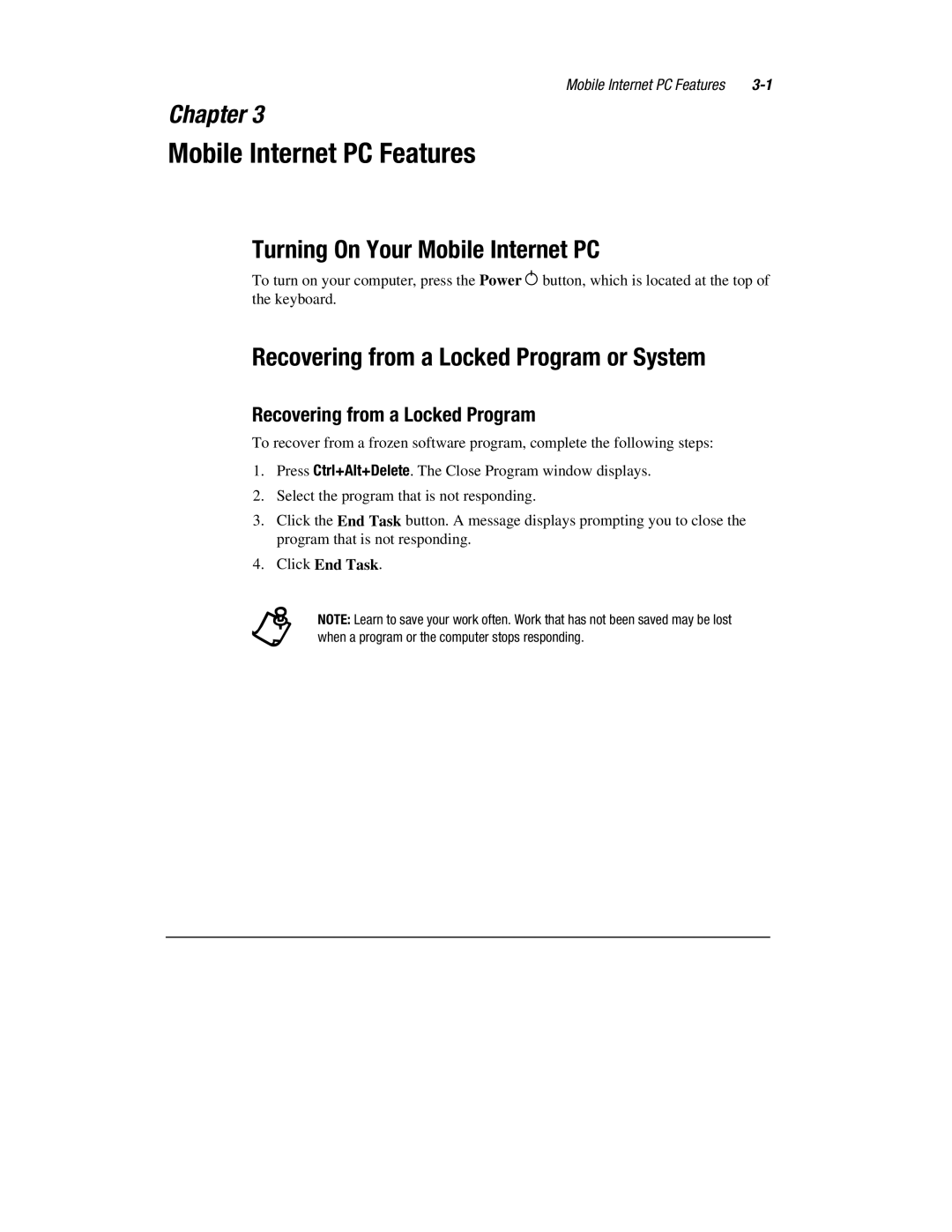Mobile Internet PC Features |
Chapter 3
Mobile Internet PC Features
Turning On Your Mobile Internet PC
To turn on your computer, press the Power › button, which is located at the top of the keyboard.
Recovering from a Locked Program or System
Recovering from a Locked Program
To recover from a frozen software program, complete the following steps:
1.Press Ctrl+Alt+Delete. The Close Program window displays.
2.Select the program that is not responding.
3.Click the End Task button. A message displays prompting you to close the program that is not responding.
4.Click End Task.
+NOTE: Learn to save your work often. Work that has not been saved may be lost when a program or the computer stops responding.