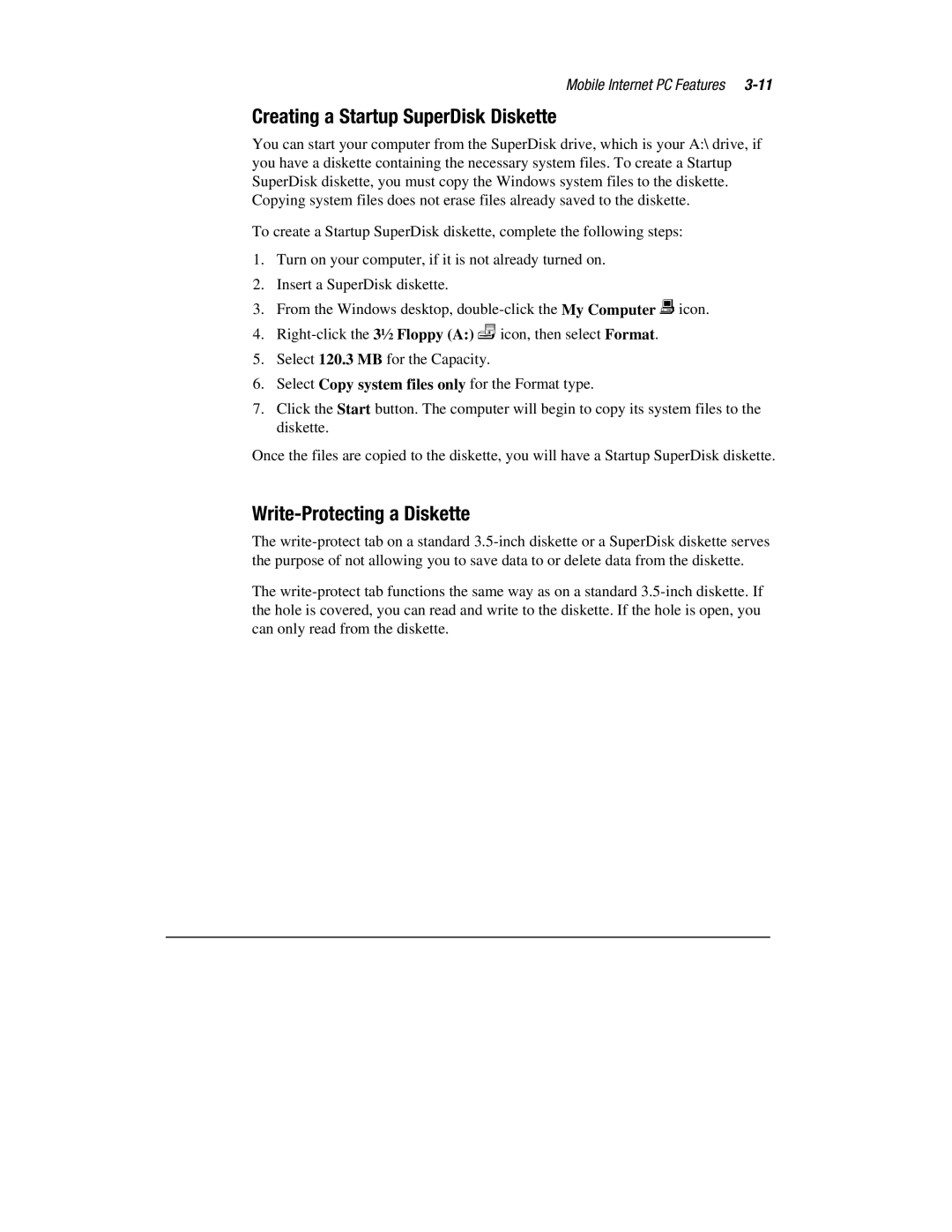Mobile Internet PC Features
Creating a Startup SuperDisk Diskette
You can start your computer from the SuperDisk drive, which is your A:\ drive, if you have a diskette containing the necessary system files. To create a Startup SuperDisk diskette, you must copy the Windows system files to the diskette. Copying system files does not erase files already saved to the diskette.
To create a Startup SuperDisk diskette, complete the following steps:
1.Turn on your computer, if it is not already turned on.
2.Insert a SuperDisk diskette.
3.From the Windows desktop,
4.
5.Select 120.3 MB for the Capacity.
6.Select Copy system files only for the Format type.
7.Click the Start button. The computer will begin to copy its system files to the diskette.
Once the files are copied to the diskette, you will have a Startup SuperDisk diskette.
Write-Protecting a Diskette
The
The