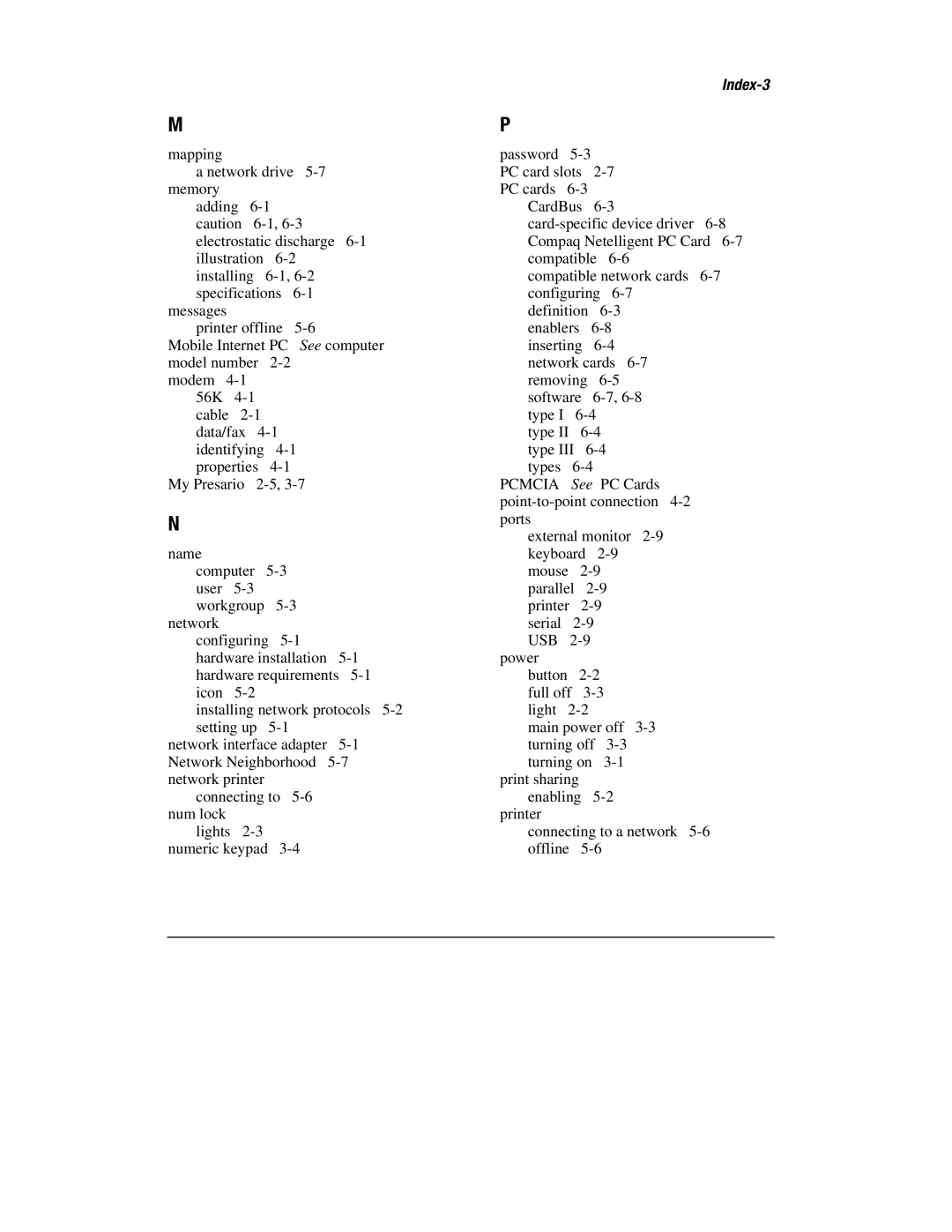M
mapping
a network drive 5-7 memory
adding 6-1 caution 6-1, 6-3 electrostatic discharge 6-1 illustration 6-2 installing 6-1, 6-2 specifications 6-1
messages
printer offline 5-6
Mobile Internet PC See computer model number 2-2
modem 4-1 56K 4-1 cable 2-1 data/fax 4-1 identifying 4-1 properties 4-1
My Presario 2-5, 3-7
N
name
computer 5-3 user 5-3 workgroup 5-3
network configuring 5-1
hardware installation 5-1 hardware requirements 5-1 icon 5-2
installing network protocols 5-2 setting up 5-1
network interface adapter 5-1 Network Neighborhood 5-7 network printer
connecting to 5-6 num lock
lights 2-3 numeric keypad 3-4
Index-3
P
password 5-3 PC card slots 2-7 PC cards 6-3
CardBus 6-3
card-specific device driver 6-8 Compaq Netelligent PC Card 6-7 compatible 6-6
compatible network cards 6-7 configuring 6-7
definition 6-3 enablers 6-8 inserting 6-4 network cards 6-7 removing 6-5 software 6-7, 6-8 type I 6-4
type II 6-4 type III 6-4 types 6-4
PCMCIA See PC Cards point-to-point connection 4-2 ports
external monitor 2-9 keyboard 2-9 mouse 2-9 parallel 2-9 printer 2-9
serial 2-9 USB 2-9
power
button 2-2 full off 3-3 light 2-2
main power off 3-3 turning off 3-3 turning on 3-1
print sharing enabling 5-2
printer
connecting to a network 5-6 offline 5-6