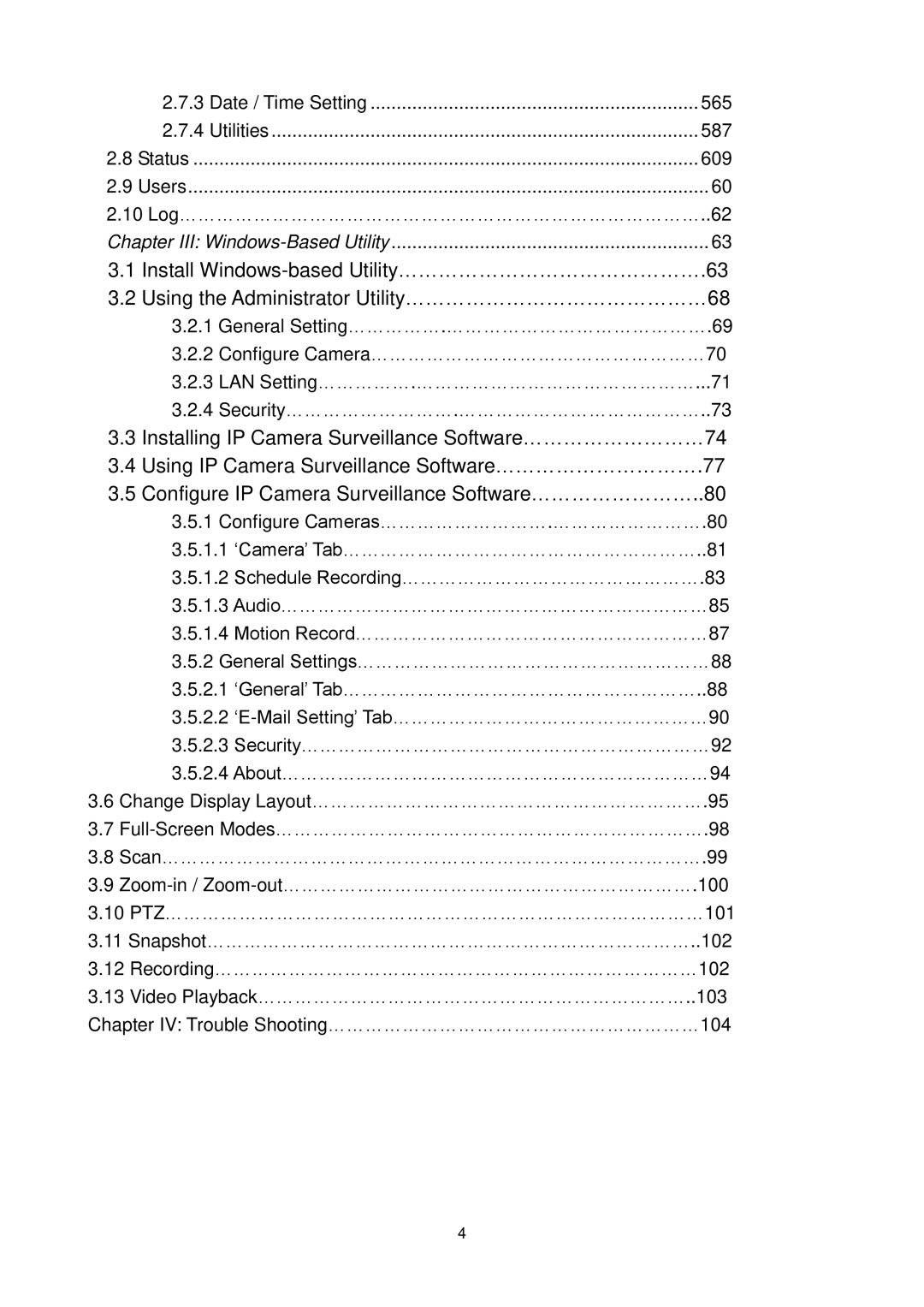| 2.7.3 Date / Time Setting | 565 |
| 2.7.4 Utilities | 587 |
2.8 | Status | 609 |
2.9 | Users | 60 |
2.10Log…………………………………………………………………………..62
Chapter III: | 63 |
3.1Install
3.2Using the Administrator Utility………………………………………68
3.2.1General Setting…………….…………………………………….69
3.2.2Configure Camera………………………………………………70
3.2.3LAN Setting…………….………………………………………...71
3.2.4Security……………………….…………………………………..73
3.3Installing IP Camera Surveillance Software………………………74
3.4Using IP Camera Surveillance Software………………………….77
3.5Configure IP Camera Surveillance Software……………………..80
3.5.1Configure Cameras……………………….…………………….80 3.5.1.1 „Camera‟ Tab…………………………………………………..81 3.5.1.2 Schedule Recording………………………………………….83 3.5.1.3 Audio……………………………………………………………85 3.5.1.4 Motion Record…………………………………………………87
3.5.2General Settings…………………………………………………88 3.5.2.1 „General‟ Tab…………………………………………………..88 3.5.2.2
3.6Change Display Layout……………………………………………………….95
3.7
3.8Scan…………………………………………………………………………….99
3.9
3.10PTZ……………………………………………………………………………101
3.11Snapshot……………………………………………………………………..102
3.12Recording……………………………………………………………………102
3.13Video Playback……………………………………………………………..103 Chapter IV: Trouble Shooting……………………………………………………104
4