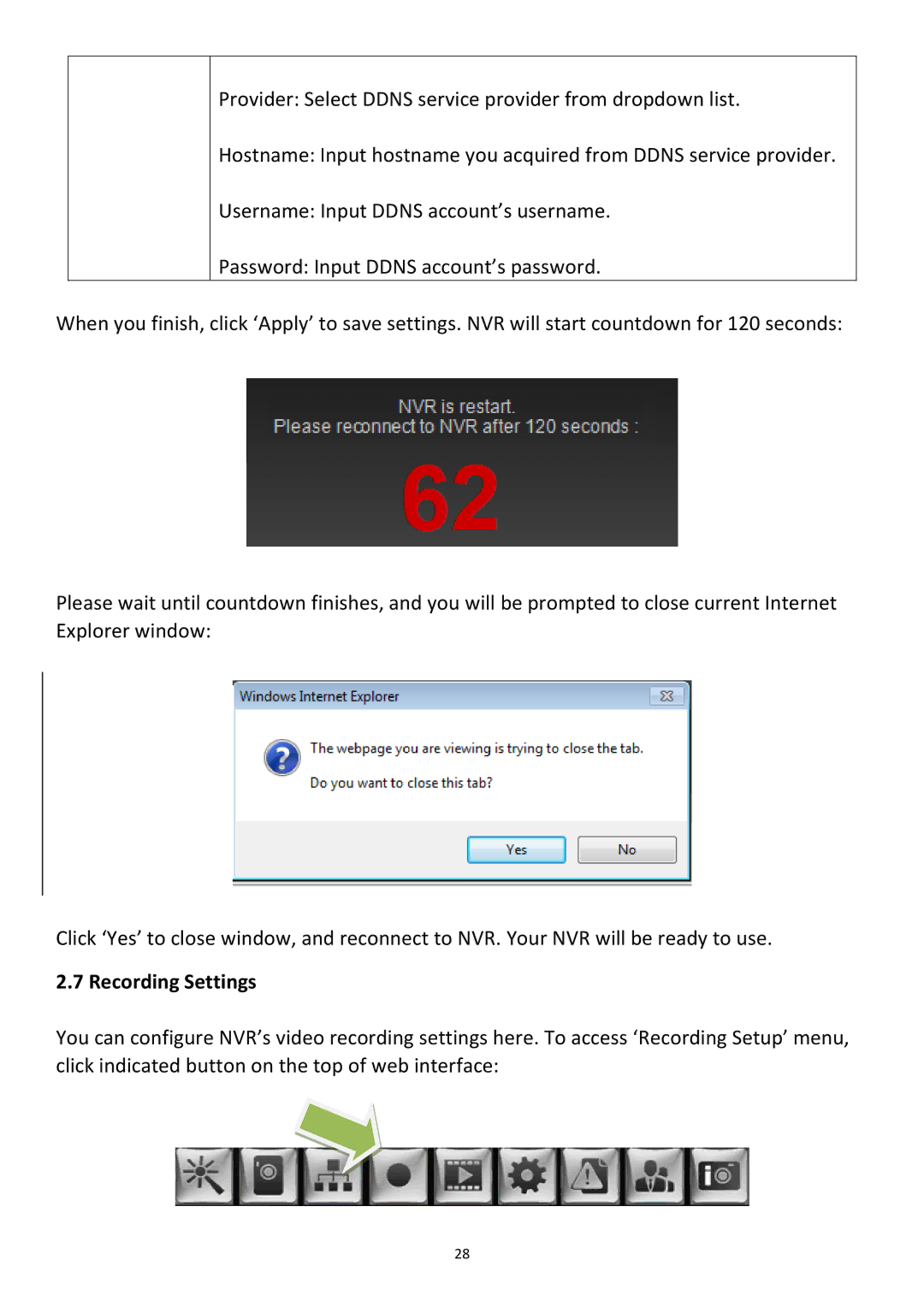Provider: Select DDNS service provider from dropdown list.
Hostname: Input hostname you acquired from DDNS service provider.
Username: Input DDNS account’s username.
Password: Input DDNS account’s password.
When you finish, click ‘Apply’ to save settings. NVR will start countdown for 120 seconds:
Please wait until countdown finishes, and you will be prompted to close current Internet Explorer window:
Click ‘Yes’ to close window, and reconnect to NVR. Your NVR will be ready to use. 2.7 Recording Settings
You can configure NVR’s video recording settings here. To access ‘Recording Setup’ menu, click indicated button on the top of web interface:
28