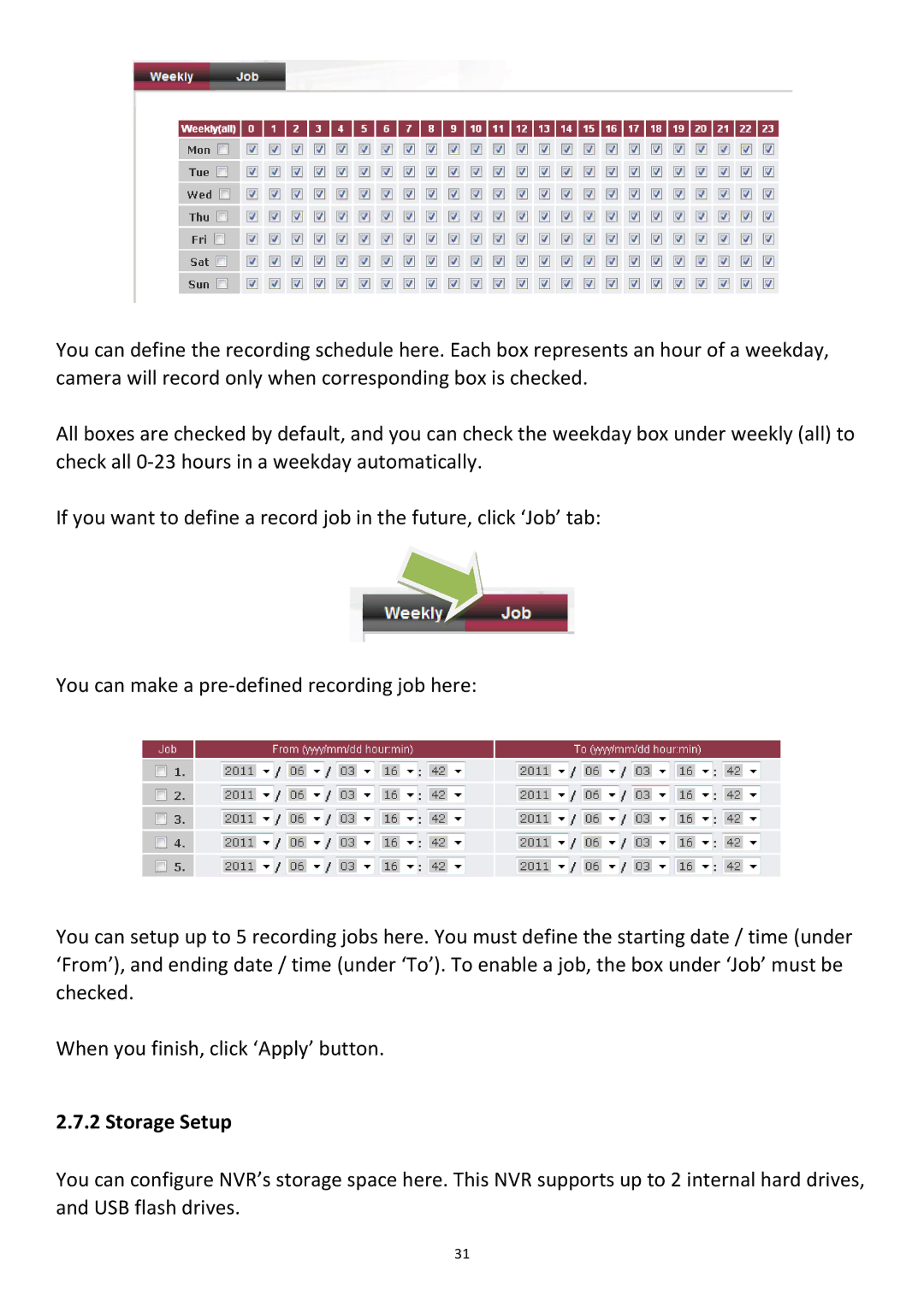You can define the recording schedule here. Each box represents an hour of a weekday, camera will record only when corresponding box is checked.
All boxes are checked by default, and you can check the weekday box under weekly (all) to check all
If you want to define a record job in the future, click ‘Job’ tab:
You can make a
You can setup up to 5 recording jobs here. You must define the starting date / time (under ‘From’), and ending date / time (under ‘To’). To enable a job, the box under ‘Job’ must be checked.
When you finish, click ‘Apply’ button.
2.7.2 Storage Setup
You can configure NVR’s storage space here. This NVR supports up to 2 internal hard drives, and USB flash drives.
31