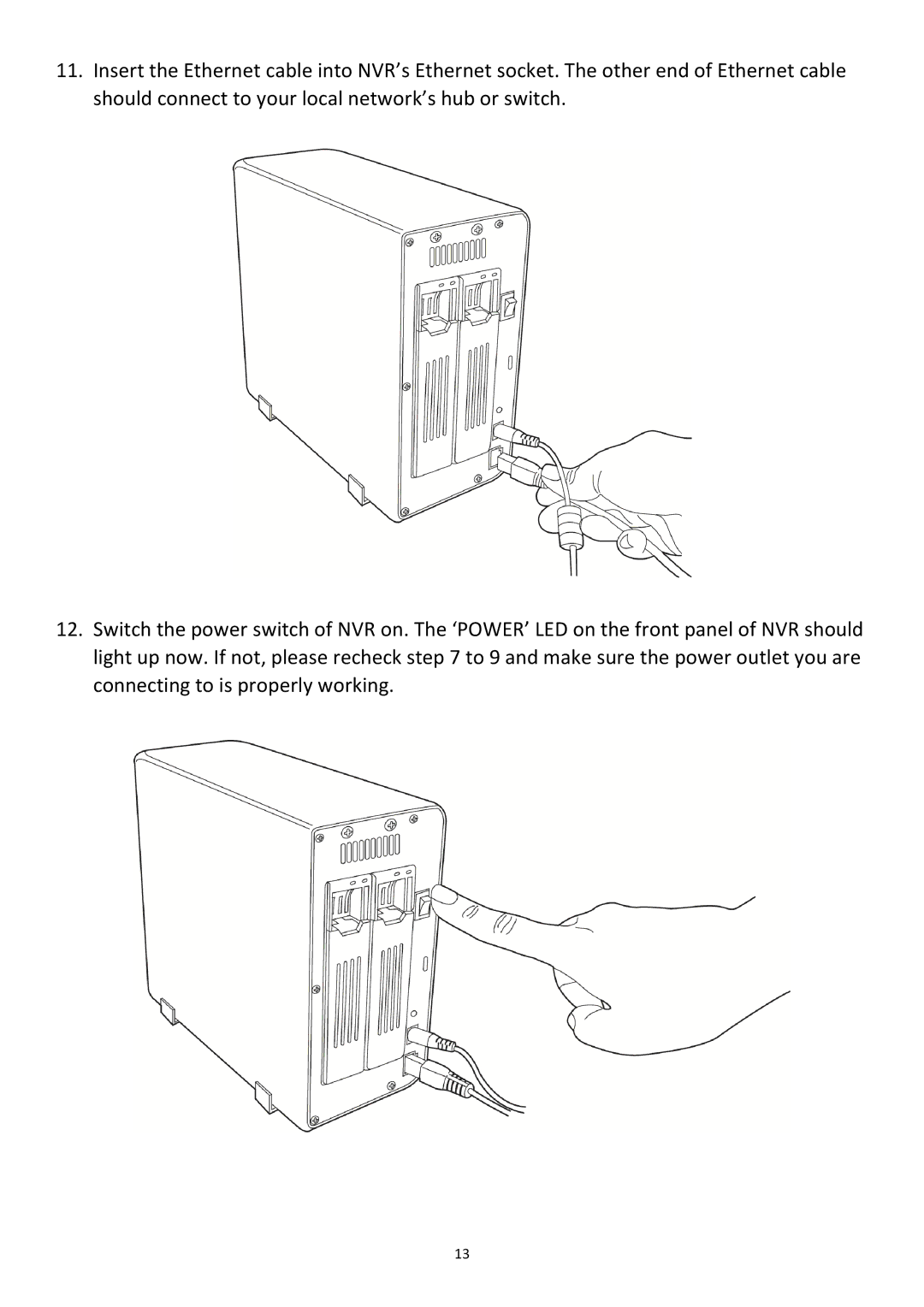11.Insert the Ethernet cable into NVR’s Ethernet socket. The other end of Ethernet cable should connect to your local network’s hub or switch.
12.Switch the power switch of NVR on. The ‘POWER’ LED on the front panel of NVR should light up now. If not, please recheck step 7 to 9 and make sure the power outlet you are connecting to is properly working.
13