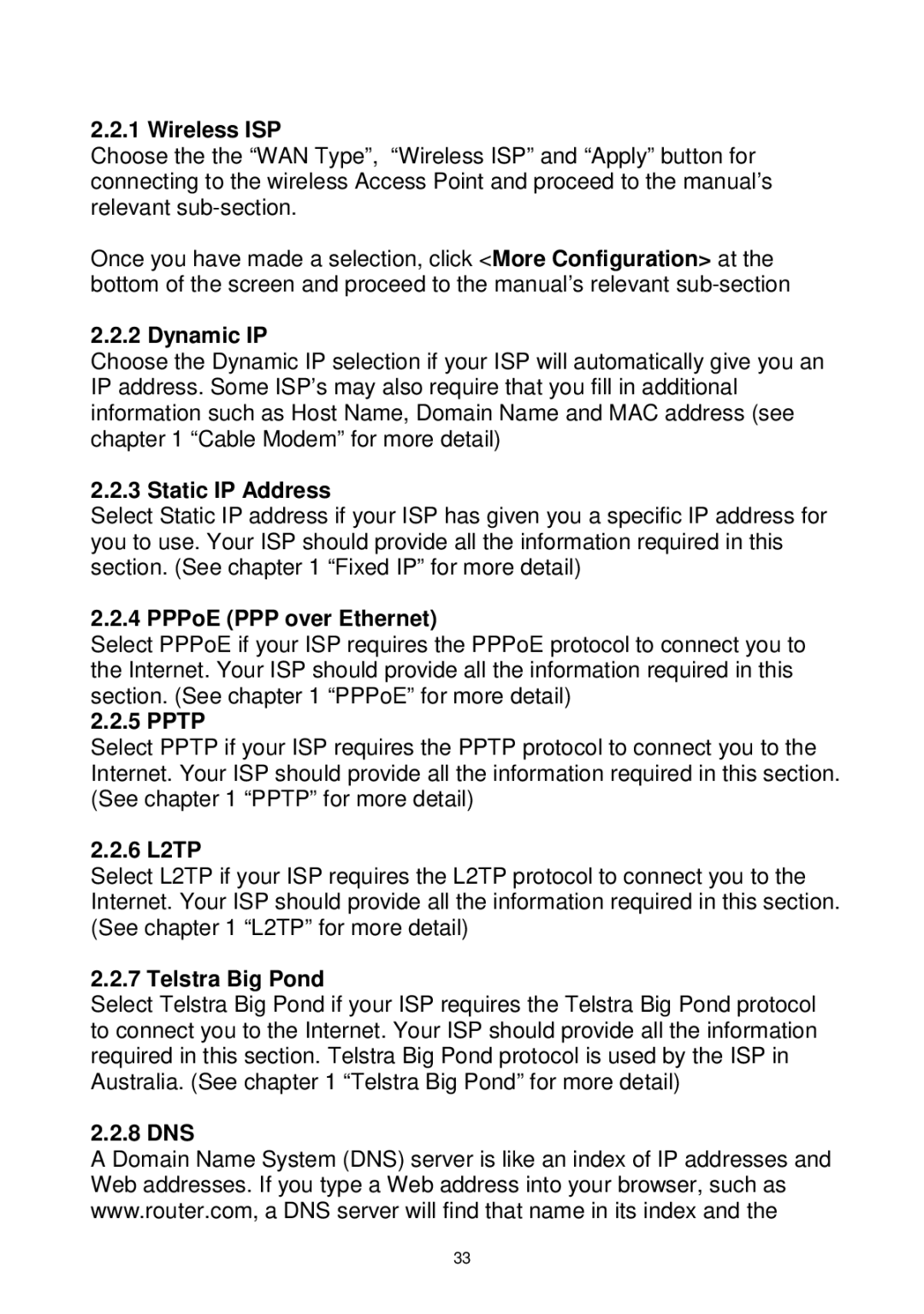2.2.1 Wireless ISP
Choose the the “WAN Type”, “Wireless ISP” and “Apply” button for connecting to the wireless Access Point and proceed to the manual’s relevant
Once you have made a selection, click <More Configuration> at the bottom of the screen and proceed to the manual’s relevant
2.2.2 Dynamic IP
Choose the Dynamic IP selection if your ISP will automatically give you an IP address. Some ISP’s may also require that you fill in additional information such as Host Name, Domain Name and MAC address (see chapter 1 “Cable Modem” for more detail)
2.2.3 Static IP Address
Select Static IP address if your ISP has given you a specific IP address for you to use. Your ISP should provide all the information required in this section. (See chapter 1 “Fixed IP” for more detail)
2.2.4 PPPoE (PPP over Ethernet)
Select PPPoE if your ISP requires the PPPoE protocol to connect you to the Internet. Your ISP should provide all the information required in this section. (See chapter 1 “PPPoE” for more detail)
2.2.5 PPTP
Select PPTP if your ISP requires the PPTP protocol to connect you to the Internet. Your ISP should provide all the information required in this section. (See chapter 1 “PPTP” for more detail)
2.2.6 L2TP
Select L2TP if your ISP requires the L2TP protocol to connect you to the Internet. Your ISP should provide all the information required in this section. (See chapter 1 “L2TP” for more detail)
2.2.7 Telstra Big Pond
Select Telstra Big Pond if your ISP requires the Telstra Big Pond protocol to connect you to the Internet. Your ISP should provide all the information required in this section. Telstra Big Pond protocol is used by the ISP in Australia. (See chapter 1 “Telstra Big Pond” for more detail)
2.2.8 DNS
A Domain Name System (DNS) server is like an index of IP addresses and Web addresses. If you type a Web address into your browser, such as www.router.com, a DNS server will find that name in its index and the
33