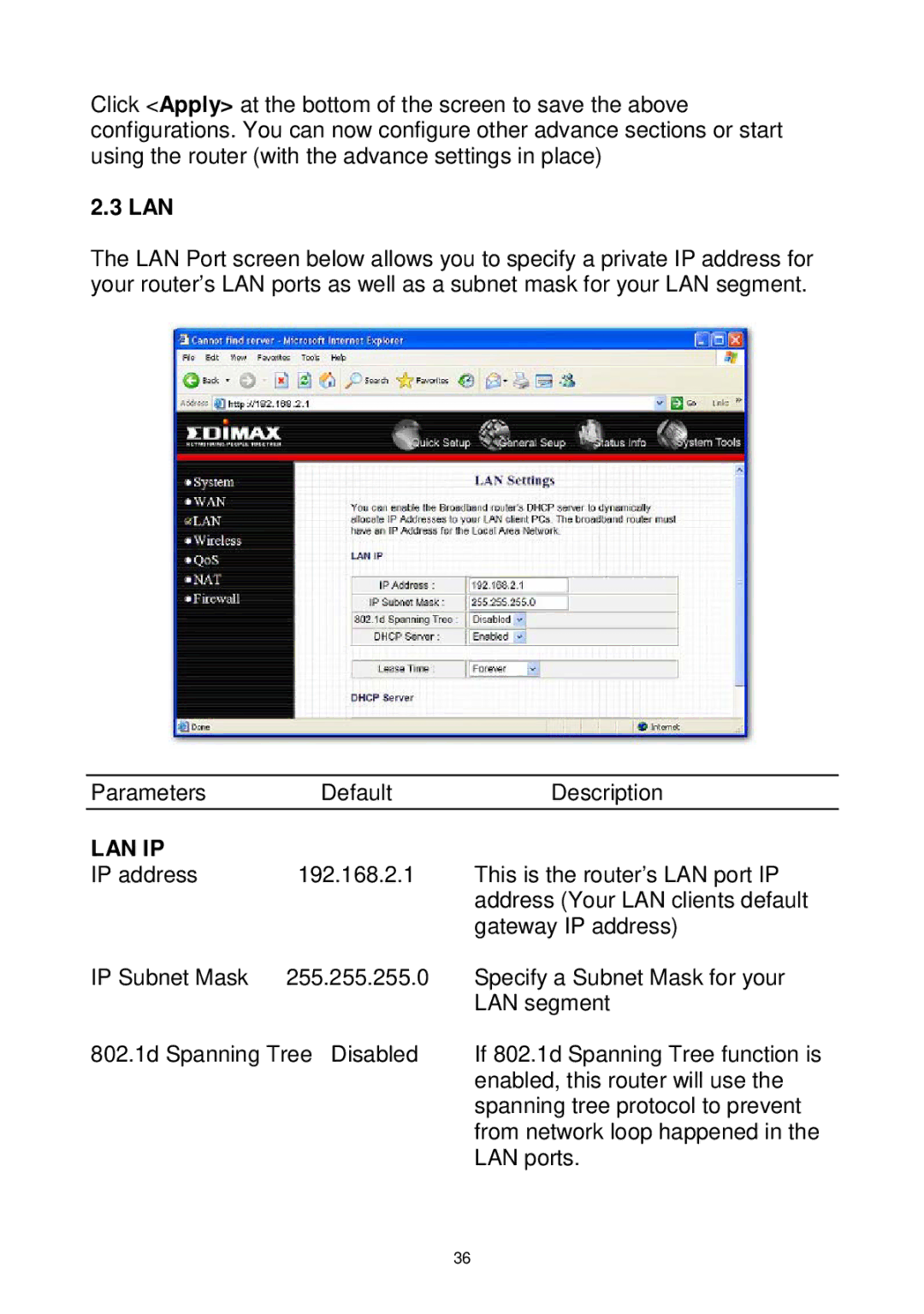Click <Apply> at the bottom of the screen to save the above configurations. You can now configure other advance sections or start using the router (with the advance settings in place)
2.3 LAN
The LAN Port screen below allows you to specify a private IP address for your router’s LAN ports as well as a subnet mask for your LAN segment.
Parameters | Default | Description |
LAN IP |
|
|
IP address | 192.168.2.1 | This is the router’s LAN port IP |
|
| address (Your LAN clients default |
|
| gateway IP address) |
IP Subnet Mask | 255.255.255.0 | Specify a Subnet Mask for your |
|
| LAN segment |
802.1d Spanning Tree Disabled | If 802.1d Spanning Tree function is | |
|
| enabled, this router will use the |
|
| spanning tree protocol to prevent |
from network loop happened in the LAN ports.
36