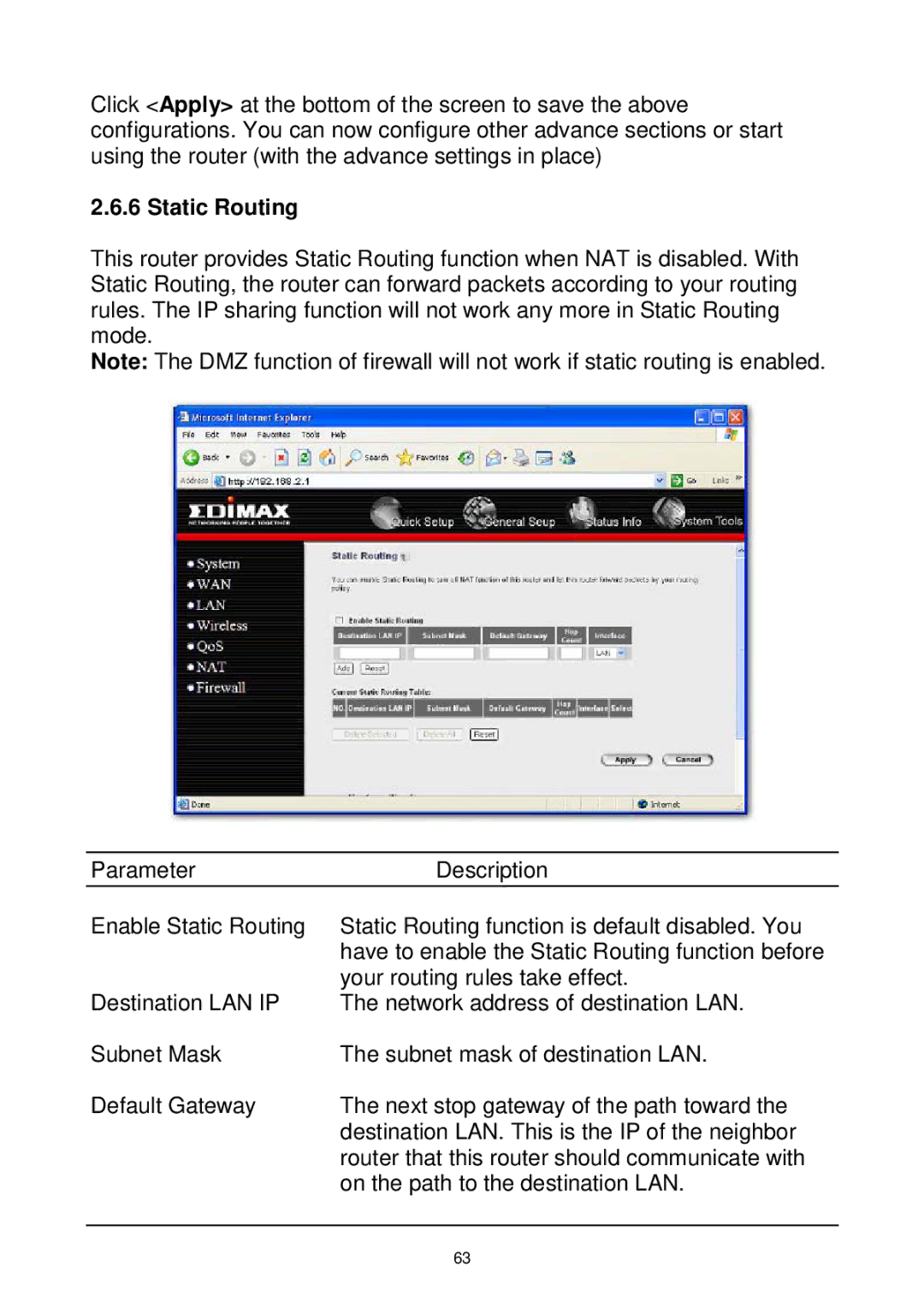Click <Apply> at the bottom of the screen to save the above configurations. You can now configure other advance sections or start using the router (with the advance settings in place)
2.6.6 Static Routing
This router provides Static Routing function when NAT is disabled. With Static Routing, the router can forward packets according to your routing rules. The IP sharing function will not work any more in Static Routing mode.
Note: The DMZ function of firewall will not work if static routing is enabled.
Parameter | Description |
Enable Static Routing | Static Routing function is default disabled. You |
| have to enable the Static Routing function before |
| your routing rules take effect. |
Destination LAN IP | The network address of destination LAN. |
Subnet Mask | The subnet mask of destination LAN. |
Default Gateway | The next stop gateway of the path toward the |
| destination LAN. This is the IP of the neighbor |
| router that this router should communicate with |
| on the path to the destination LAN. |
|
|
| 63 |