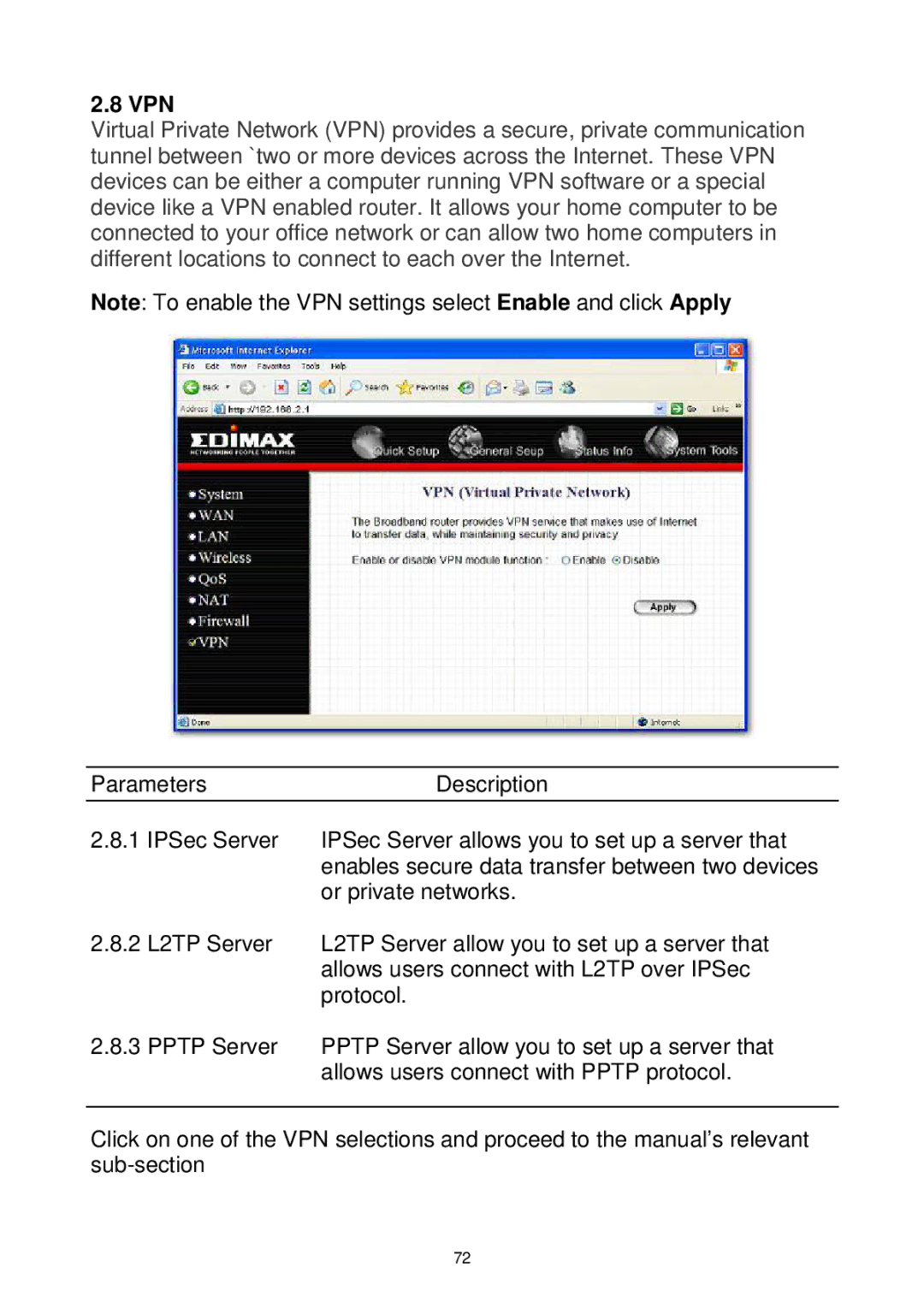2.8 VPN
Virtual Private Network (VPN) provides a secure, private communication tunnel between `two or more devices across the Internet. These VPN devices can be either a computer running VPN software or a special device like a VPN enabled router. It allows your home computer to be connected to your office network or can allow two home computers in different locations to connect to each over the Internet.
Note: To enable the VPN settings select Enable and click Apply
Parameters | Description |
2.8.1 IPSec Server | IPSec Server allows you to set up a server that |
| enables secure data transfer between two devices |
| or private networks. |
2.8.2 L2TP Server | L2TP Server allow you to set up a server that |
| allows users connect with L2TP over IPSec |
| protocol. |
2.8.3 PPTP Server | PPTP Server allow you to set up a server that |
| allows users connect with PPTP protocol. |
Click on one of the VPN selections and proceed to the manual’s relevant
72