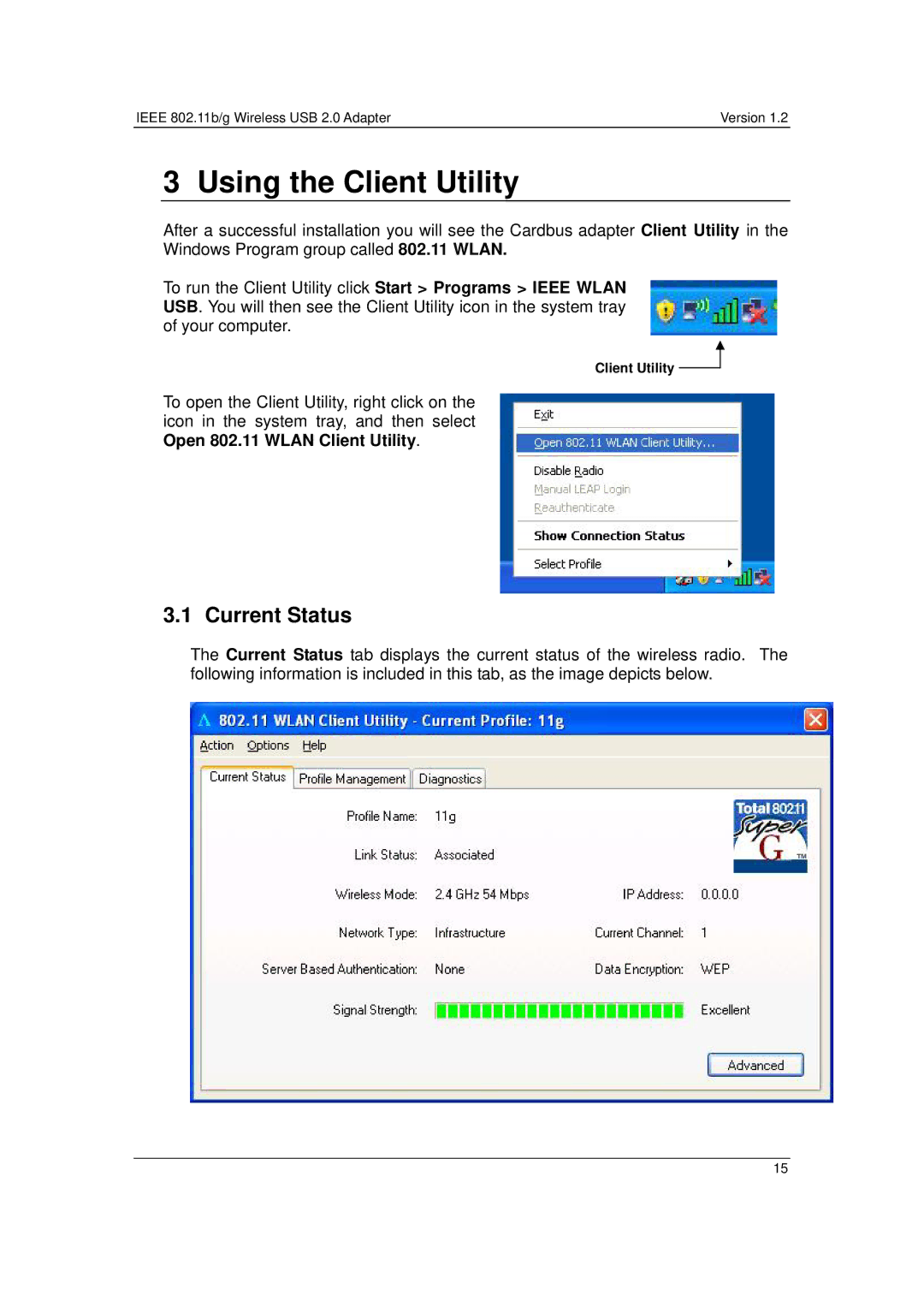IEEE 802.11b/g Wireless USB 2.0 Adapter | Version 1.2 |
3 Using the Client Utility
After a successful installation you will see the Cardbus adapter Client Utility in the Windows Program group called 802.11 WLAN.
To run the Client Utility click Start > Programs > IEEE WLAN USB. You will then see the Client Utility icon in the system tray of your computer.
Client Utility ![]()
To open the Client Utility, right click on the icon in the system tray, and then select Open 802.11 WLAN Client Utility.
3.1 Current Status
The Current Status tab displays the current status of the wireless radio. The following information is included in this tab, as the image depicts below.
15