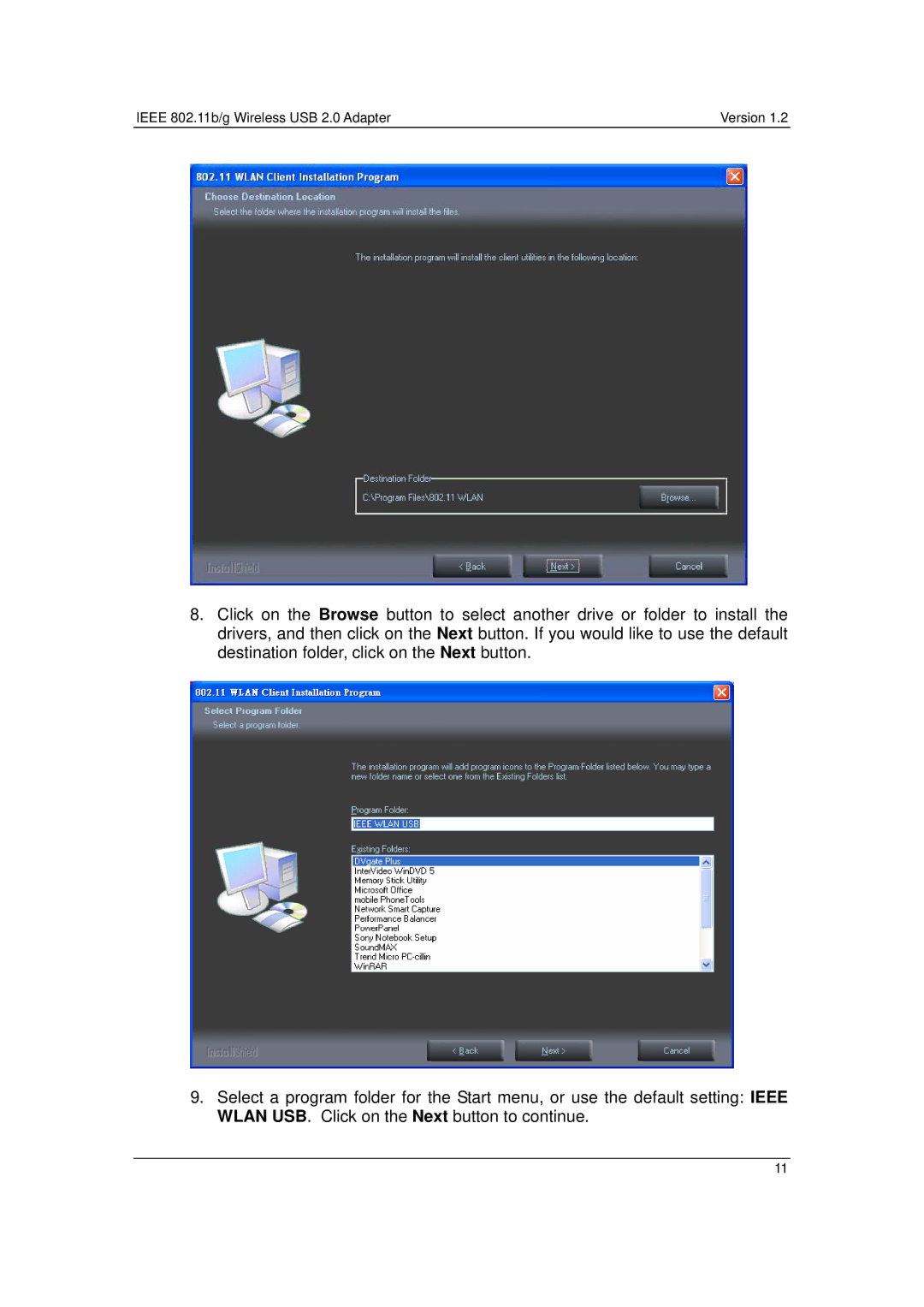IEEE 802.11b/g Wireless USB 2.0 Adapter | Version 1.2 |
8.Click on the Browse button to select another drive or folder to install the drivers, and then click on the Next button. If you would like to use the default destination folder, click on the Next button.
9.Select a program folder for the Start menu, or use the default setting: IEEE WLAN USB. Click on the Next button to continue.
11