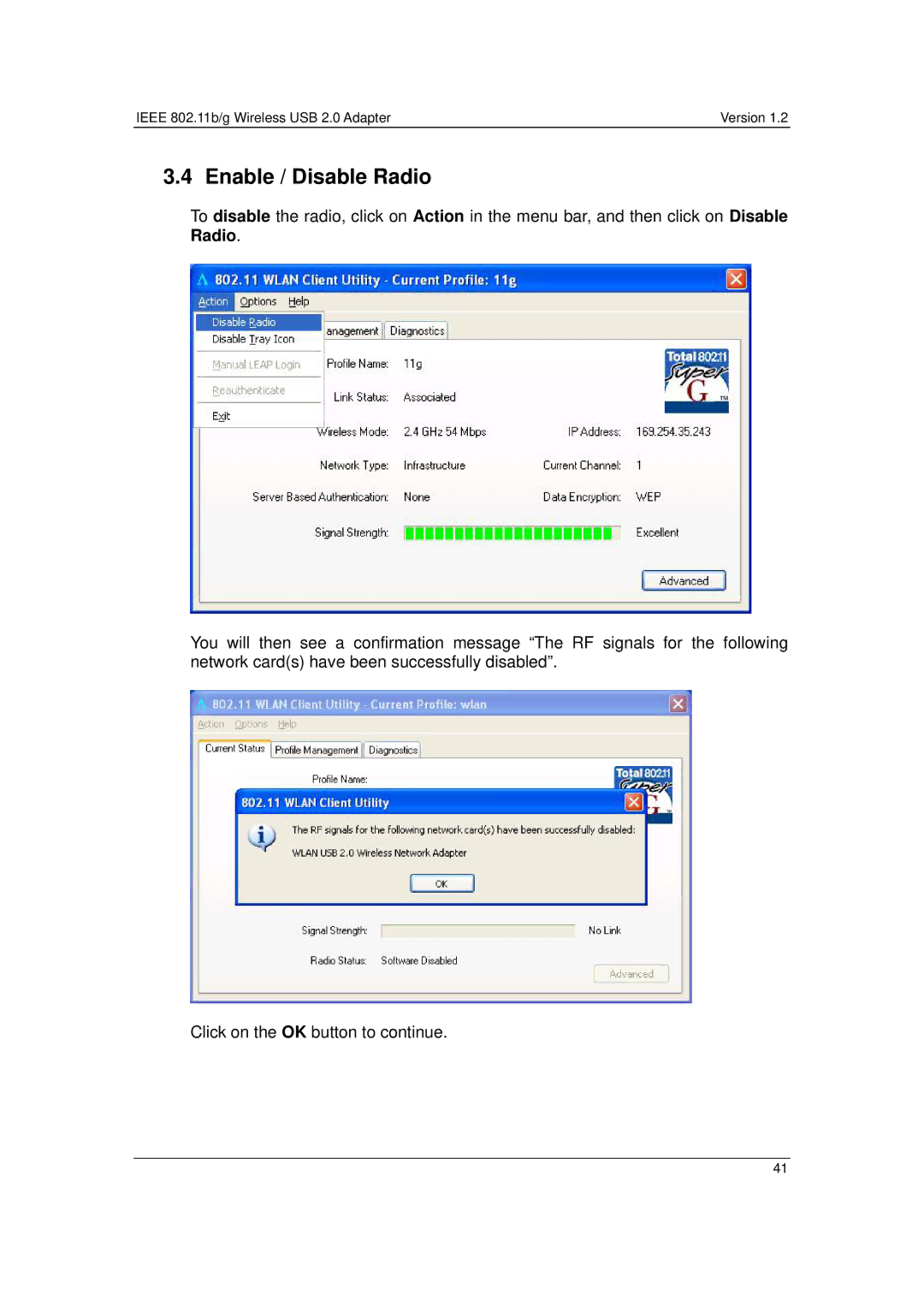IEEE 802.11b/g Wireless USB 2.0 Adapter | Version 1.2 |
3.4 Enable / Disable Radio
To disable the radio, click on Action in the menu bar, and then click on Disable
Radio.
You will then see a confirmation message “The RF signals for the following network card(s) have been successfully disabled”.
Click on the OK button to continue.
41