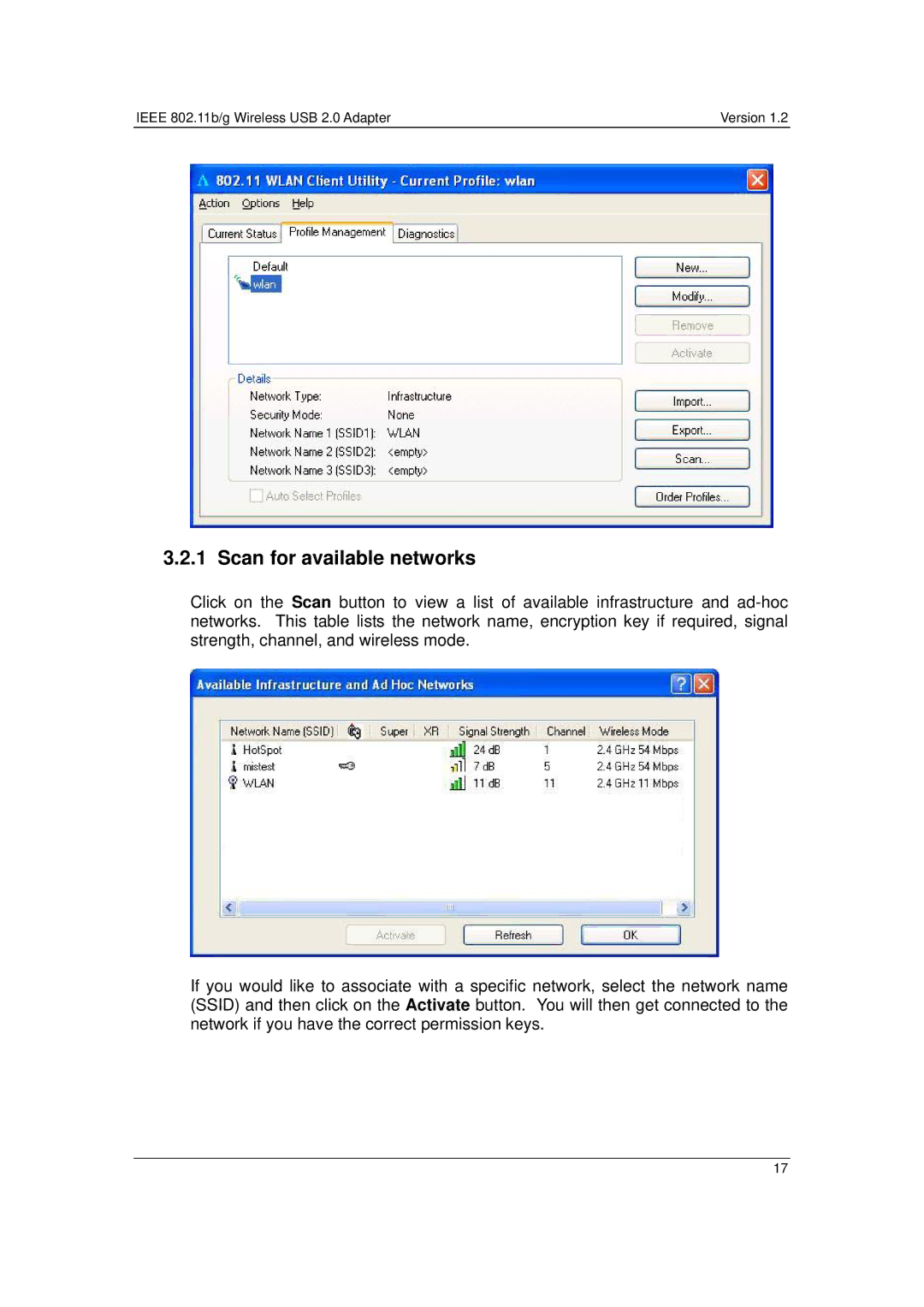IEEE 802.11b/g Wireless USB 2.0 Adapter | Version 1.2 |
3.2.1 Scan for available networks
Click on the Scan button to view a list of available infrastructure and
If you would like to associate with a specific network, select the network name (SSID) and then click on the Activate button. You will then get connected to the network if you have the correct permission keys.
17