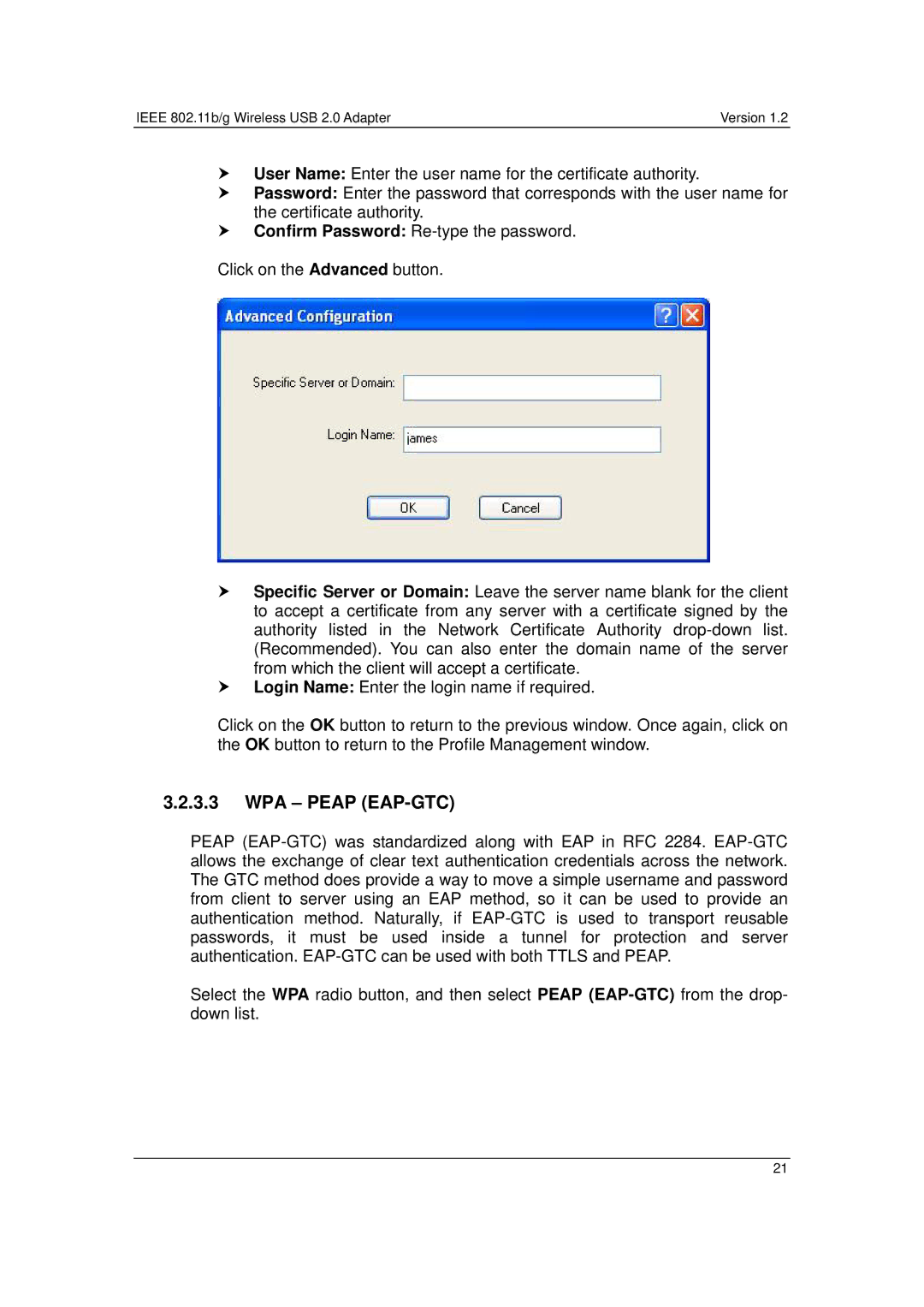IEEE 802.11b/g Wireless USB 2.0 Adapter | Version 1.2 |
hUser Name: Enter the user name for the certificate authority.
hPassword: Enter the password that corresponds with the user name for the certificate authority.
hConfirm Password:
Click on the Advanced button.
hSpecific Server or Domain: Leave the server name blank for the client to accept a certificate from any server with a certificate signed by the authority listed in the Network Certificate Authority
hLogin Name: Enter the login name if required.
Click on the OK button to return to the previous window. Once again, click on the OK button to return to the Profile Management window.
3.2.3.3WPA – PEAP (EAP-GTC)
PEAP
Select the WPA radio button, and then select PEAP
21