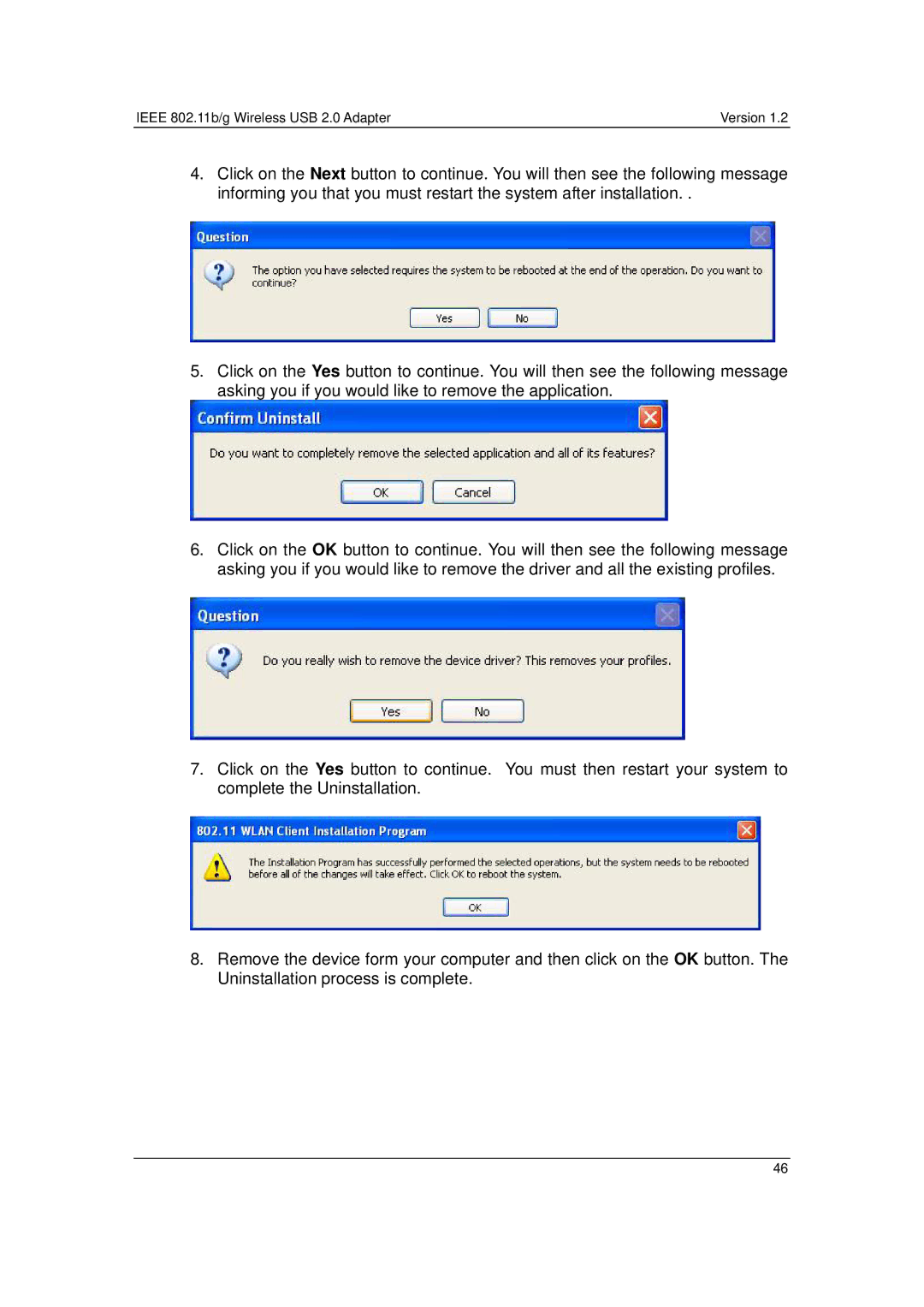IEEE 802.11b/g Wireless USB 2.0 Adapter | Version 1.2 |
4.Click on the Next button to continue. You will then see the following message informing you that you must restart the system after installation. .
5.Click on the Yes button to continue. You will then see the following message asking you if you would like to remove the application.
6.Click on the OK button to continue. You will then see the following message asking you if you would like to remove the driver and all the existing profiles.
7.Click on the Yes button to continue. You must then restart your system to complete the Uninstallation.
8.Remove the device form your computer and then click on the OK button. The Uninstallation process is complete.
46