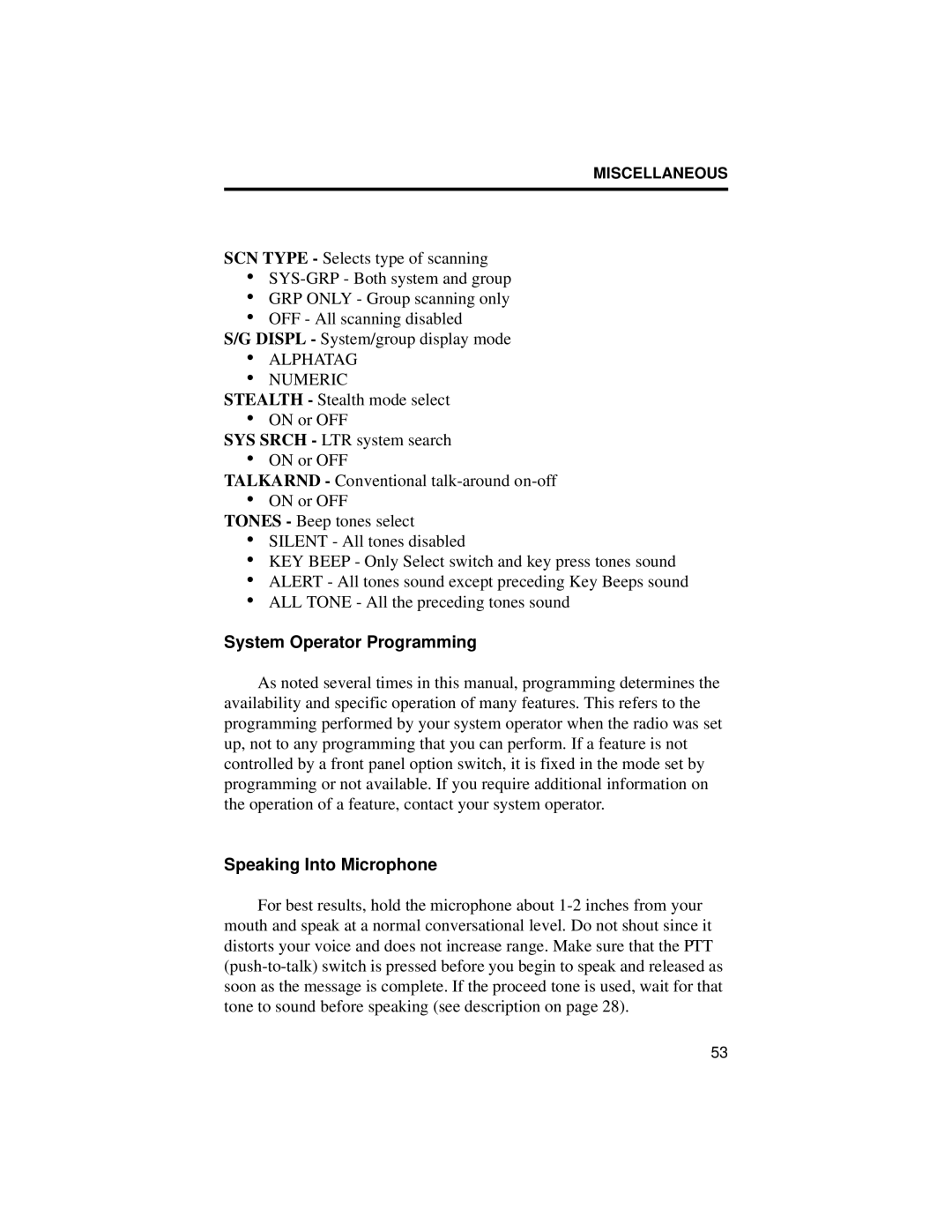MISCELLANEOUS
SCN TYPE - Selects type of scanning
•
•GRP ONLY - Group scanning only
•OFF - All scanning disabled
S/G DISPL - System/group display mode
•ALPHATAG
•NUMERIC
STEALTH - Stealth mode select
•ON or OFF
SYS SRCH - LTR system search
•ON or OFF
TALKARND - Conventional
•ON or OFF TONES - Beep tones select
•SILENT - All tones disabled
•KEY BEEP - Only Select switch and key press tones sound
•ALERT - All tones sound except preceding Key Beeps sound
•ALL TONE - All the preceding tones sound
System Operator Programming
As noted several times in this manual, programming determines the availability and specific operation of many features. This refers to the programming performed by your system operator when the radio was set up, not to any programming that you can perform. If a feature is not controlled by a front panel option switch, it is fixed in the mode set by programming or not available. If you require additional information on the operation of a feature, contact your system operator.
Speaking Into Microphone
For best results, hold the microphone about
53