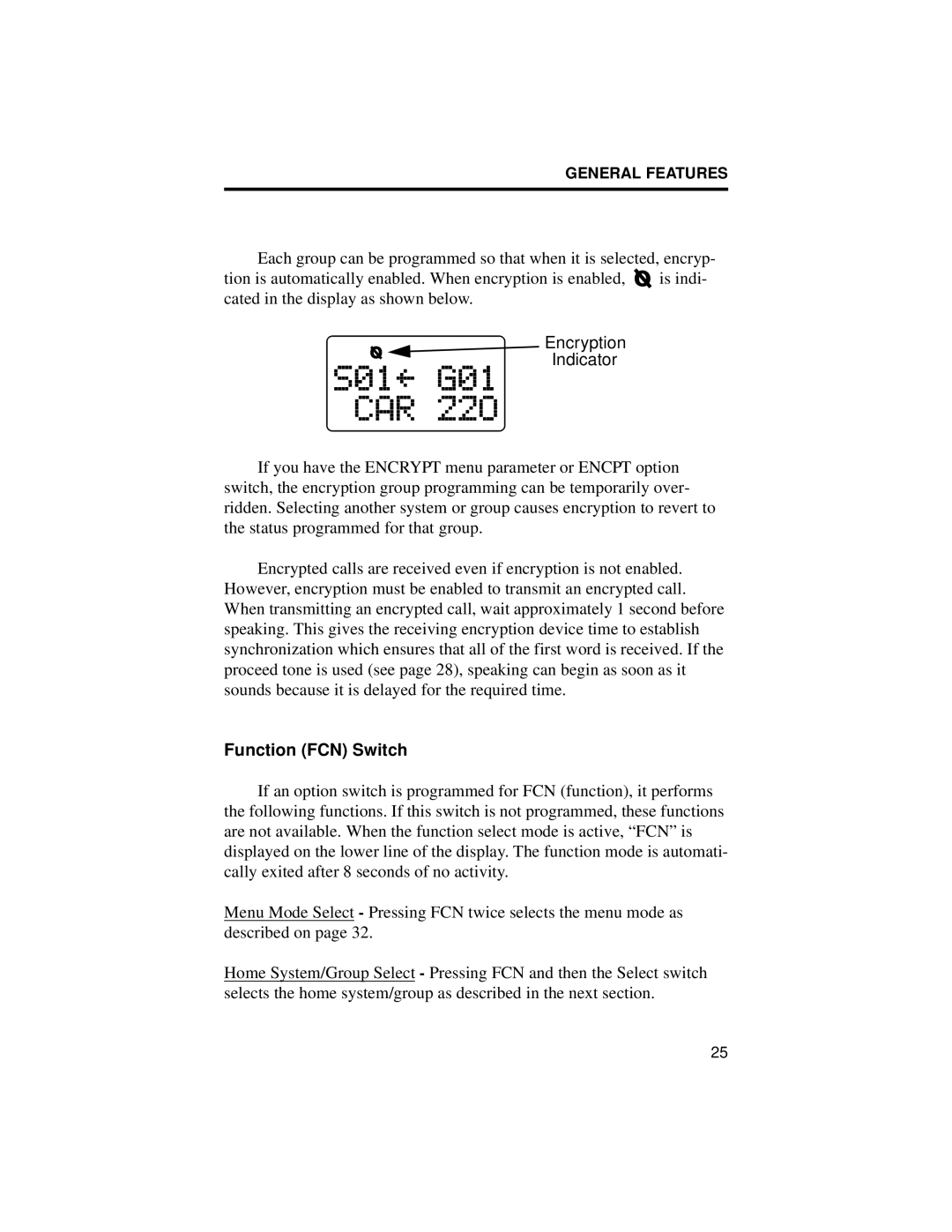GENERAL FEATURES
Each group can be programmed so that when it is selected, encryp-
tion is automatically enabled. When encryption is enabled, ![]() is indi- cated in the display as shown below.
is indi- cated in the display as shown below.
Encryption
Indicator
If you have the ENCRYPT menu parameter or ENCPT option switch, the encryption group programming can be temporarily over- ridden. Selecting another system or group causes encryption to revert to the status programmed for that group.
Encrypted calls are received even if encryption is not enabled. However, encryption must be enabled to transmit an encrypted call. When transmitting an encrypted call, wait approximately 1 second before speaking. This gives the receiving encryption device time to establish synchronization which ensures that all of the first word is received. If the proceed tone is used (see page 28), speaking can begin as soon as it sounds because it is delayed for the required time.
Function (FCN) Switch
If an option switch is programmed for FCN (function), it performs the following functions. If this switch is not programmed, these functions are not available. When the function select mode is active, “FCN” is displayed on the lower line of the display. The function mode is automati- cally exited after 8 seconds of no activity.
Menu Mode Select - Pressing FCN twice selects the menu mode as described on page 32.
Home System/Group Select - Pressing FCN and then the Select switch selects the home system/group as described in the next section.
25