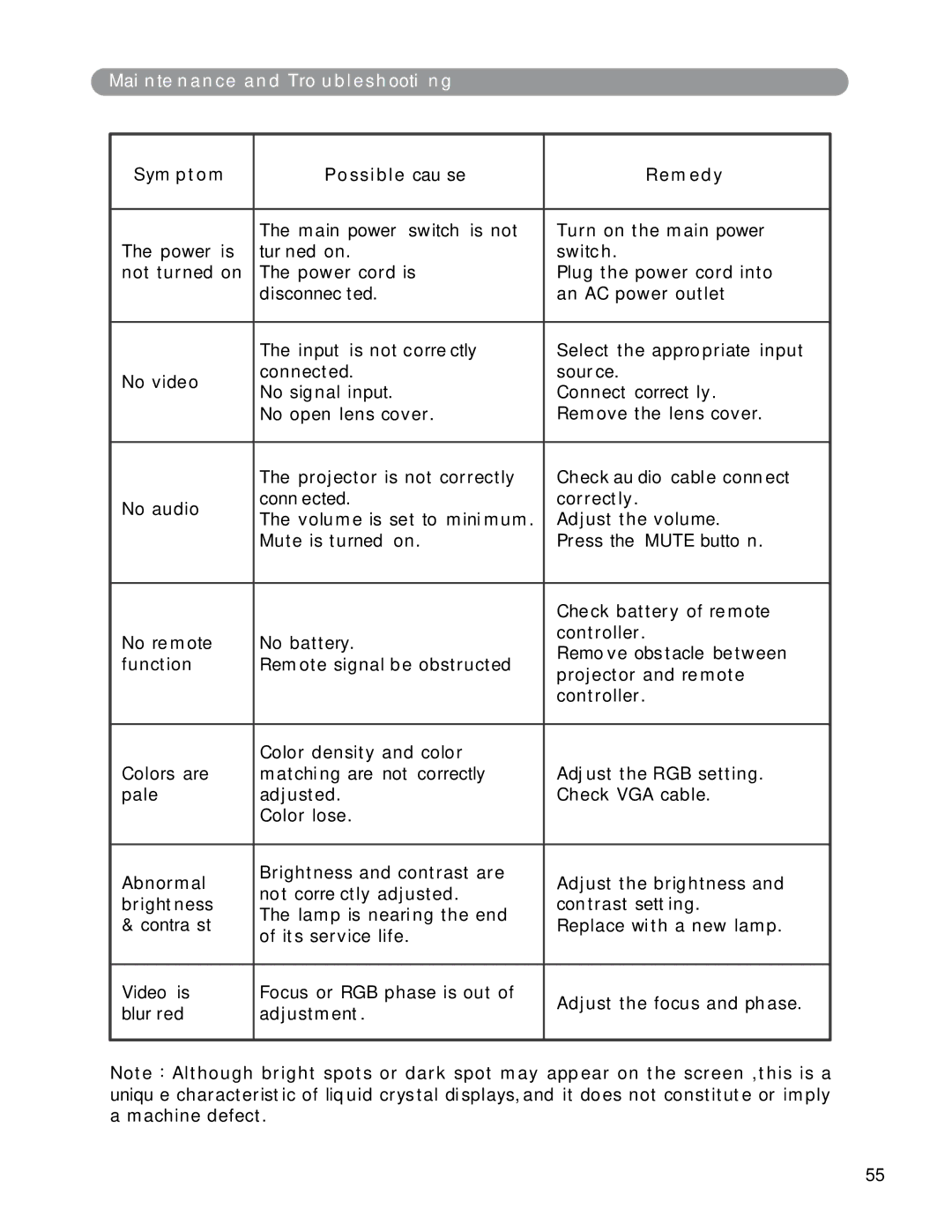Maintenance and Troubleshooting
Symptom | Possible cause | Remedy | |
|
|
| |
The power is | The main power switch is not | Turn on the main power | |
turned on. | switch. | ||
not turned on | The power cord is | Plug the power cord into | |
| disconnected. | an AC power outlet | |
|
|
| |
| The input is not correctly | Select the appropriate input | |
No video | connected. | source. | |
No signal input. | Connect correctly. | ||
| |||
| No open lens cover. | Remove the lens cover. | |
|
|
| |
| The projector is not correctly | Check audio cable connect | |
No audio | connected. | correctly. | |
The volume is set to minimum. | Adjust the volume. | ||
| |||
| Mute is turned on. | Press the MUTE button. | |
|
|
| |
|
| Check battery of remote | |
No remote | No battery. | controller. | |
Remove obstacle between | |||
function | Remote signal be obstructed | ||
projector and remote | |||
|
| ||
|
| controller. | |
|
|
| |
Colors are | Color density and color | Adjust the RGB setting. | |
matching are not correctly | |||
pale | adjusted. | Check VGA cable. | |
| Color lose. |
| |
|
|
| |
Abnormal | Brightness and contrast are | Adjust the brightness and | |
not correctly adjusted. | |||
brightness | contrast setting. | ||
The lamp is nearing the end | |||
& contrast | Replace with a new lamp. | ||
of its service life. | |||
|
| ||
|
|
| |
Video is | Focus or RGB phase is out of | Adjust the focus and phase. | |
blurred | adjustment. | ||
| |||
|
|
|
Note:Although bright spots or dark spot may appear on the screen ,this is a unique characteristic of liquid crystal displays,and it does not constitute or imply a machine defect.
55