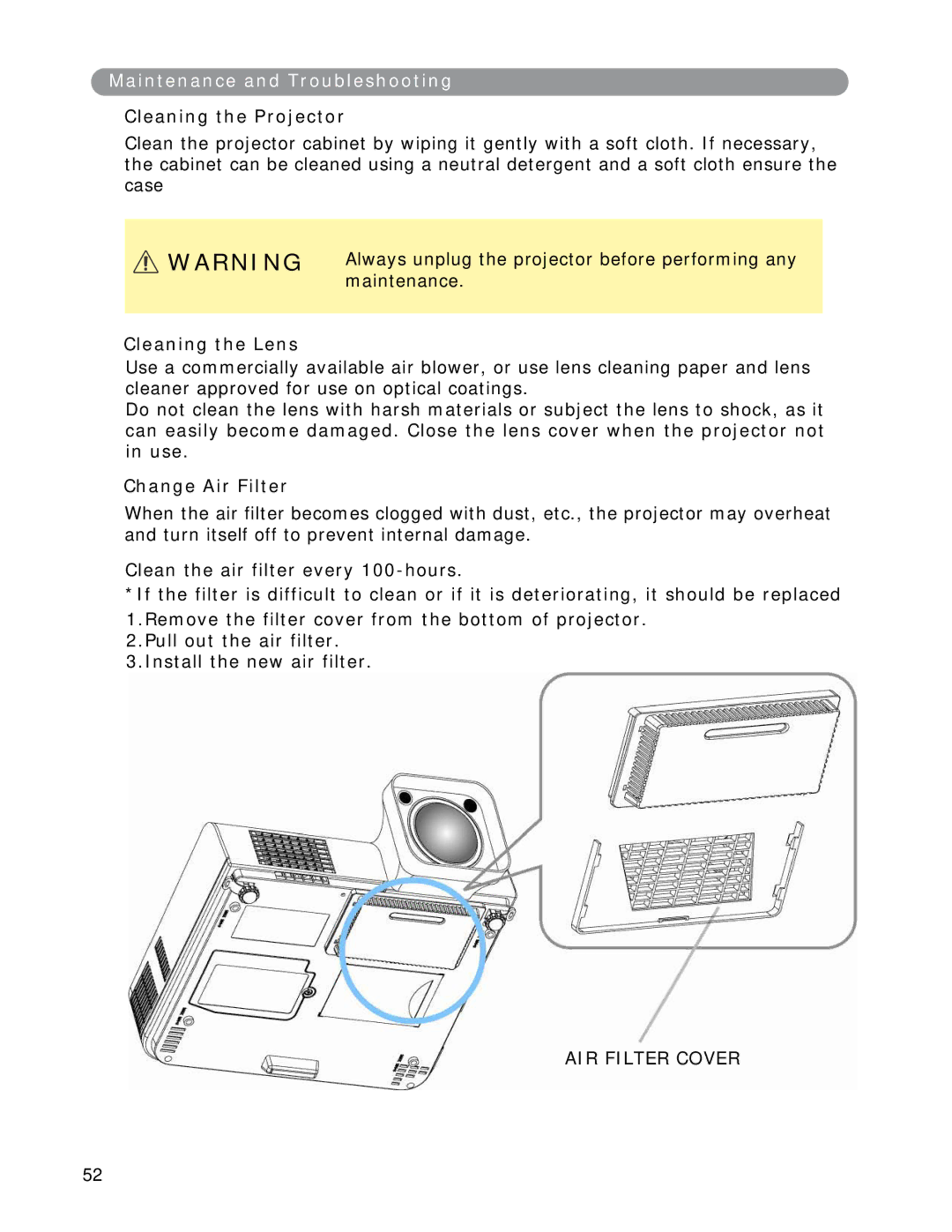Mai n t en an ce an d Tr o u b l esh o o t i n g
Clean in g t h e Pr oj ect or
Clean the projector cabinet by wiping it gently with a soft cloth. I f necessary, the cabinet can be cleaned using a neutral detergent and a soft cloth ensure the case
W ARNI NG | Always unplug the projector before perform ing any |
| m aintenance. |
Clean in g t h e Len s
Use a com m ercially available air blower, or use lens cleaning paper and lens cleaner approved for use on optical coatings.
Do not clean the lens with harsh m aterials or subj ect the lens to shock, as it can easily becom e dam aged . Close t he lens cover when t he proj ect or not in use.
Ch an ge Air Filt er
When the air filter becomes clogged with dust, etc., the projector m ay overheat and turn itself off to prevent internal damage.
Clean the air filt er every 100- hours.
* I f t he filt er is difficult t o clean or if it is det eriorat ing, it should be replaced
1 | . Rem ove t he filt er cover from t he bot tom of proj ect or . | |
2 | . Pull out t he air | filt er . |
3 | . I nst all t he new | air filt er . |
AI R FI LTER COVER
52