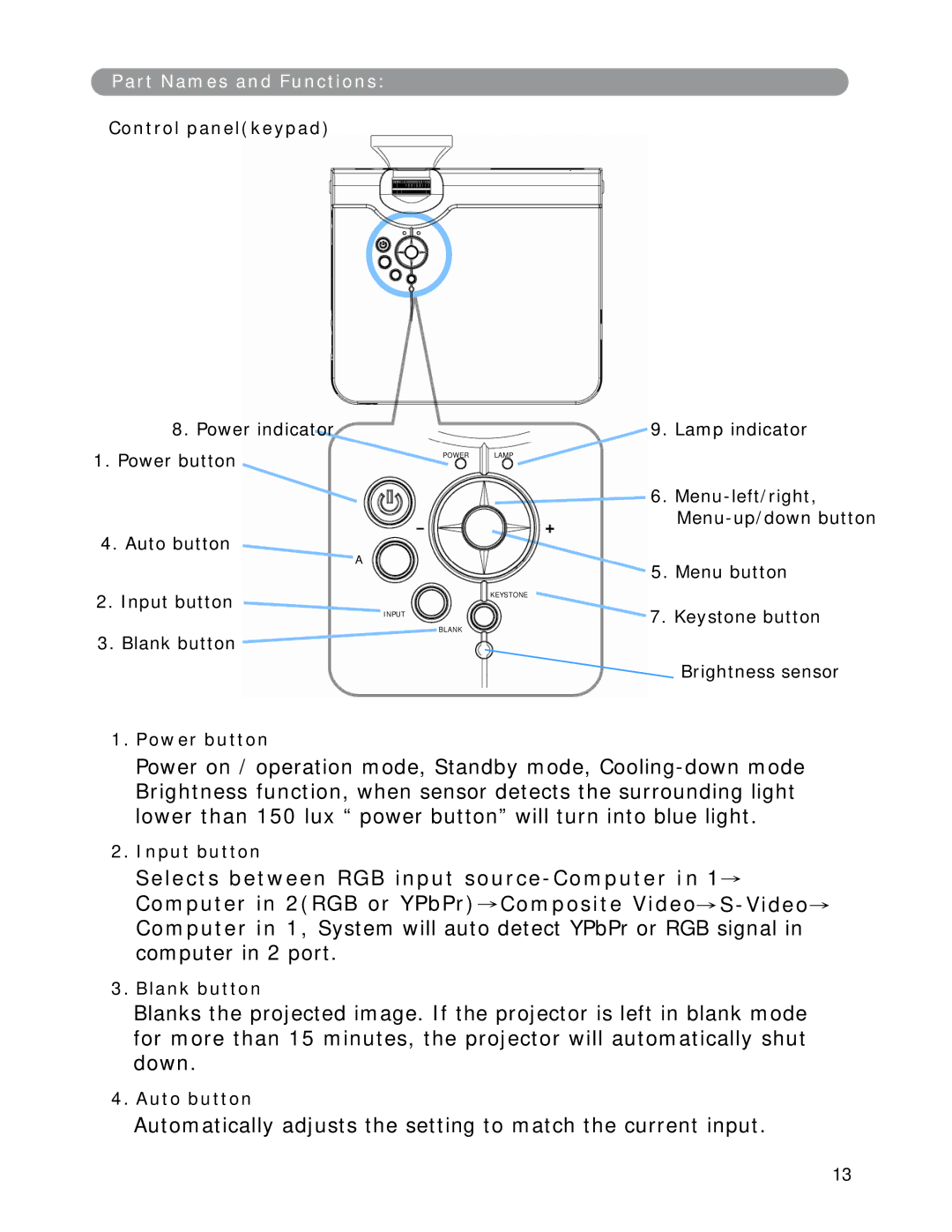Par t N am e s an d Fu n ct i o n s: Con t r ol p an el( k ey p ad )
8. Power indicator
1. Power button
4. Auto button
9. Lam p indicator
POWER LAMP
6. Menu- left/ right, Menu- up/ down button
A
5. Menu button
2. I nput button
3. Blank button
KEYSTONE
I NPUT | 7. Keystone button |
| |
| BLANK |
| Brightness sensor |
1 . Pow er b u t t on
Power on / operation m ode, Standby m ode, Cooling- down m ode Brightness function, when sensor detects the surrounding light lower than 150 lux “ power button” will turn into blue light .
2 . I n p u t b u t t on
Select s b et w een RGB i n p u t sou r ce - Com p u t er i n 1 →
Com pu t er in 2 ( RGB or YPbPr ) →Com p osit e Vid eo→ S- Video → Com pu t er in 1 , System will auto detect YPbPr or RGB signal in com puter in 2 port .
3 . Blan k b u t t on
Blanks the projected im age. I f the projector is left in blank m ode for m ore than 15 m inutes, the projector will autom atically shut down.
4 . Au t o b u t t on
Autom atically adjusts the setting to m atch the current input .
13