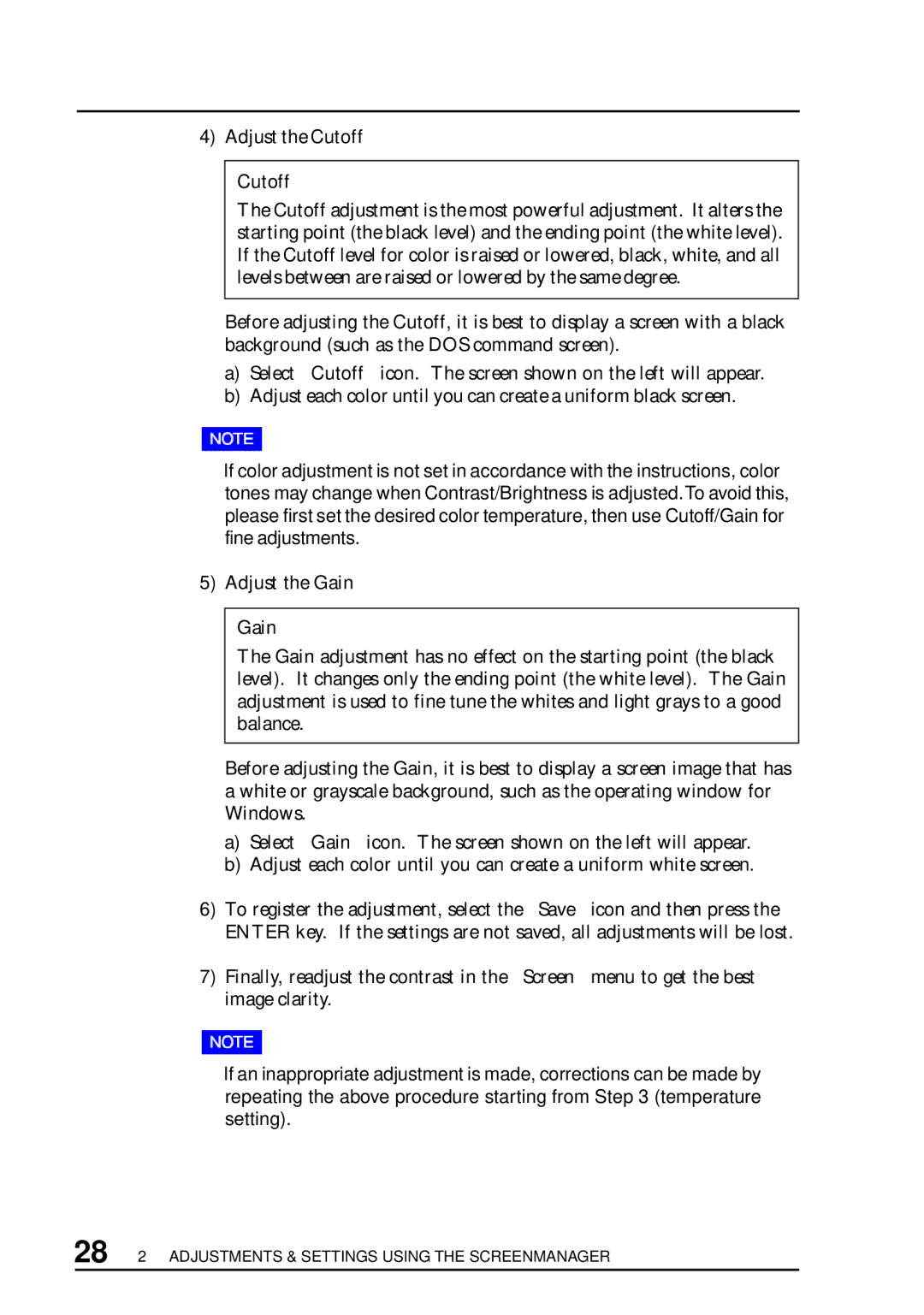4) Adjust the Cutoff
Cutoff
The Cutoff adjustment is the most powerful adjustment. It alters the starting point (the black level) and the ending point (the white level). If the Cutoff level for color is raised or lowered, black, white, and all levels between are raised or lowered by the same degree.
Before adjusting the Cutoff, it is best to display a screen with a black background (such as the DOS command screen).
a)Select “Cutoff” icon. The screen shown on the left will appear.
b)Adjust each color until you can create a uniform black screen.
•If color adjustment is not set in accordance with the instructions, color tones may change when Contrast/Brightness is adjusted.To avoid this, please first set the desired color temperature, then use Cutoff/Gain for fine adjustments.
5) Adjust the Gain
Gain
The Gain adjustment has no effect on the starting point (the black level). It changes only the ending point (the white level). The Gain adjustment is used to fine tune the whites and light grays to a good balance.
Before adjusting the Gain, it is best to display a screen image that has a white or grayscale background, such as the operating window for Windows.
a)Select “Gain” icon. The screen shown on the left will appear.
b)Adjust each color until you can create a uniform white screen.
6)To register the adjustment, select the “Save” icon and then press the ENTER key. If the settings are not saved, all adjustments will be lost.
7)Finally, readjust the contrast in the “Screen” menu to get the best image clarity.
•If an inappropriate adjustment is made, corrections can be made by repeating the above procedure starting from Step 3 (temperature setting).
28 2 ADJUSTMENTS & SETTINGS USING THE SCREENMANAGER