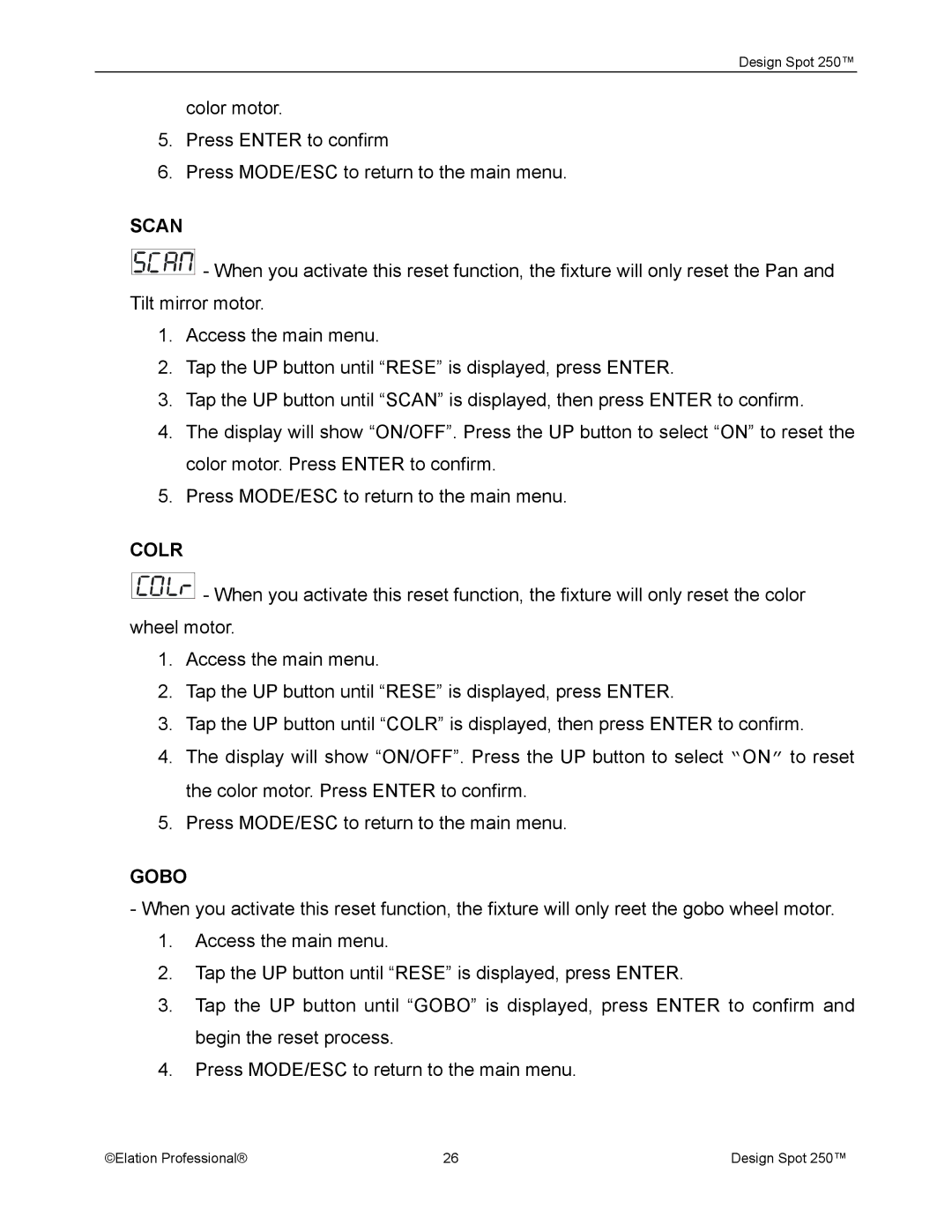Design Spot 250™
color motor.
5.Press ENTER to confirm
6.Press MODE/ESC to return to the main menu.
SCAN
![]() - When you activate this reset function, the fixture will only reset the Pan and Tilt mirror motor.
- When you activate this reset function, the fixture will only reset the Pan and Tilt mirror motor.
1.Access the main menu.
2.Tap the UP button until “RESE” is displayed, press ENTER.
3.Tap the UP button until “SCAN” is displayed, then press ENTER to confirm.
4.The display will show “ON/OFF”. Press the UP button to select “ON” to reset the color motor. Press ENTER to confirm.
5.Press MODE/ESC to return to the main menu.
COLR
![]() - When you activate this reset function, the fixture will only reset the color wheel motor.
- When you activate this reset function, the fixture will only reset the color wheel motor.
1.Access the main menu.
2.Tap the UP button until “RESE” is displayed, press ENTER.
3.Tap the UP button until “COLR” is displayed, then press ENTER to confirm.
4.The display will show “ON/OFF”. Press the UP button to select “ON” to reset the color motor. Press ENTER to confirm.
5.Press MODE/ESC to return to the main menu.
GOBO
-When you activate this reset function, the fixture will only reet the gobo wheel motor.
1.Access the main menu.
2.Tap the UP button until “RESE” is displayed, press ENTER.
3.Tap the UP button until “GOBO” is displayed, press ENTER to confirm and begin the reset process.
4.Press MODE/ESC to return to the main menu.
©Elation Professional® | 26 | Design Spot 250™ |