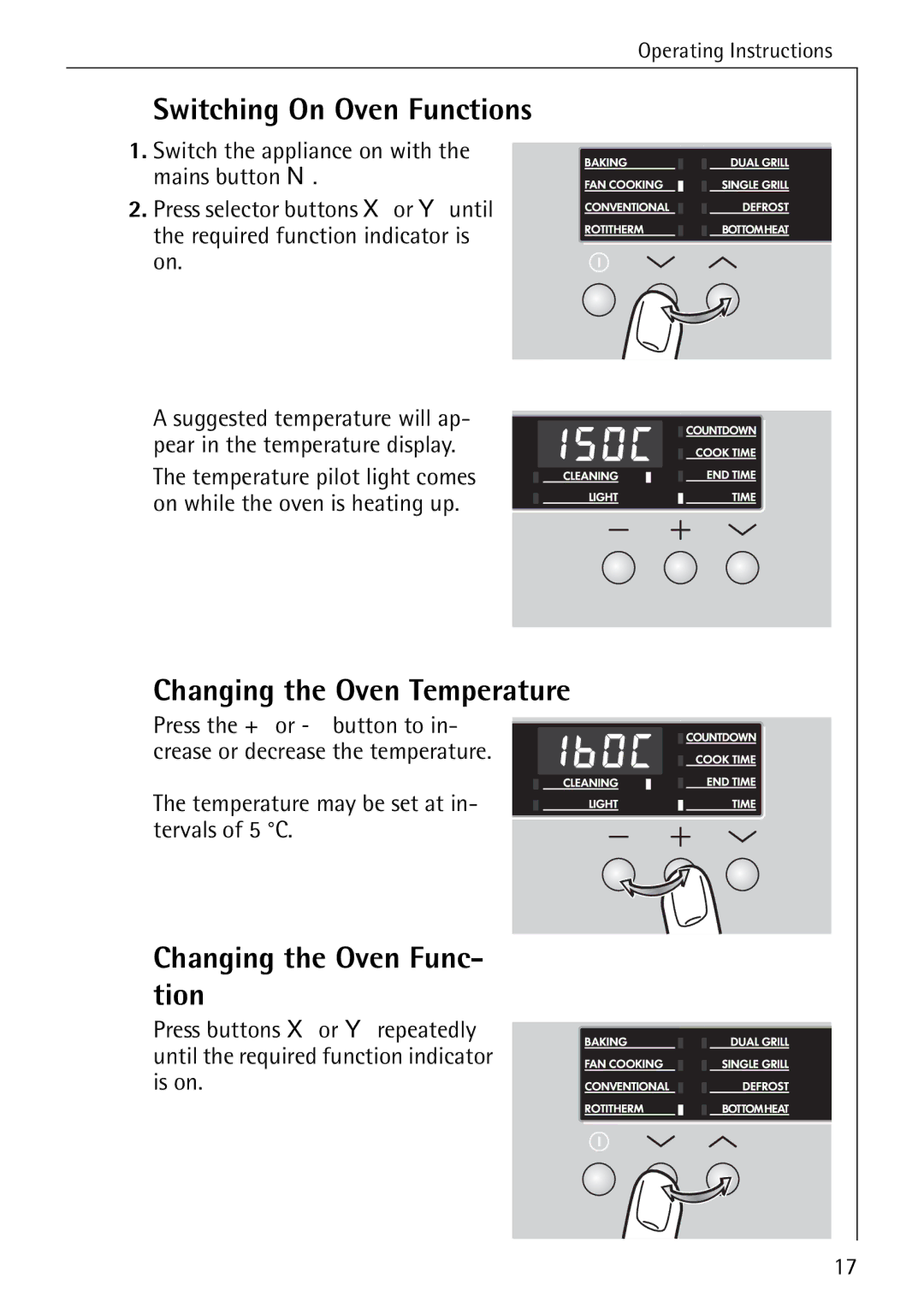B6100-1 specifications
The Electrolux B6100-1 is a versatile and efficient vacuum cleaner that has been designed to cater to the varied cleaning needs of modern homes. With a compact and lightweight design, this vacuum is particularly user-friendly, allowing for easy maneuverability around furniture and into tight spaces.One of the standout features of the B6100-1 is its powerful suction technology. Equipped with a high-performance motor, it effectively lifts dirt and dust from both carpets and hard floors. Its adjustable suction settings allow users to customize the cleaning intensity based on the flooring type and level of dirt. This not only enhances cleaning efficiency but also helps to prolong the life of carpets and furniture.
The B6100-1 also showcases advanced filtration technology. It is equipped with a HEPA filter that captures allergens and fine dust particles, making it an excellent choice for allergy sufferers. This filtration system ensures that the air expelled from the vacuum is cleaner than the air in the room, promoting better indoor air quality.
Another remarkable characteristic of the Electrolux B6100-1 is its bagless design. This feature simplifies maintenance and reduces the cost of ownership, as there are no bags to replace. The easy-to-empty dust container makes disposal of collected debris quick and hassle-free, allowing users to continue cleaning without interruption.
The vacuum cleaner also comes with a range of attachments that enhance its versatility. The motorized brush roll is designed for deep cleaning carpets, while the crevice tool and dusting brush make it easy to reach corners, upholstery, and delicate surfaces. This multi-functionality allows users to tackle a variety of cleaning tasks with just one appliance.
Moreover, the Electrolux B6100-1 is designed with user comfort in mind. It features an ergonomic handle that minimizes strain during extended cleaning sessions. The vacuum's low noise level ensures that cleaning can be done without disturbing other household members.
In summary, the Electrolux B6100-1 is a powerful and efficient vacuum cleaner packed with advanced features and technology. Its combination of powerful suction, superior filtration, bagless convenience, versatile attachments, and ergonomic design make it a perfect choice for maintaining a clean and healthy home. Whether you need to tackle everyday messes or deep clean carpets, this vacuum is equipped to handle it all with ease.