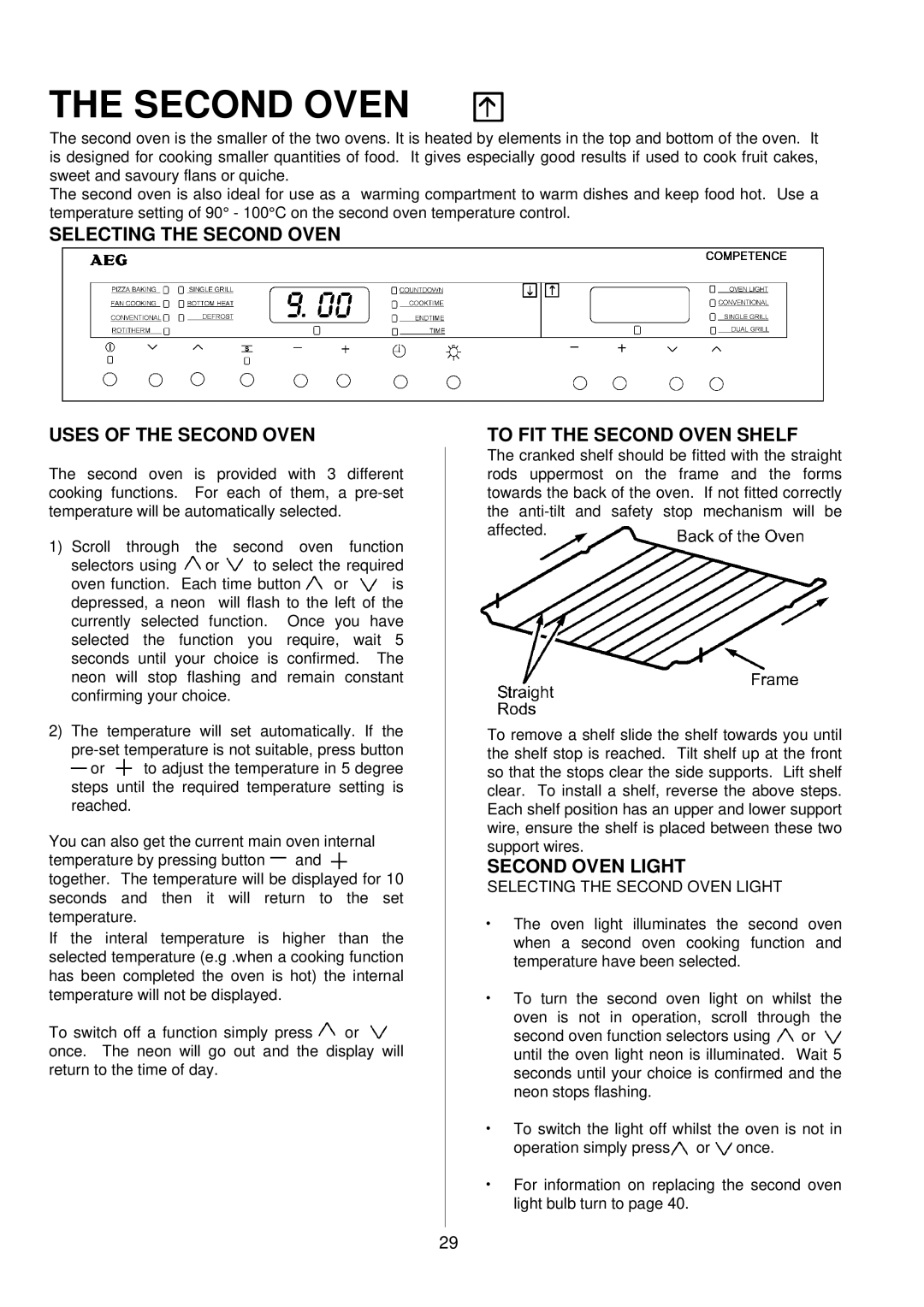D8100-1 specifications
The Electrolux D8100-1 is a modern and innovative solution in the world of clothes drying technology, designed to meet the demands of contemporary households. This dryer stands out for its combination of efficiency, performance, and user-friendly features, making it an ideal choice for those seeking a reliable and effective drying solution.One of the key features of the Electrolux D8100-1 is its advanced drying technology. It employs a heat pump system that not only reduces energy consumption but also offers excellent drying results. Unlike traditional dryers, the heat pump system uses lower temperatures, which helps to protect your garments from damage while also being gentle on fabrics. This makes the D8100-1 particularly suitable for delicate items, ensuring that clothes come out fresh and undamaged.
Efficiency is a hallmark of the D8100-1, with a high energy rating that helps to save on electricity bills. The dryer is designed to minimize environmental impact, making it a responsible choice for eco-conscious consumers. The intelligent sensor drying feature automatically detects moisture levels in the laundry and adjusts drying times accordingly. This not only prevents over-drying but also optimizes energy usage, providing peace of mind that your laundry is cared for with precision.
Another standout characteristic of the Electrolux D8100-1 is its spacious drum capacity, which allows for larger loads. This is particularly beneficial for families or anyone looking to streamline their laundry routine. The user interface is intuitive, featuring clear controls and options that make selecting drying programs easy and straightforward.
In addition to its impressive drying capabilities, the D8100-1 includes a range of special programs tailored for specific fabric types. Whether you need to dry sportswear, bed linen, or baby clothes, the dryer has a setting optimized to take care of each type of fabric. This versatility is enhanced by the anti-crease feature, which minimizes wrinkles, resulting in less time spent on ironing.
Overall, the Electrolux D8100-1 combines cutting-edge technology with user-centric design. Its efficient performance, large capacity, and array of features make it a standout option in the competitive landscape of modern dryers, providing a practical and effective solution for today's laundry challenges.