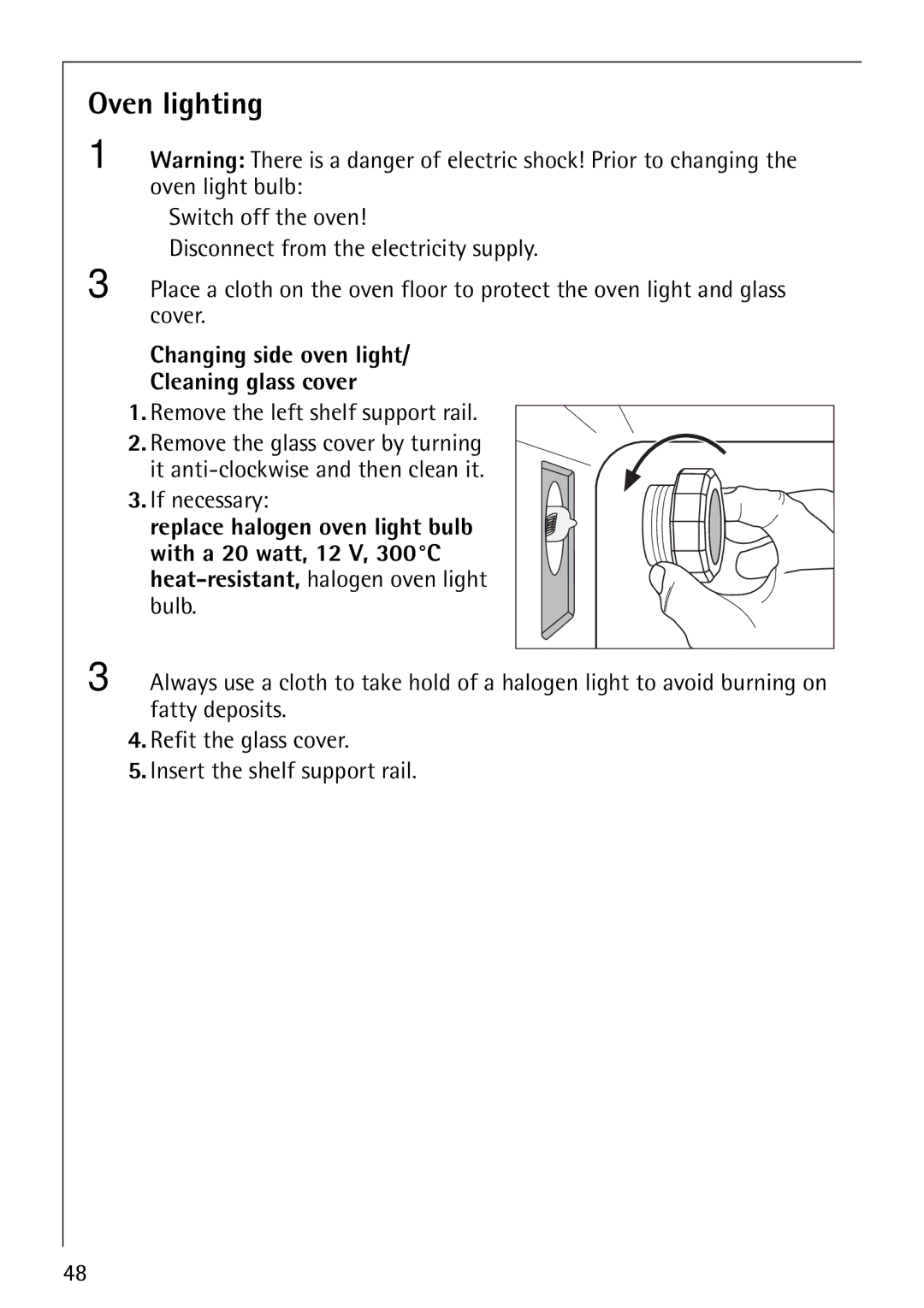Oven lighting
1 Warning: There is a danger of electric shock! Prior to changing the oven light bulb:
•Switch off the oven!
•Disconnect from the electricity supply.
3 Place a cloth on the oven floor to protect the oven light and glass cover.
Changing side oven light/
Cleaning glass cover
1.Remove the left shelf support rail.
2.Remove the glass cover by turning
it
3.If necessary:
replace halogen oven light bulb with a 20 watt, 12 V, 300°C
3 Always use a cloth to take hold of a halogen light to avoid burning on fatty deposits.
4.Refit the glass cover.
5.Insert the shelf support rail.
48