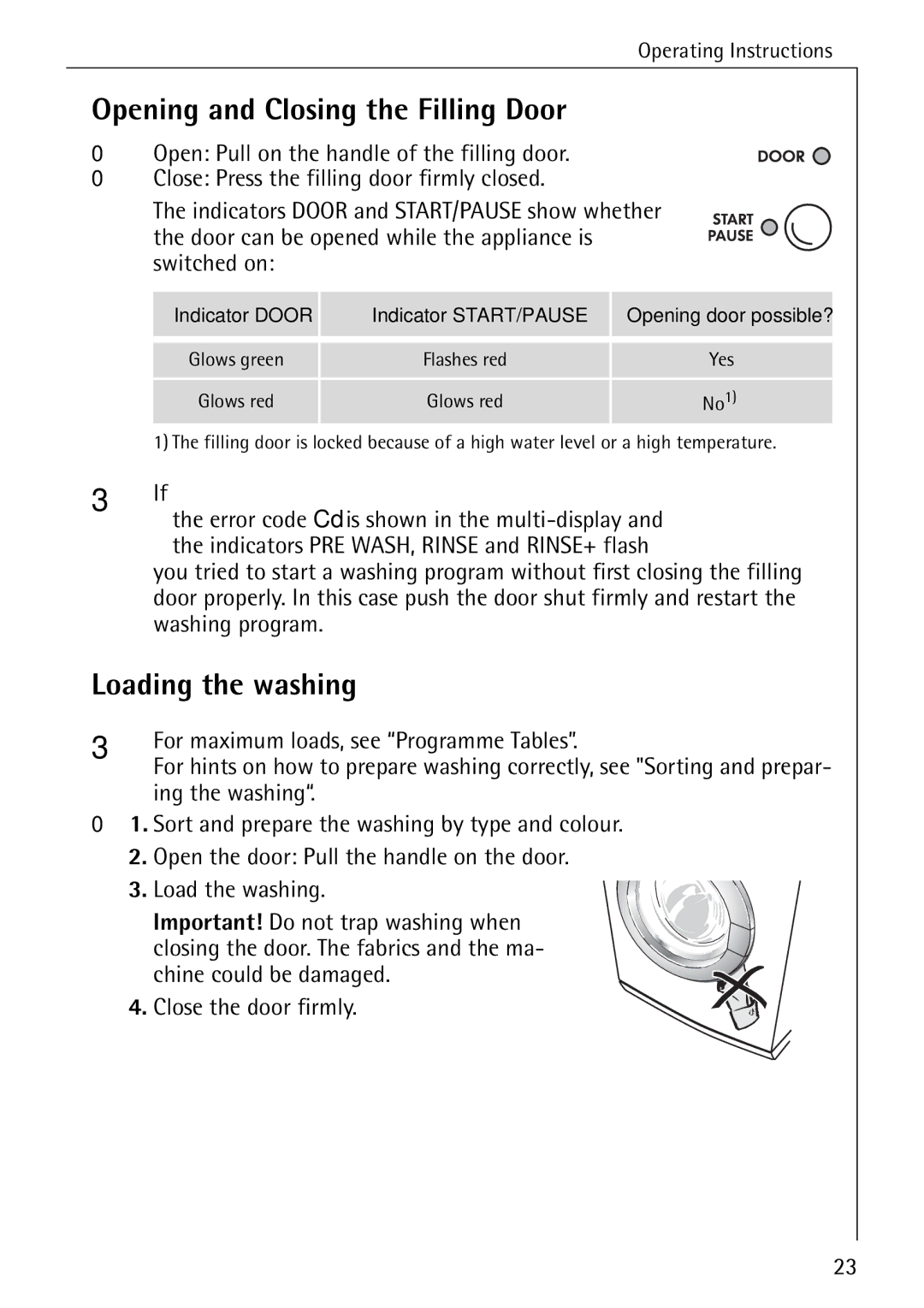Operating Instructions
Opening and Closing the Filling Door
0 Open: Pull on the handle of the filling door.
0Close: Press the filling door firmly closed.
The indicators DOOR and START/PAUSE show whether the door can be opened while the appliance is switched on:
Indicator DOOR | Indicator START/PAUSE | Opening door possible? |
Glows green | Flashes red | Yes |
Glows red | Glows red | No1) |
1) The filling door is locked because of a high water level or a high temperature.
3 | If |
| – the error code Cd is shown in the |
– the indicators PRE WASH, RINSE and RINSE+ flash
you tried to start a washing program without first closing the filling door properly. In this case push the door shut firmly and restart the washing program.
Loading the washing
3 | For maximum loads, see “Programme Tables”. |
| For hints on how to prepare washing correctly, see "Sorting and prepar- |
ing the washing“.
01. Sort and prepare the washing by type and colour.
2.Open the door: Pull the handle on the door.
3. Load the washing.
Important! Do not trap washing when closing the door. The fabrics and the ma- chine could be damaged.
4. Close the door firmly.
23