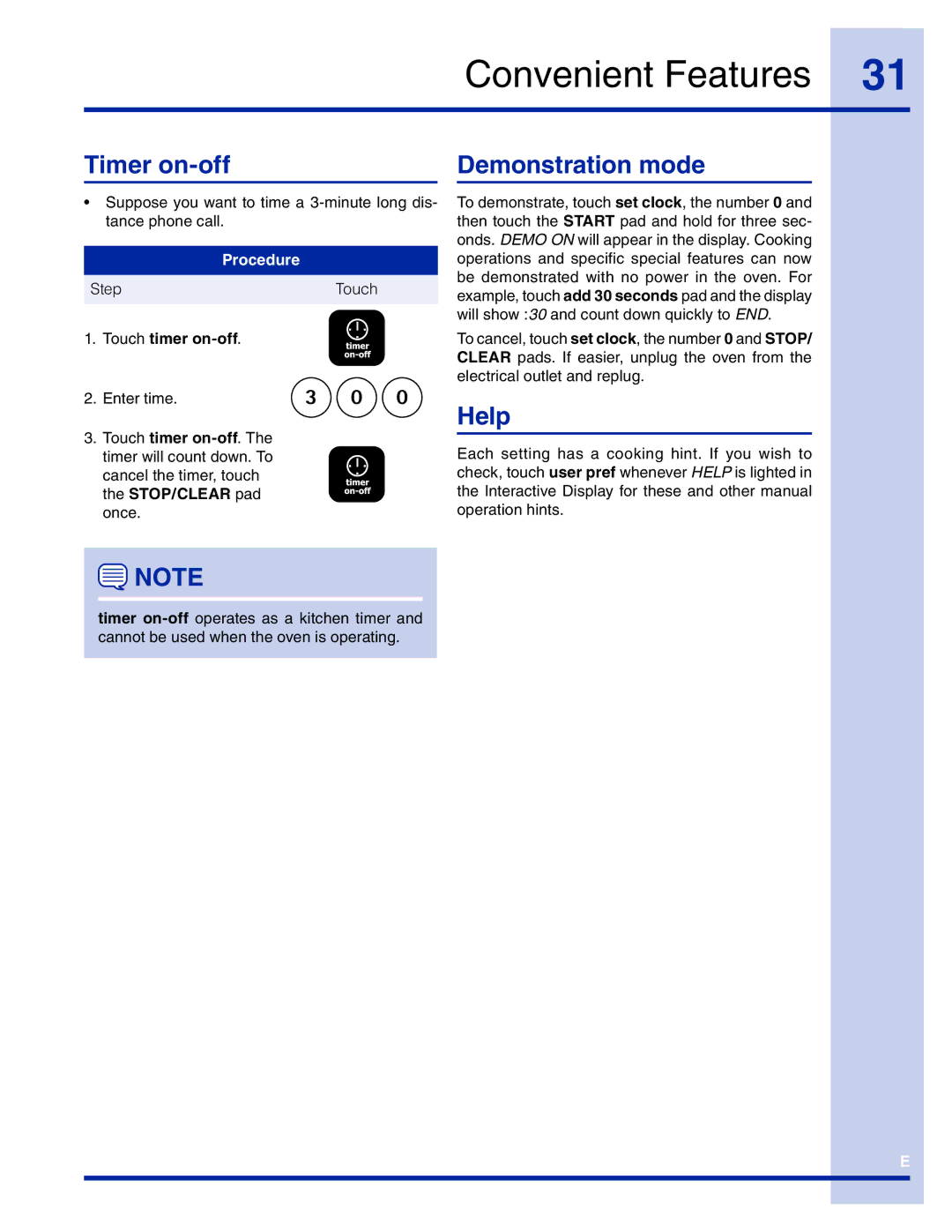TINSEB493MRR1 specifications
The Electrolux TINSEB493MRR1 is an advanced refrigerator that combines modern design with innovative technology to meet the diverse needs of today's households. This refrigerator stands out not only for its sleek aesthetic but also for its commitment to energy efficiency and user convenience.One of the key features of the TINSEB493MRR1 is its spacious interior. With a generous capacity, it offers ample storage space for all your groceries. The shelving is adjustable, allowing you to customize the layout according to your needs, whether you're storing large items or organizing smaller essentials. The shelves are made from high-quality glass, providing durability and easy cleaning.
In terms of cooling technology, the TINSEB493MRR1 incorporates the Frost Free system, which eliminates the need for manual defrosting. This feature ensures a consistent temperature throughout the refrigerator, preventing frost build-up and maintaining optimal freshness for your food. The Multi-Air Flow system further enhances this feature by allowing cold air to circulate evenly, ensuring that every corner of the fridge maintains the same temperature.
The refrigerator is also designed with a user-friendly digital display that allows you to easily monitor and adjust the temperature settings. This feature ensures that your food stays fresh for longer, as you can set the ideal conditions for different types of perishables.
Energy efficiency is another hallmark of the Electrolux TINSEB493MRR1. It boasts a high energy rating, helping you save on electricity bills while reducing your carbon footprint. This is achieved through advanced insulation technology and efficient compressor design, ensuring that the refrigerator operates optimally without excessive energy consumption.
Additionally, the TINSEB493MRR1 features specialized compartments, including dedicated fruit and vegetable drawers that help to maintain humidity levels, keeping your produce fresh and crisp. It also incorporates a convenient ice maker, allowing you to enjoy chilled drinks with ease.
In conclusion, the Electrolux TINSEB493MRR1 is a versatile refrigerator that balances style, functionality, and energy efficiency. With its spacious interior, advanced cooling technologies, user-friendly features, and eco-friendly design, it is an ideal choice for any modern kitchen, ensuring that your food remains fresh and accessible at all times. Whether you are a busy professional or a family looking for a reliable appliance, this refrigerator delivers on all fronts, enhancing your culinary experience.