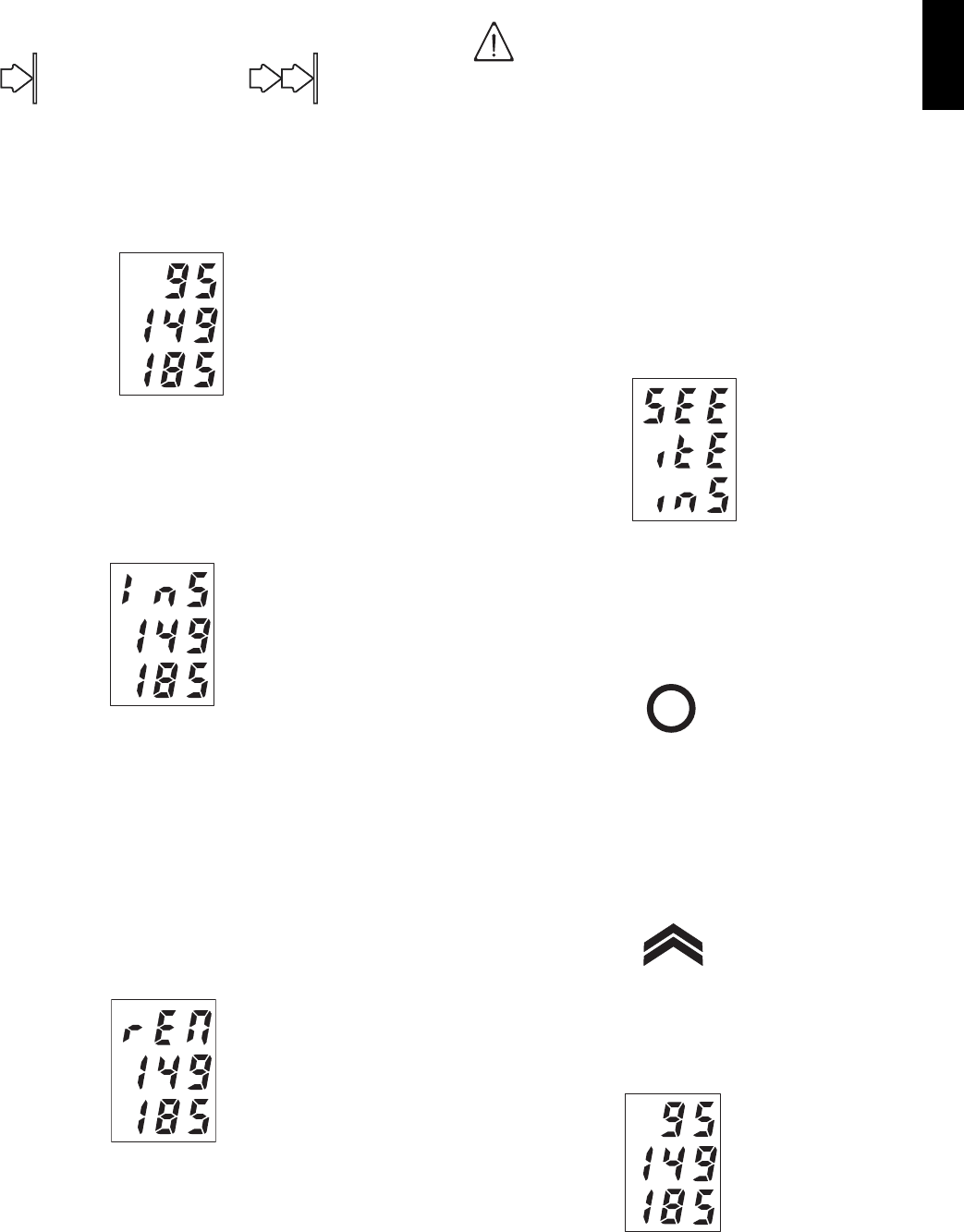
ENGLISH
37
To start washing select one of the start keys (“C” or “D” -
Table 2).
The machine starts washing and the display shows:
- prewash temperature (“F” - Table 2)
(if present in machine)
- wash temperature (“G” - Tabl e 2)
- boiler temperature (“H” - Tab l e 2).
If racks are not inserted after a few seconds, the con-
veyor continues operating whereas the pumps stop and
the display shows:
- InSErt (“F” - Tabl e 2)
- wash temperature (“G” - Tabl e 2)
- boiler temperature (“H” - Tab l e 2).
Clean and arrange the dirty dishes on the racks as indi-
cated in par. I3.5 “Loading dishes on racks”.
Insert a rack with dishes in the dishwasher infeed and
allow the automatic feed system to take it to the various
wash zones.
An acoustic signal sounds when a rack reaches the end
of the conveying system; the display shows:
- rEM (Remove) (“F” - Tabl e 2)
- wash temperature (“G” - Tabl e 2)
- boiler temperature (“H” - Tab l e 2).
Remove the rack and load new racks with dirty dishes at
the dishwasher infeed.
I3.2 Rack jamming
If the dishes are not correctly loaded on the racks, jam-
ming may occur inside the tunnel, and the display
shows:
- SEE (“F” - Tabl e 2)
- itEM (“G” - Tabl e 2)
- inSidE (“H” - Table 2).
Switch the machine off, open the doors and eliminate the
cause of jamming.
I3.3 Wash phase stop
Press the Stop key (“B” - Table 2) to stop the wash
phase.
Washing stops, and the machine stays on standby mode
(Ready). Press a start key to restart washing.
I3.4 Temperature display
The prewash temperature, if present in the machine, can
be displayed during all the above phases by selecting
the increase key (“O” - Tabl e 2):
the following is displayed for 30 seconds:
- prewash temperature (“F” - Table 2)
- wash temperature (“G” - Tab le 2)
- boiler temperature (“H” - Tab l e 2).
IMPORTANT!
The Customer must appraise, according
to the current regulations in the country
of use, the risk concerning manual han-
dling of loads by operators, on the basis
of ergonomic aspects and the weights to
be handled, as well as the work loads.