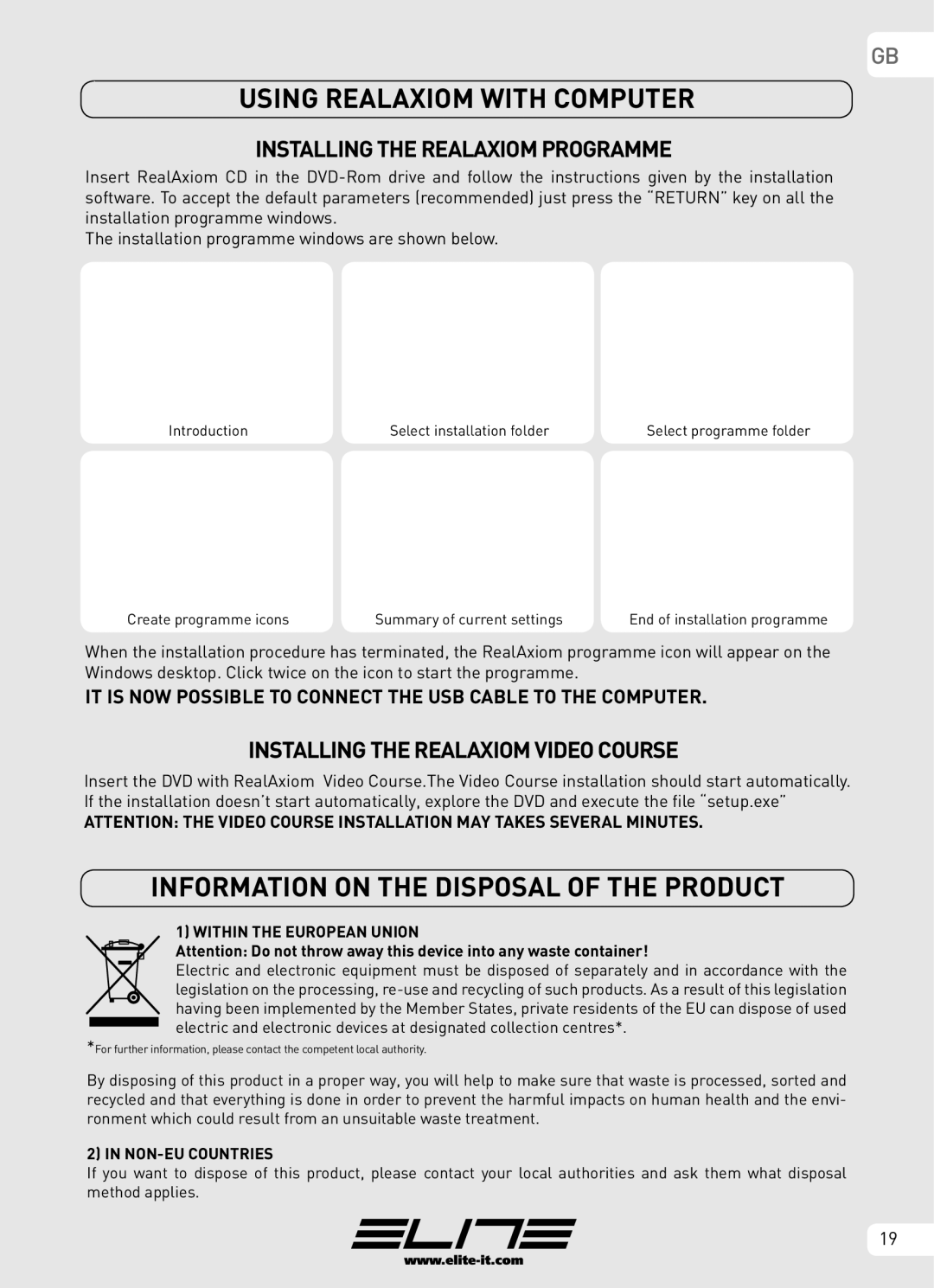GB
USING REALAXIOM WITH COMPUTER
INSTALLING THE REALAXIOM PROGRAMME
Insert RealAxiom CD in the
The installation programme windows are shown below.
Introduction | Select installation folder | Select programme folder |
Create programme icons | Summary of current settings | End of installation programme |
When the installation procedure has terminated, the RealAxiom programme icon will appear on the Windows desktop. Click twice on the icon to start the programme.
IT IS NOW POSSIBLE TO CONNECT THE USB CABLE TO THE COMPUTER.
INSTALLING THE REALAXIOM VIDEO COURSE
Insert the DVD with RealAxiom Video Course.The Video Course installation should start automatically. If the installation doesn’t start automatically, explore the DVD and execute the file “setup.exe”
ATTENTION: THE VIDEO COURSE INSTALLATION MAY TAKES SEVERAL MINUTES.
INFORMATION ON THE DISPOSAL OF THE PRODUCT
1) WITHIN THE EUROPEAN UNION
Attention: Do not throw away this device into any waste container!
Electric and electronic equipment must be disposed of separately and in accordance with the legislation on the processing,
*For further information, please contact the competent local authority.
By disposing of this product in a proper way, you will help to make sure that waste is processed, sorted and recycled and that everything is done in order to prevent the harmful impacts on human health and the envi- ronment which could result from an unsuitable waste treatment.
2) IN NON-EU COUNTRIES
If you want to dispose of this product, please contact your local authorities and ask them what disposal method applies.
19