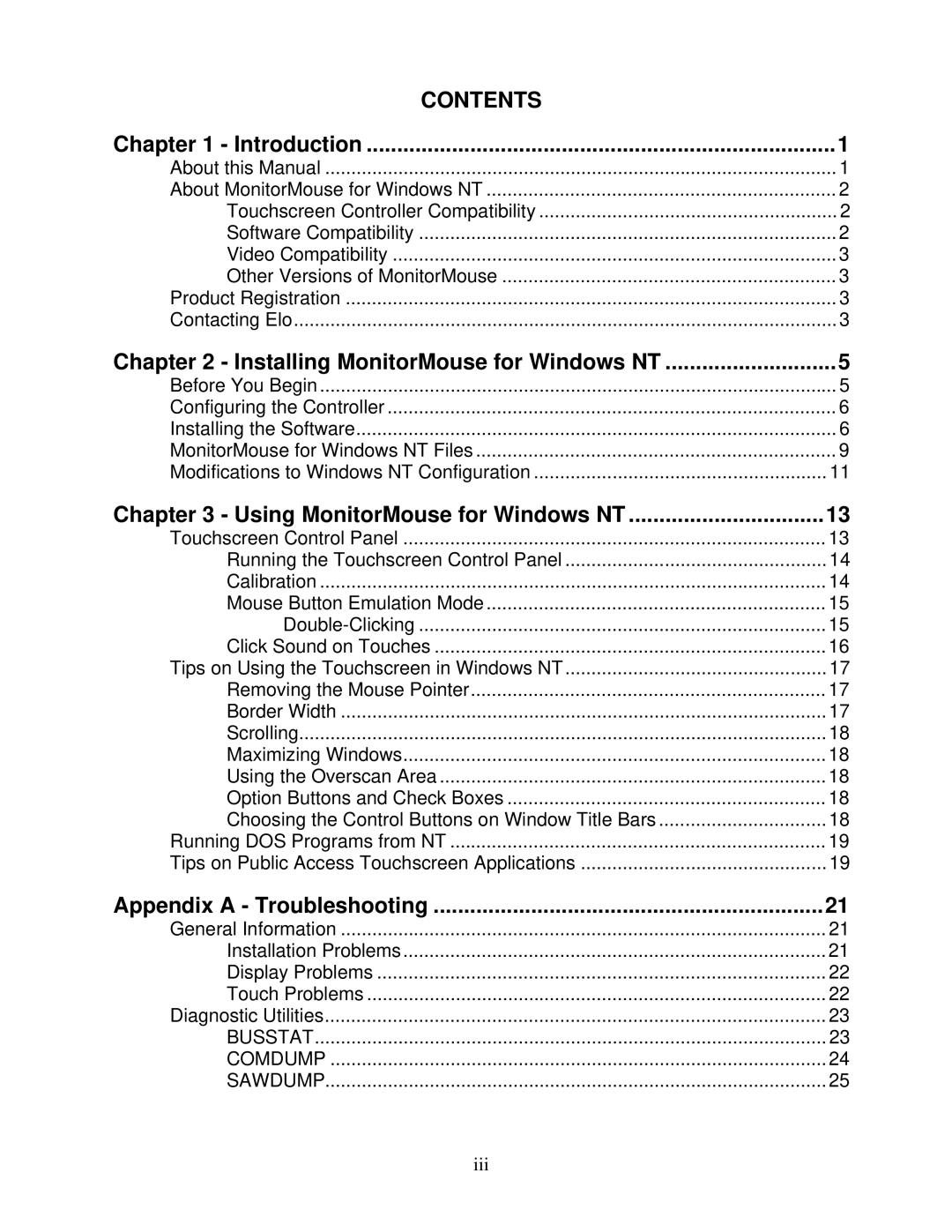CONTENTS |
|
Chapter 1 - Introduction | 1 |
About this Manual | 1 |
About MonitorMouse for Windows NT | 2 |
Touchscreen Controller Compatibility | 2 |
Software Compatibility | 2 |
Video Compatibility | 3 |
Other Versions of MonitorMouse | 3 |
Product Registration | 3 |
Contacting Elo | 3 |
Chapter 2 - Installing MonitorMouse for Windows NT | 5 |
Before You Begin | 5 |
Configuring the Controller | 6 |
Installing the Software | 6 |
MonitorMouse for Windows NT Files | 9 |
Modifications to Windows NT Configuration | 11 |
Chapter 3 - Using MonitorMouse for Windows NT | 13 |
Touchscreen Control Panel | 13 |
Running the Touchscreen Control Panel | 14 |
Calibration | 14 |
Mouse Button Emulation Mode | 15 |
15 | |
Click Sound on Touches | 16 |
Tips on Using the Touchscreen in Windows NT | 17 |
Removing the Mouse Pointer | 17 |
Border Width | 17 |
Scrolling | 18 |
Maximizing Windows | 18 |
Using the Overscan Area | 18 |
Option Buttons and Check Boxes | 18 |
Choosing the Control Buttons on Window Title Bars | 18 |
Running DOS Programs from NT | 19 |
Tips on Public Access Touchscreen Applications | 19 |
Appendix A - Troubleshooting | 21 |
General Information | 21 |
Installation Problems | 21 |
Display Problems | 22 |
Touch Problems | 22 |
Diagnostic Utilities | 23 |
BUSSTAT | 23 |
COMDUMP | 24 |
SAWDUMP | 25 |
iii